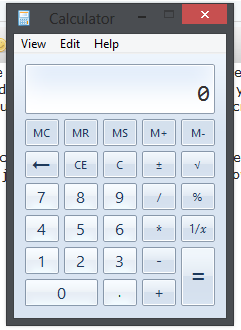terryleemartin
Active Member
In Windows 7 you were able to open up a Website or some other window and hit the calculator key on your keyboard, or open the calculator some other way, and it would hover above the window you were viewing. With Windows 8, when you open the calculator, it takes you to the desktop. If you are trying to add up items on a screen, you can't do that anymore. Unless someone has figured it out ----