Gogito
New Member
- Joined
- Aug 5, 2015
- Messages
- 4
- Thread Author
- #1
So I've been looking everywhere for this and in the end I still can't find rock-solid info.
So I've just installed Windows 10 Pro in UEFI mode with Secure Boot enable and now I've got 4 partitions:
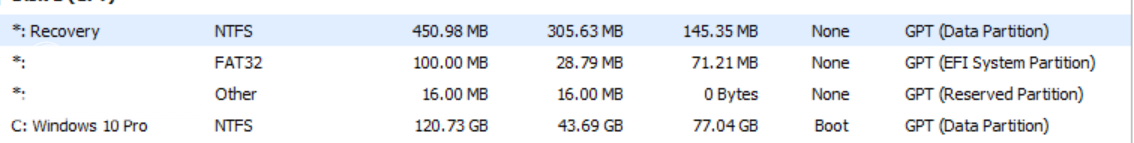
Normally, I would just "ghost" my C partition and be done with it with Legacy boot but now with all these new partitions, I don't know where to start. I read up and see stuffs like "boot missing" and similar scary stuffs when making an image of UEFI system.
So what tools should I use to achieve this, and how should I do it ?
If I were to use a normal tool like say clonezilla, which partitions do I need to backup and in what order ?
So I've just installed Windows 10 Pro in UEFI mode with Secure Boot enable and now I've got 4 partitions:
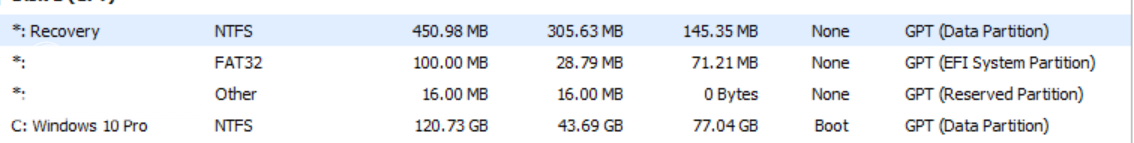
Normally, I would just "ghost" my C partition and be done with it with Legacy boot but now with all these new partitions, I don't know where to start. I read up and see stuffs like "boot missing" and similar scary stuffs when making an image of UEFI system.
So what tools should I use to achieve this, and how should I do it ?
If I were to use a normal tool like say clonezilla, which partitions do I need to backup and in what order ?