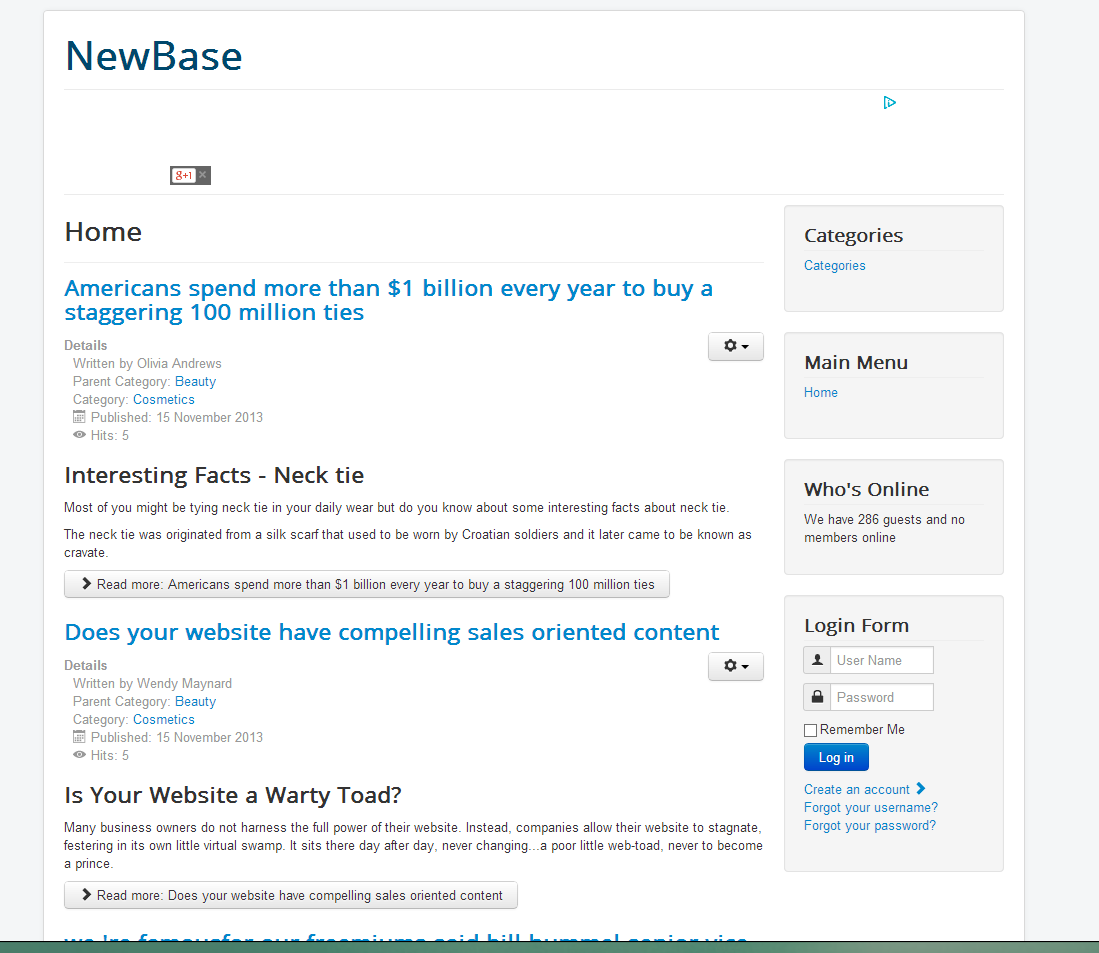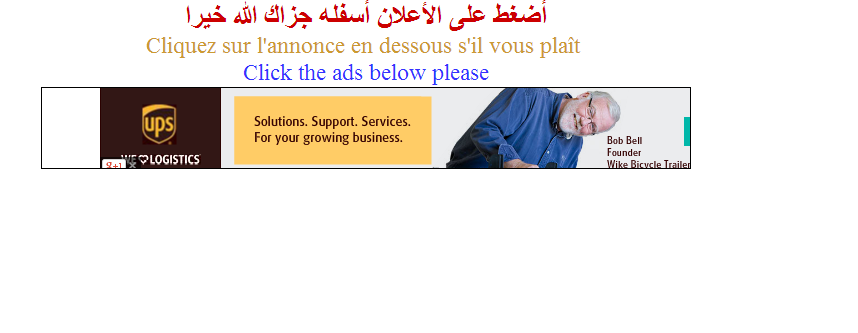Navigation section
You are using an out of date browser. It may not display this or other websites correctly.
You should upgrade or use an alternative browser.
You should upgrade or use an alternative browser.
Windows 8 How to Delete Stubborn File in INetCache Causing Popup Issues
- Thread starter techker
- Start date
Solution
ya i needed to end it...deleted it!!uhh..the only file left in the inetcache folder is a counter.dat..that doesnt let me delete..says open in windows explorer..and in task manager i can't find it...
thx for the help!
thx for the help!
techker
Well-Known Member
- Joined
- Feb 28, 2010
- Messages
- 50
- Thread Author
- #2
- Joined
- May 16, 2010
- Messages
- 5,703
- Joined
- May 1, 2008
- Messages
- 5,555
techker
Well-Known Member
- Joined
- Feb 28, 2010
- Messages
- 50
- Joined
- May 1, 2008
- Messages
- 5,555
techker
Well-Known Member
- Joined
- Feb 28, 2010
- Messages
- 50
- Thread Author
- #7
- Joined
- May 16, 2010
- Messages
- 5,703
I find autoruns gives much more comprehensive info and control on startup - get it free from the link below and see if it tells you more. It also allows you to flag an item to disable it from running at startup then re-enable or delete completely at some later time after testing the effect.
http://technet.microsoft.com/en-us/sysinternals/bb963902.aspx
http://technet.microsoft.com/en-us/sysinternals/bb963902.aspx
- Joined
- May 1, 2008
- Messages
- 5,555
techker
Well-Known Member
- Joined
- Feb 28, 2010
- Messages
- 50
- Joined
- May 1, 2008
- Messages
- 5,555
techker
Well-Known Member
- Joined
- Feb 28, 2010
- Messages
- 50
- Thread Author
- #12
- Joined
- May 16, 2010
- Messages
- 5,703
techker
Well-Known Member
- Joined
- Feb 28, 2010
- Messages
- 50
- Thread Author
- #14
- Joined
- May 16, 2010
- Messages
- 5,703
You should be able to delete it in safe mode or alternatively try this utility:
http://emcosoftware.com/move-on-boot
http://emcosoftware.com/move-on-boot
Hello:
I saw your post and had a possible solution, so I registered, and here it is.
When on Windows 8.1 I was transferring a-lot of files off my UPnPLAY (Iomega) drive I noticed my laptop hard drive getting warm. It was transferring form the UPnPLAY drive to a 2TB portable USB 3.0 drive. So I checked the internal drive space & noticed it had gone down.
I got a program called "WizTree" to view what was using all the drive space (I was down to 6GB out of 750GB on the internal drive). If you use the program just view the top 1000 files (tab at the top), you'll see the hidden inetcache directory has all the files. You can delete them from this program (it is free, but like I am doing, just give them an optional donation if you can - support programmers). I sorted by file size, then select the first, shift and select the last, then right click and select delete.
I'm installing some new Seagate Windows 8 software for my GoFlex drives, the iOmega I'll work around or do it from Android. In my case, perhaps yours too, it seems to be a bug whereby it uses that directory as an intermediate stage. The files listed by WizTree were the same files I had been moving so I was sure it was NOT malware but simply that the cache had not been flushed afterwards. I did run Microsoft Safety Scanner - it was clean.
I'll see if the software install clears it up - I have not fully installed them yet so it's very likely this is the cause.
Hope that helps...
EricW
I saw your post and had a possible solution, so I registered, and here it is.
When on Windows 8.1 I was transferring a-lot of files off my UPnPLAY (Iomega) drive I noticed my laptop hard drive getting warm. It was transferring form the UPnPLAY drive to a 2TB portable USB 3.0 drive. So I checked the internal drive space & noticed it had gone down.
I got a program called "WizTree" to view what was using all the drive space (I was down to 6GB out of 750GB on the internal drive). If you use the program just view the top 1000 files (tab at the top), you'll see the hidden inetcache directory has all the files. You can delete them from this program (it is free, but like I am doing, just give them an optional donation if you can - support programmers). I sorted by file size, then select the first, shift and select the last, then right click and select delete.
I'm installing some new Seagate Windows 8 software for my GoFlex drives, the iOmega I'll work around or do it from Android. In my case, perhaps yours too, it seems to be a bug whereby it uses that directory as an intermediate stage. The files listed by WizTree were the same files I had been moving so I was sure it was NOT malware but simply that the cache had not been flushed afterwards. I did run Microsoft Safety Scanner - it was clean.
I'll see if the software install clears it up - I have not fully installed them yet so it's very likely this is the cause.
Hope that helps...
EricW
IHateWindowsEight
New Member
- Joined
- Dec 6, 2013
- Messages
- 22
Command prompt in Admin mode will do the trick, and if not that, then nothing will. Run this command, but modify it with the full path of the folder. If you need instructions on how to acquire the name of the full path, post the question after researching.
don't include the "[ ]" in the path.
example:
Code:
rd "[FULL PATH HERE]" && md "[FULL PATH HERE]"example:
Code:
rd "C:\users\username\appdata\locallow\INetCache" && md "C:\users\username\appdata\locallow\INetCache"- Joined
- May 1, 2008
- Messages
- 5,555
IHateWindowsEight
New Member
- Joined
- Dec 6, 2013
- Messages
- 22
- Joined
- May 1, 2008
- Messages
- 5,555
If you are referring to direct requests and discussion of help on Windows 8, then you are correct and it is applicable to all of the "8" forums, for some reason. Only one, where I am a regular visitor is intensively active, but it is 95% concerned with non-related chat, or discussions on hardware and games, the majority of which are not Windows 8 specific
Similar threads
- Replies
- 5
- Views
- 1K
- Replies
- 4
- Views
- 11K
- Replies
- 5
- Views
- 8K