redbourn
New Member
- Joined
- Dec 20, 2021
Hi and thanks for any help. 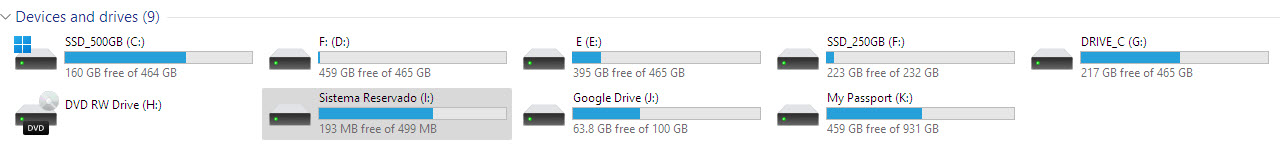
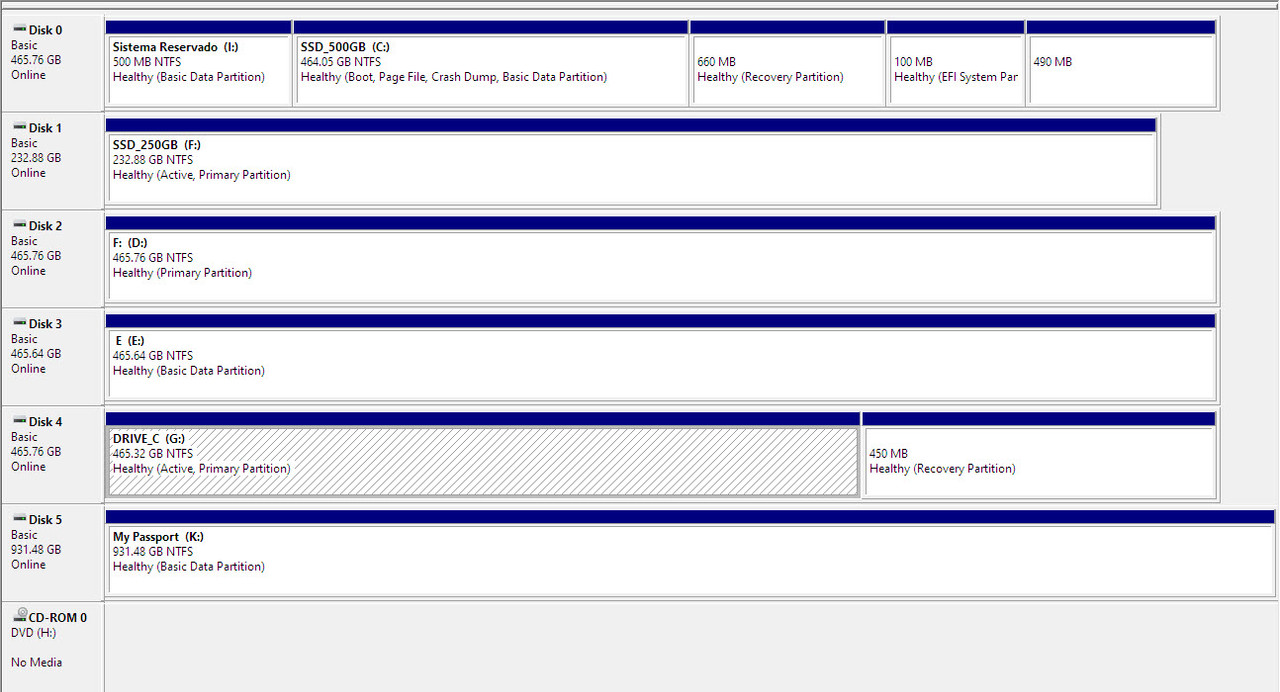
About 18 months ago a technician in Portugal installed 2 SSD drives for me and a version of Windows 10 - but in Portuguese.
I then installed a version of W10 in English and all has been working fine; after a few bumps on the road.
Anyway, I'm using the C drive but want to get rid of windows on the G drive.
Please tell me how to do it.
Michael
PS I installed W11 last night and it was easy and everything so far has been working well! And my mouse is no longer laqging!
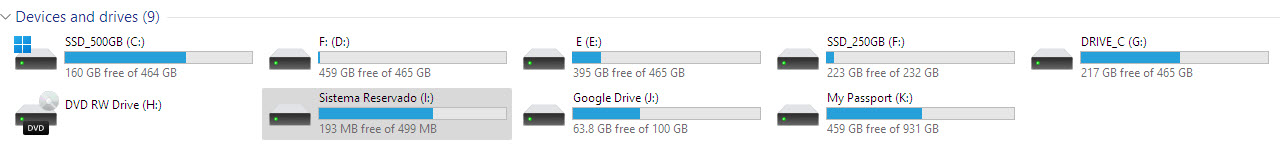
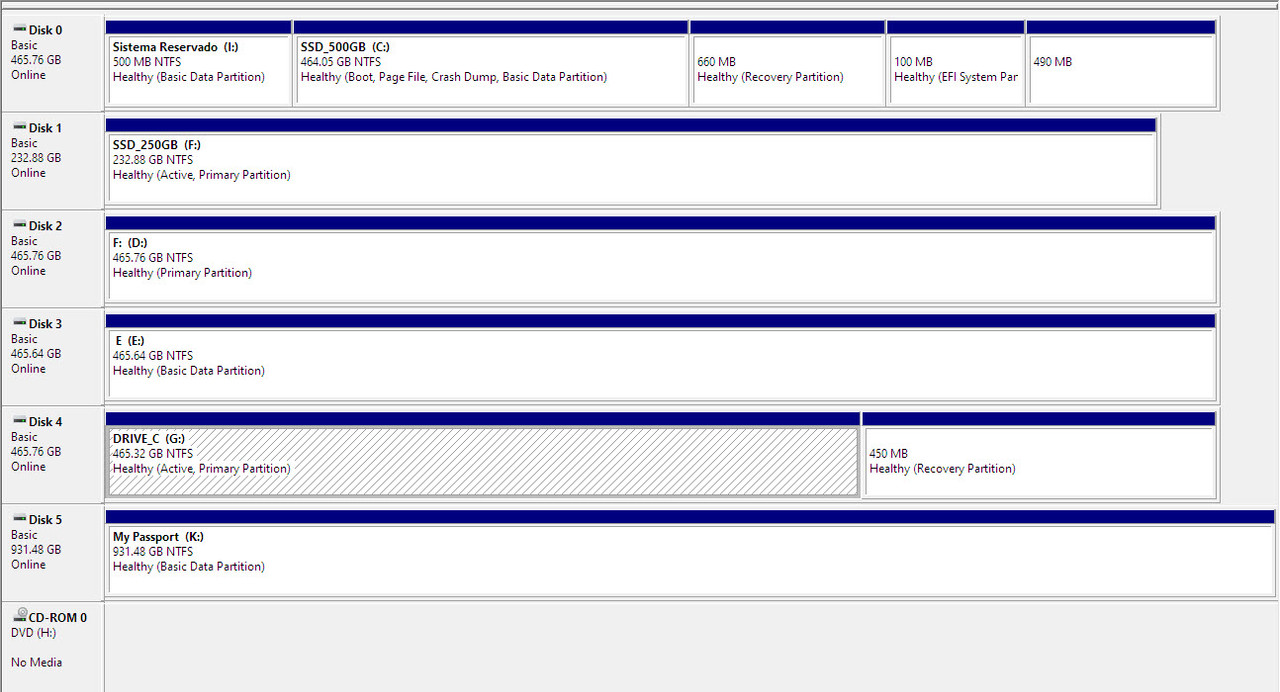
About 18 months ago a technician in Portugal installed 2 SSD drives for me and a version of Windows 10 - but in Portuguese.
I then installed a version of W10 in English and all has been working fine; after a few bumps on the road.
Anyway, I'm using the C drive but want to get rid of windows on the G drive.
Please tell me how to do it.
Michael
PS I installed W11 last night and it was easy and everything so far has been working well! And my mouse is no longer laqging!