serhatyonder
New Member
- Joined
- Aug 31, 2012
Hi!
Windows 7 installs million updates after format. How can I put these updates inside on my Windows 7 ISO file?
Some people told that you can download manually the updates and copy them to Updates folder which is inside on ISO file. But I can not understand which updates exactly should I copy inside ISO. For example: If I put SP1 inside on ISO, should I also add the other updates which are published before SP1? I mean SP1 includes all updates before itself?
I realised that after formatting-clean installation of Windows 7, first some updates are installing, after that SP1 is installing and after SP1 ome other updates are installing?
So how can I find these update list or something...
Thanks in advance...
Windows 7 installs million updates after format. How can I put these updates inside on my Windows 7 ISO file?
Some people told that you can download manually the updates and copy them to Updates folder which is inside on ISO file. But I can not understand which updates exactly should I copy inside ISO. For example: If I put SP1 inside on ISO, should I also add the other updates which are published before SP1? I mean SP1 includes all updates before itself?
I realised that after formatting-clean installation of Windows 7, first some updates are installing, after that SP1 is installing and after SP1 ome other updates are installing?
So how can I find these update list or something...
Thanks in advance...