Adamsappleone
U.S.Navy D.A.V.
- Joined
- Aug 2, 2009
There is suppose to be a "secret" feature in Windows 8 Power Management scheme called "Memory Power Management", this new section introduced in Windows 8 allows you to change a lot of advanced settings related to memory.
It can be accessed by the "WIN+R" key combination and typing in powercfg.cpl, then hit enter or through Control Panel/System and Security/Power Options and a few other options, but those are the most direct.
Once there, click on "Change plan settings", on your current plan, then click on "Change advanced power settings".
Scroll down to the bottom and you should see "Memory power management" as shown here;
Pretty cool huh!!
Well, I tried this step and got this;
Do you see it here, I don't see it. 
Is this feature a real secret on desktops or am I the only one that does not have it.
I know it's not the OS, so it must have been something I changed unknowingly.
How about you, do you have this feature?
Cornfused  ;
;
Don
It can be accessed by the "WIN+R" key combination and typing in powercfg.cpl, then hit enter or through Control Panel/System and Security/Power Options and a few other options, but those are the most direct.
Once there, click on "Change plan settings", on your current plan, then click on "Change advanced power settings".
Scroll down to the bottom and you should see "Memory power management" as shown here;
Pretty cool huh!!
Well, I tried this step and got this;
Do you see it here, I don't see it.
Is this feature a real secret on desktops or am I the only one that does not have it.
I know it's not the OS, so it must have been something I changed unknowingly.
How about you, do you have this feature?
Cornfused
Don