- Thread Author
- #1
I installed Win 7 Home Premium 32 bit a month ago in place of XP (Home). I had previously checked that everything would be compatible with Win7 before installing it, and it installed with no problems. From the first day, however, I started getting random crashes, often when a picture changed onscreen, such as when browsing photos, but just as often when simply surfing the net or typing an email. Usually it crashed with a black screen - I could still hear sounds, but had to reboot manually. Later it started to reboot automatically. Occasionally I would get a BSOD. I bought two new memory sticks, as I knew my old ones were not a matched pair, but this didn't help. I thought I might have fixed the problem when I disovered I had a redundant sound driver installed, ATI High Definition Audio. I already had a high definition audio driver for my RealTek onboard sound, so I disabled the ATI one. After this the crashes stopped for nearly a week. On Sunday I updated my Catalyst drivers again (making sure to disable the ATI sound again afterwards), and I also found another redundant sound driver, Nvidia nforce Midi UART, which might have been a leftover from an old video card. I think Windows might have found it when it transferred my files and settings from XP. I disabled this too.
Sadly the crashes have returned. I found a utility today called BlueScreen View, and although I honestly don't understand it, it does seem to show the same files giving trouble most of the time. If the crash is a black screen one it gives a Bug Check String called Unexpected_Kernel_Mode_Trap. The files involved are atikmdag.sys and ntkrnlpa.exe. These two files are highlighted in most instances of this happening. However, occasionally, and I think this must have been when the BSODs occurred, there is more; the highlighted files are atikmdag.sys, dxgkrnl.sys, dxgmms1.sys, watchdog.sys. It does not have an entry in the Bug Check String column for these particular crashes.
I haven't a clue how to handle this - I admit my BIOS is outdated, and I wonder if this is the problem, but I have never updated one before and have no one knowledgeable enough to help me if it all went wrong. I can either reformat and reinstall XP, wait for a service pack or updates to hopefully help, or live with the problem until next year when I hope to be able to get a new computer. On the other hand, if anyone does have any suggestions I would be eternally grateful .
.
Asrock Alive SATA2-GLAN bios version P1.70
AMD64x2 6000
Radeon Sapphire 4670 512Mb
AVerTV DVB-T Super 007 tv card
2GB DDR2
MS Intellimouse and MS keyboard
Windows Firewall, AVG 9
Sadly the crashes have returned. I found a utility today called BlueScreen View, and although I honestly don't understand it, it does seem to show the same files giving trouble most of the time. If the crash is a black screen one it gives a Bug Check String called Unexpected_Kernel_Mode_Trap. The files involved are atikmdag.sys and ntkrnlpa.exe. These two files are highlighted in most instances of this happening. However, occasionally, and I think this must have been when the BSODs occurred, there is more; the highlighted files are atikmdag.sys, dxgkrnl.sys, dxgmms1.sys, watchdog.sys. It does not have an entry in the Bug Check String column for these particular crashes.
I haven't a clue how to handle this - I admit my BIOS is outdated, and I wonder if this is the problem, but I have never updated one before and have no one knowledgeable enough to help me if it all went wrong. I can either reformat and reinstall XP, wait for a service pack or updates to hopefully help, or live with the problem until next year when I hope to be able to get a new computer. On the other hand, if anyone does have any suggestions I would be eternally grateful
Asrock Alive SATA2-GLAN bios version P1.70
AMD64x2 6000
Radeon Sapphire 4670 512Mb
AVerTV DVB-T Super 007 tv card
2GB DDR2
MS Intellimouse and MS keyboard
Windows Firewall, AVG 9

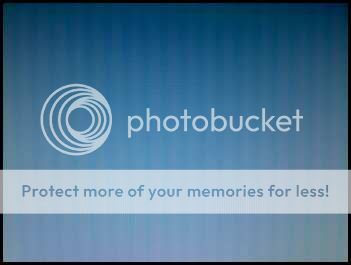
 I should add I'm retired, with a husband who is not at all interested in computers so he's no help, hence having to sound so pathetic and helpless on these forums
I should add I'm retired, with a husband who is not at all interested in computers so he's no help, hence having to sound so pathetic and helpless on these forums