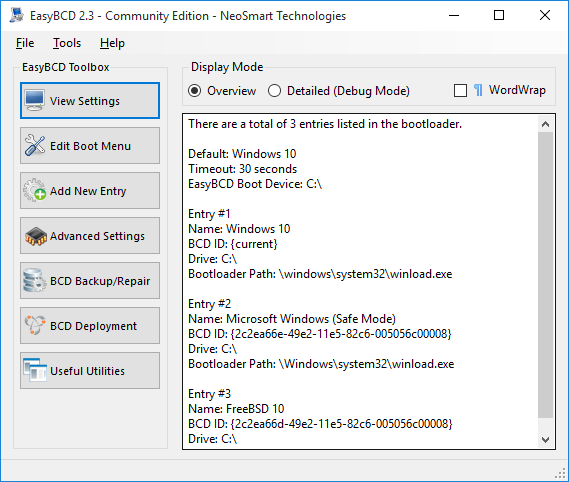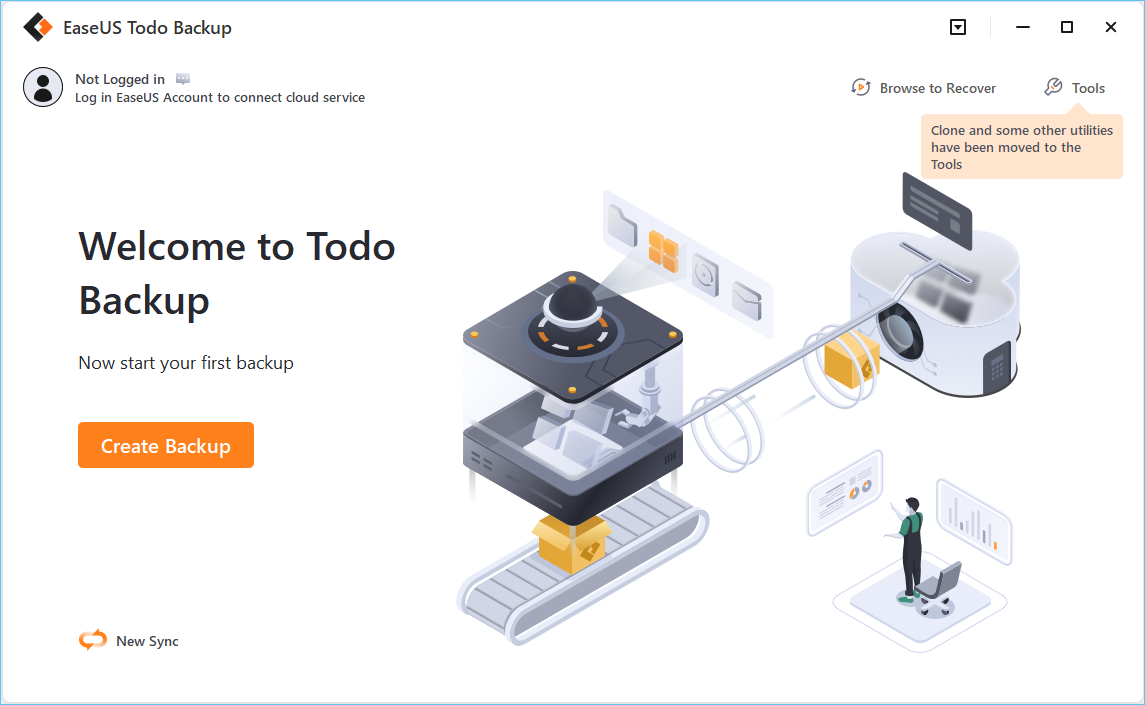I know that as long as the system partition and boot partition are on the same drive, I can use a clone-tool to migrate Windows 11 to another hard drive with simple clicks.
As I had some problems with Windows 11 (c-disk), I installed another version of Windows 11 on another drive (d-disk). It works as a kind of dual boot system now.
But the boot partition is on the old drive (c-disk). And there is no boot partition on the new drive (d-disk). Only a system partition.
Is it possible to copy the boot partition to the new drive?
Or how to create a boot partition on the new drive (d-disk), so I can reuse the c-disk.
Thanks for help.
As I had some problems with Windows 11 (c-disk), I installed another version of Windows 11 on another drive (d-disk). It works as a kind of dual boot system now.
But the boot partition is on the old drive (c-disk). And there is no boot partition on the new drive (d-disk). Only a system partition.
Is it possible to copy the boot partition to the new drive?
Or how to create a boot partition on the new drive (d-disk), so I can reuse the c-disk.
Thanks for help.