- Joined
- Aug 28, 2007
- Messages
- 36,176
- Thread Author
- #241
kemical updated Mozilla Firefox with a new update entry:
Version 57.0.3
Read the rest of this update entry...
Version 57.0.3
Mozilla has released Version 57.0.3 of the Firefox browser.
Read the rest of this update entry...
- Joined
- Aug 28, 2007
- Messages
- 36,176
- Thread Author
- #242
Mozilla has released Version 57.0.4 of the Firefox browser.
57.0.4
Firefox Release
January 4, 2018
Version 57.0.4, first offered to Release channel users on January 4, 2018
Brace yourself for an all-new Firefox. It’s fast. Really fast. It’s over twice as fast as Firefox from 6 months ago, built on a completely overhauled core engine with brand new technology from our advanced research group, and graced with a clean, modern interface. Today is the first of several releases we’re calling Firefox Quantum, all designed to get to the things you love and the stuff you need faster than ever before. Experience the difference on desktops running Windows, macOS, and Linux; on Android, speed improvements are landing as well, and both Android and iOS have a new look and feel. To learn more about Firefox Quantum, visit the Mozilla Blog.
Making Firefox look, feel and perform faster was no small feat. Employees and volunteers from around the world worked in record time to create the best Firefox yet. We'd like to extend a special thank you to all of the new Mozillians who contributed to this release of Firefox!
fixed
- Security fixes to address the Meltdown and Spectre timing attacks
- Joined
- Aug 28, 2007
- Messages
- 36,176
- Thread Author
- #243
kemical updated Mozilla Firefox with a new update entry:
Version 57.0.4
Read the rest of this update entry...
Version 57.0.4
Firefox updated
Read the rest of this update entry...
- Joined
- Aug 28, 2007
- Messages
- 36,176
- Thread Author
- #244
Mozilla has released Version 58.0 of the Firefox browser.
58.0
Firefox Release
January 23, 2018
Version 58.0, first offered to Release channel users on January 23, 2018
With this release, we’re building on the great foundation provided by our all-new Firefox Quantum browser. We're optimizing the performance gains we released in 57 by improving the way we render graphics and cache JavaScript. We also made functional and privacy improvements to Firefox Screenshots. On Firefox for Android, we’ve added support for Progressive Web Apps (PWAs) so you can add websites to your home screen and use them like native apps.
Thank you to all of the new Mozillians who contributed to this release of Firefox!
new
fixed
- Performance improvements, including:
- Rendering graphics for Windows users by using Off-Main-Thread Painting (OMTP)
- Loading pages faster by changing how Firefox caches and retrieves JavaScript
- Improvements to Firefox Screenshots:
- Copy and paste screenshots directly to your clipboard
- Firefox Screenshots now works in Private Browsing mode
- Added Nepali (ne-NP) locale
- In case you missed it—57 Release privacy and performance feature:
Users can enable Tracking Protection at all times. Learn how to turn Tracking Protection on.
changed
- Fonts installed in non-standard directories will no longer appear blank for Linux users
- Various security fixes
developer
- User profiles created in Firefox 58 (and in future releases) are not supported in previous versions of Firefox. Users who downgrade to a previous version should create a new profile for that version. Learn about alternatives to downgrading on our support site.
- Added a warning to alert users and site owners of planned security changes to sites affected by the gradual distrust plan for the Symantec certificate authority
Developer Information
- Implemented the PerformanceNavigationTiming API
- Added PerformanceResourceTiming.workerStart so sites can measure service worker startup time
unresolved
- Users running Firefox for Windows over a Remote Desktop Connection (RDP) may find that audio playback is disabled due to increased security restrictions. Learn how to mitigate this issue until it is corrected in an upcoming release.
- Users running certain screen readers may experience performance issues and are advised to use Firefox ESR until performance issues are resolved in an upcoming future release
- Joined
- Aug 28, 2007
- Messages
- 36,176
- Thread Author
- #245
Mozilla has released Version 58.0.1 of the Firefox browser.
58.0.1
Firefox Release
January 29, 2018
Version 58.0.1, first offered to Release channel users on January 29, 2018
fixed
unresolved
- Security fix
- When using certain non-default security policies on Windows (for example with Windows Defender Exploit Protection or Webroot security products), Firefox 58.0 would fail to load pages (bug 1433065).
- Reference link to 58.0 release notes
- Users running Firefox for Windows over a Remote Desktop Connection (RDP) may find that audio playback is disabled due to increased security restrictions. Learn how to mitigate this issue until it is corrected in an upcoming release.
- Users running certain screen readers may experience performance issues and are advised to use Firefox ESR until performance issues are resolved in an upcoming future release
- Joined
- Aug 28, 2007
- Messages
- 36,176
- Thread Author
- #246
kemical updated Mozilla Firefox with a new update entry:
Version 58.0.1
Read the rest of this update entry...
Version 58.0.1
58.0.1
Firefox Release
January 29, 2018
Version 58.0.1, first offered to Release channel users on January 29, 2018
fixed
- Security fix
- When using certain non-default security policies on Windows (for example with Windows Defender Exploit Protection or Webroot security products), Firefox 58.0 would fail to load pages...
Read the rest of this update entry...
- Joined
- Aug 28, 2007
- Messages
- 36,176
- Thread Author
- #247
Mozilla has released Version 58.0.2 of the Firefox browser.
58.0.2
Firefox Release
February 7, 2018
Version 58.0.2, first offered to Release channel users on February 7, 2018
fixed
- Avoid a signature validation issue during update on macOS
- Blocklisted graphics drivers related to off main thread painting crashes
- Tab crash during printing
- Fix clicking links and scrolling emails on Microsoft Hotmail and Outlook (OWA) webmail
- Joined
- Aug 28, 2007
- Messages
- 36,176
- Thread Author
- #248
Mozilla has released Version 58.0.2 of the Firefox browser.:
Opera 51 comes with improved browsing speed
Krystian Kolondra
Feb 7, 2018 (122)
Hello everyone,
We’re happy to introduce the stable version of Opera 51 today. Our new browser comes with internal and practical improvements to help you browse faster and more smoothly.
Some further new features and adjustments include scrolling to the top of a web page with just a click of the tab and an import bookmarks button added to the bookmarks manager. We are also introducing improvements to video pop-out and tabs, a redesigned private mode and more.
Opera 51 improves browsing speed
We are continuing to make Opera faster. In Opera 51, which is now compiled with Clang(Windows), you will see performance gains on benchmark tests such as the new Speedometer 2.0. We challenged Opera 51 (running on HP Spectre with Windows 10) to a speed test against the latest Mozilla Firefox 58. The result: Opera is 38% better than Firefox.

Click the tab to scroll
Some sites lead us through an endless pit of web content such as our Facebook or Twitter feeds or a busy discussion board on Reddit. These kind of pages leave us with a long climb back to the top! It’s then another long descent down to continue where we were.
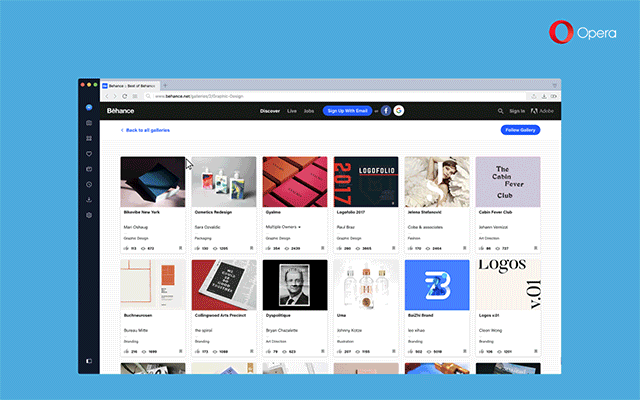
We’ve added a new trick to help you quickly scroll up and down a web page. When you need to scroll to the top of a web page, simply click the page’s tab and the page will jump up to the beginning. Clicking the tab again will bring you back to where you were before, so you can continue reading or exploring content.
Import bookmarks added in bookmarks manager
In the bookmarks manager, we’ve added an import bookmarks button together with export bookmarks, available in the expandable menu. This is another way for you to import your bookmarks from other web browsers. You can also import bookmarks and other settings through the Easy Setup menu found in the start page.
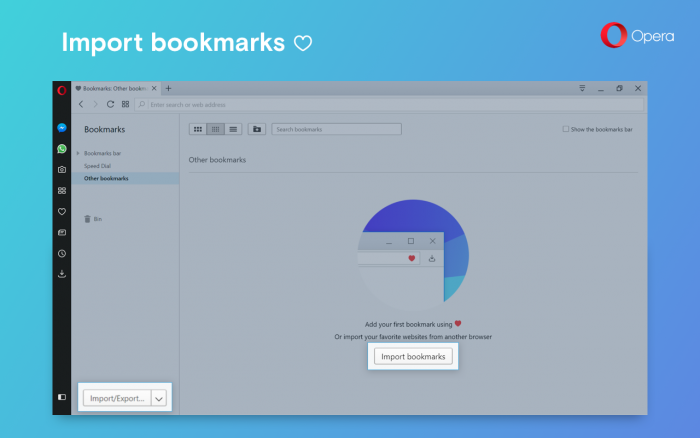
Collapsible lists of opened and closed tabs in tabs menu
Users who have heaps of tabs opened – rejoice! Today’s Opera 51 release now has two collapsible lists for your open and recently closed tabs. You will find these lists in your tabs bar situated to the far right side of tabs bar.
This will declutter the right side of the browser after opening the tabs menu while also making it easier for you to locate a particular tab.
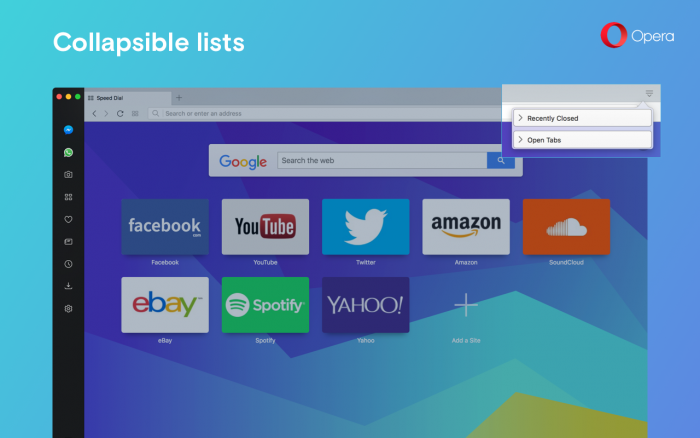
Another new feature for your tabs is to permanently keep tabs pinned no matter what restart option you have selected (open the start page, continue where I left off or open a specific page or set of pages). Your pinned tabs will be restored after opening the browser for a new session.
Private mode style updated
We’ve updated the style of private mode on macOS to match the Windows design while also changing the static image to a new animation across all platforms.
If you frequently use private browsing and wish to bypass the new animation and jump right to your Speed Dial, you can use the “Do not show again” checkbox at the bottom of the page.
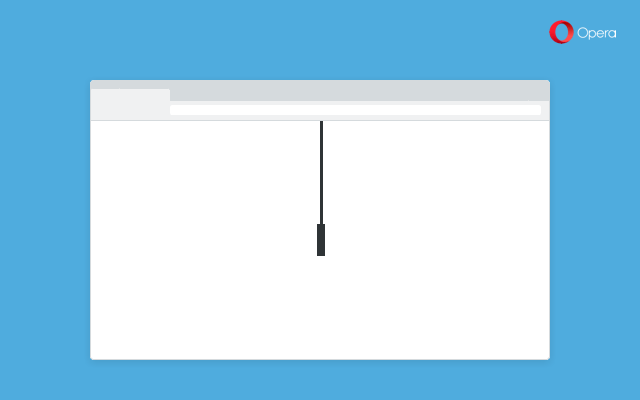
“Back to tab” button for video pop-out
With video pop-out you have possibility to browse the Internet while your favorite video plays in an adjustable window on top. Now, with the “Back to tab” link you have ability to go back to the tab playing the video. You can find it on the top of the popped out video by hovering your mouse over the title of the video.
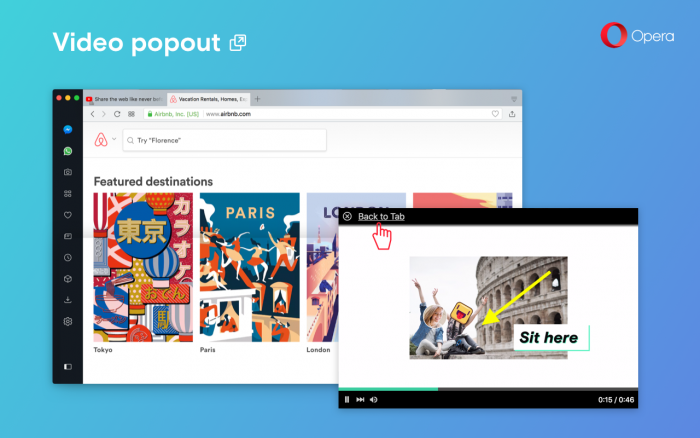
Your video will continue playing in the pop-out window after clicking “Back to tab.”
We also updated style of the video pop-out button on macOS.
Allow all sites to use Flash
It’s now possible to change the settings to run Adobe Flash on all sites without the site requesting to do so. By default, Opera requires sites to ask first before allowing sites to run Flash.
You can enable running Flash on all sites without prior request in Settings (Preferences on macOS) > Websites > Flash.
Safely and easily reset browser settings
Resetting your Opera browser can help speed up your future browsing. Overtime, a backlog of cached pages, cookies and unused extensions can all slow down your browser’s performance. Resetting browser settings cleans all that up for you without deleting your bookmarks, history or saved passwords.
Previously, resetting your Opera browser settings to its original state required a lengthy process of deleting the browser after saving preferences in a separate file. Opera 51 stable offers a single button to reset your browser settings in just one click.
You can reset your browser to its original settings in Settings (Preferences on macOS) > Browser > “Reset browser settings…” button.
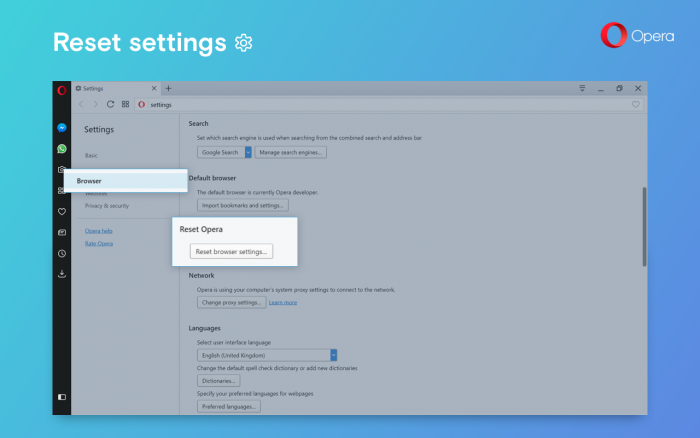
Resetting your browser will revert any custom search engines to the default ones, remove pinned tabs, disable extensions and will clear temporary data such as cookies. Your bookmarks, history and saved passwords will remain in place with the refreshed browser.
Preferences backup
We now have a mechanism for backing up and restoring working profile preferences to help avoid the unintentional alterations or corruption of these settings. Whenever profile settings have been read successfully, we create a backup of the files involved. In case the latest configuration cannot be loaded, Opera will use backup instead.
Desktop wallpaper in Opera
Your favorite desktop wallpaper is now available in Opera!
Setting your desktop background as Opera’s wallpaper is as easy as adding your own theme from your system’s library. Head to the Easy Setup menu from the start page and click the wallpaper option with the blue “Desktop” label across it.
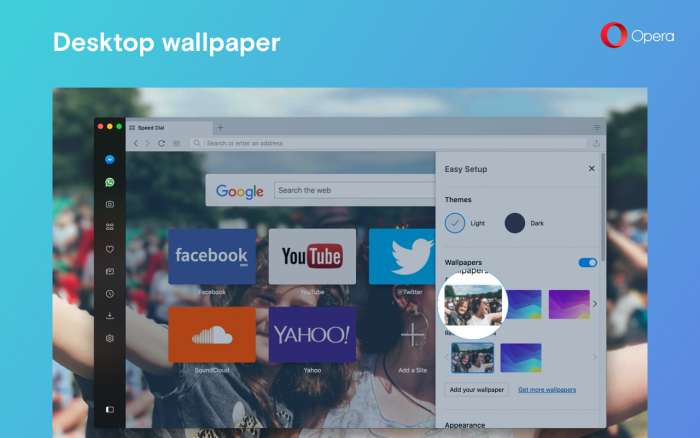
Under the hood
Opera 51 is powered by a fine-tuned version of Chromium 64. To learn more about the changes in the engine itself, visit dev.opera.com.
Review Opera 51’s life cycle in the full changelog.
- Joined
- Aug 28, 2007
- Messages
- 36,176
- Thread Author
- #249
Mozilla has released Version 59.0 of the Firefox browser.
59.0
Firefox Release
March 13, 2018
Version 59.0, first offered to Release channel users on March 13, 2018
If you’re a regular reader of Firefox release notes (and thank you if you are!) you’re probably aware of just how much we’ve invested in the performance of Firefox Quantum. We launched an entirely new engine in November, made significant improvements to graphics rendering in January, and are continuing to post performance gains and add features with this release. On Firefox for desktop, we’ve improved page load times, added tools to annotate and crop your Firefox Screenshots, and made it easier to arrange your Top Sites on the Firefox Home page. On Firefox for Android, we’ve added support for sites that stream video using the HLS protocol.
As always, this is made possible by Mozillians around the world, including the new Mozillianswho contributed to this release of Firefox.
new
fixed
- Performance enhancements:
- Faster load times for content on the Firefox Home page
- Faster page load times by loading either from the networked cache or the cache on the user’s hard drive (Race Cache With Network)
- Improved graphics rendering using Off-Main-Thread Painting (OMTP) for Mac users (OMTP for Windows was released in Firefox 58)- Drag-and-drop to rearrange Top Sites on the Firefox Home page, and Link Removed in other ways
- Added features for Firefox Screenshots:
- Basic annotation lets the user draw on and highlight saved screenshots
- Recropping to change the viewable area of saved screenshots- Enhanced WebExtensions API including better support for decentralized protocols and the ability to dynamically register content scripts
- Improved Real-Time Communications (RTC) capabilities.
- Implemented RTP Transceiver to give pages more fine grained control over calls
- Implemented features to support large scale conferences- Added support for W3C specs for pointer events and improved platform integration with added device support for mouse, pen, and touch screen pointer input
- Added the Ecosia search engine as an option for German Firefox
- Added the Qwant search engine as an option for French Firefox
- Added settings in about
references to stop websites from asking to send notifications or access your device’s camera, microphone, and location, while still allowing trusted websites to use these features
changed
- Various security fixes
unresolved
- Firefox Private Browsing Mode will remove path information from referrers to prevent cross-site tracking
- Windows 7 users using accessibility services (like the Windows On-Screen Keyboard) may observe browser crashes after the update to Firefox 59. As a workaround, affected users can prevent external apps from triggering accessibility services in Firefox.
- Joined
- Aug 28, 2007
- Messages
- 36,176
- Thread Author
- #250
Mozilla has released Version 59.0.1 of the Firefox browser.
59.0.1
Firefox Release
March 16, 2018
Version 59.0.1, first offered to Release channel users on March 16, 2018
fixed
- Various security fixes
- Joined
- Aug 28, 2007
- Messages
- 36,176
- Thread Author
- #251
Mozilla has released Version 59.0.2 of the Firefox browser.
59.0.2
Firefox Release
March 26, 2018
Version 59.0.2, first offered to Release channel users on March 26, 2018
fixed
- Invalid page rendering with hardware acceleration enabled (Bug 1435472)
- Windows 7 users with touch screens or certain 3rd party desktop applications which interact with Firefox through accessibility services may experience random browser crashes. Known 3rd party applicatioins with issues: StickyPassword, Windows 7 touch screen. (Bug 1424505)
- Browser keyboard shortcuts (eg copy Ctrl+C) don't work on sites that use those keys with resistFingerprinting enabled (Bug 1433592)
- High CPU / memory churn caused by third-party software on some computers (Bug 1446280)
- Users who have configured an "automatic proxy configuration URL" and want to reload their proxy settings from the URL will find the Reload button disabled in the Connection Settings dialog when they select Preferences/Options > Network Proxy > Settings... (Bug 1445991)
- URL Fragment Identifiers Break Service Worker Responses (Bug 1443850)
- User's trying to cancel a print around the time it completes will continue to get intermittent crashes (Bug 1441598)
- Broken getUserMedia (audio) on DragonFly, FreeBSD, NetBSD, OpenBSD. Video chat apps either wouldn't work or be always muted (Bug 1444074)
- Joined
- Aug 28, 2007
- Messages
- 36,176
- Thread Author
- #252
Mozilla has released Version 59.0.3 of the Firefox browser.
59.0.3
Firefox Release
April 30, 2018
Version 59.0.3, first offered to Release channel users on April 30, 2018
fixed
- Fix for compatibility with Windows 10 April 2018 update (Bug 1452619)
- Joined
- Aug 28, 2007
- Messages
- 36,176
- Thread Author
- #253
Mozilla has released Version 60.0.1 of the Firefox browser.
60.0.1
Firefox Release
May 16, 2018
Version 60.0.1, first offered to Release channel users on May 16, 2018
fixed
changed
- Avoid overly long cycle collector pauses with some add-ons installed (Bug 1449033)
- Stop displaying "Sponsored content" on the New Tab page immediately after the "Sponsored Stories" option is disabled (Bug 1458906)
- On touchscreen devices, fixed momentum scrolling on non-zoomable pages (Bug 1457743)
- Fixed black map on Google Maps with updated Nvidia Web Drivers on macOS (Bug 1458553)
- Use the right default background when opening tabs or windows in high contrast mode (Bug 1458956)
- The Firefox uninstaller on Windows is now translated again (Bug 1436662)
- Restored translations of the Preferences panels when using a language pack (Bug 1461590)
- WebVR has been disabled by default on macOS (Bug 1459362)
- Joined
- Aug 28, 2007
- Messages
- 36,176
- Thread Author
- #254
Mozilla has released Version 60.0.2 of the Firefox browser. T
60.0.2
Firefox Release
June 6, 2018
Version 60.0.2, first offered to Release channel users on June 6, 2018
fixed
changed
- Fix missing nodes in the developer tools Inspector panel (bug 1460223)
- Various security fixes
- Fix font rendering when using third-party font managers on OS X 10.11 and earlier (bug 1460917)
- Updated to NSS 3.36.4 from 3.36.1:
- Connecting to a server that was recently upgraded to TLS 1.3 would result in a SSL_RX_MALFORMED_SERVER_HELLO error (bug 1462303)
- Fix crash on macOS related to authentication tokens, e.g. PK11 or WebAuthn (bug 1461731)
- See release notes for NSS Link Removed and Link Removed
- Link Removed
- Joined
- Aug 28, 2007
- Messages
- 36,176
- Thread Author
- #255
Mozilla has released Version 61.0 of the Firefox browser. (June 26th)
61.0
Firefox Release
June 26, 2018
Version 61.0, first offered to Release channel users on June 26, 2018
Firefox Quantum keeps on keeping on. Look to this release for even more performance improvements, features that let you do more without leaving the webpage you’re on, and a safer online experience.
Thank you to all of the new Mozillians who contributed to this release of Firefox!
new
- Enhanced performance:
- Faster page rendering with Quantum CSS improvements and the new retained display list feature
- Faster switching between tabs on Windows and Linux
- WebExtensions now run in their own process on MacOS
- Convenient access to more search engines: You can now add search engines to the address bar “Search with” tool from the page action menu when on a webpage that provides an OpenSearch plugin
- Share links from Firefox for MacOS more easily: You can now share the URL of an active tab from the page actions menu in the address bar
- Improved security:
- On-by-default support for the latest draft of the TLS 1.3 specification
- Access to FTP subresources inside http(s) pages has been blocked
- A more consistent user experience: Improvements for dark theme support across the entire Firefox user interface
- More customization for tab management: added support to allow WebExtensions to hide tabs
- Improved bookmark syncing
- Joined
- Aug 28, 2007
- Messages
- 36,176
- Thread Author
- #256
Mozilla has released Version 61.0.1 of the Firefox browser.
61.0.1
Firefox Release
July 5, 2018
Version 61.0.1, first offered to Release channel users on July 5, 2018
fixed
- Fixed broken website loading for Chinese users with accessibility enabled (Bug 1471824)
- Fix missing content on the New Tab Page and the Home section of the Preferences page (Bug 1471375)
- Fixed loss of bookmarks under rare circumstances when upgrading from Firefox 60 (Bug 1472127)
- Improved playback of Twitch 1080p video streams (Bug 1469257)
- Web pages no longer lose focus when a browser popup window is opened (Bug 1471415)
- Fixed launching of downloads without a file extension on Windows (Bug 1465458)
- Re-allowed downloading files from FTP sites via the "Save Link As" option when linked from HTTP pages (Bug 1470295)
- Fixed extensions being unable to override the default homepage in certain situations (Bug 1466846)
- Reference link to 61.0 release notes
- Joined
- Aug 28, 2007
- Messages
- 36,176
- Thread Author
- #257
Mozilla has released Version 61.0.2 of the Firefox browser.
61.0.2
Firefox Release
August 8, 2018
Version 61.0.2, first offered to Release channel users on August 8, 2018
new
fixed
- Adds support for automatically restoring your Firefox session after Windows restarts. Currently, this feature is not enabled by default for most users, but will be gradually enabled over the coming weeks.
- Improved website rendering with the Retained Display List feature enabled (Bug 1474402)
- Fixed broken DevTools panels with certain extensions installed (Bug 1474379)
- Fixed a crash for users with some accessibility tools enabled (Bug 1474007)
- Joined
- Aug 28, 2007
- Messages
- 36,176
- Thread Author
- #258
Mozilla has released Version 62.0 of the Firefox browser.
62.0
Firefox Release
September 5, 2018
Version 62.0, first offered to Release channel users on September 5, 2018
Thank you to all of the new Mozillians who contributed to this release of Firefox!
new
changed
- Firefox Home (the default New Tab) now allows users to display up to 4 rows of top sites, Pocket stories, and highlights
- “Reopen in Container” tab menu option appears for users with Containers that lets them choose to reopen a tab in a different container
- In advance of removing all trust for Symantec-issued certificates in Firefox 63, a preference was added that allows users to distrust certificates issued by Symantec. To use this preference, go to about:config in the address bar and set the preference "security.pki.distrust_ca_policy" to 2.
- Added FreeBSD support for WebAuthn
- Improved graphics rendering for Windows users without accelerated hardware using Parallel-Off-Main-Thread Painting
- Support for CSS Shapes, allowing for richer web page layouts. This goes hand in hand with a brand new Shape Path Editor in the CSS inspector.
- CSS Variable Fonts (OpenType Font Variations) support, which makes it possible to create beautiful typography with a single font file
- Updates for enterprise environments:
- AutoConfig is sandboxed to the documented API by default. You
can disable the sandbox by setting the preference
general.config.sandbox_enabled to false. Our long term plan is to
remove the ability to turn off the sandboxing. If you need to
continue to use more complex AutoConfig scripts, you will need to use
Firefox Extended Support Release (ESR).- Added Canadian English (en-CA) locale
- Removed the description field for bookmarks. Users who have stored descriptions using the field may wish to export these descriptions as html or json files, as they will be removed in a future release.
- Dark theme is automatically enabled in macOS 10.14 dark mode
- Changed the default setting to Enforce (3) for the security.pki.name_matching_mode preference
- Adobe Flash applets now run in a more secure mode using process sandboxing on macOS. Learn how this may affect features here.
- Users disconnecting from Sync are now offered the option to wipe their Firefox profile data (including bookmarks, passwords, history, cookies, and site data) from their desktop computer
- Changed how WebRTC handles screen sharing: When screen-sharing a window, the window will be brought to front
- Joined
- Aug 28, 2007
- Messages
- 36,176
- Thread Author
- #259
Mozilla has released Version 62.0.2 of the Firefox browser.
62.0.2
Firefox Release
September 21, 2018
Version 62.0.2, first offered to Release channel users on September 21, 2018
fixed
- Unvisited bookmarks can once again be autofilled in the address bar (bug 1488879)
- WebGL rendering issues (bug 1489099)
- Updates from unpacked language packs no longer break the browser (bug 1488934)
- Fix fallback on startup when a language pack is missing (bug 1492459)
- Profile refresh from the Windows stub installer restarts the browser (bug 1491999)
- Properly restore window size and position when restarting on Windows (bugs 1489214and 1489852)
- Avoid crash when sharing a profile with newer (as yet unreleased) versions of Firefox (bug 1490585)
- Do not undo removal of search engines when using a language pack (bug 1489820)
- Fixed rendering of some web sites (bug 1421885)
- Restored compatibility with some sites using deprecated TLS settings (bug 1487517)
- Fix screen share on MacOS when using multiple monitors (bug 1487419)
- Various security fixes
- Joined
- Aug 28, 2007
- Messages
- 36,176
- Thread Author
- #260
Mozilla has released Version 62.0.3 of the Firefox browser.
62.0.3
Firefox Release
October 2, 2018
Version 62.0.3, first offered to Release channel users on October 2, 2018
fixed
- Fixed hangs on macOS Mojave (10.14) when various dialog windows (upload, download, print, etc) are activated (bug 1489785)
- Fixed playback of some encrypted video streams on macOS (bug 1491940)
- Various security fixes
Similar threads
- Featured
- Article
- Replies
- 0
- Views
- 78
- Featured
- Article
- Replies
- 0
- Views
- 43
- Featured
- Article
- Replies
- 0
- Views
- 84
- Featured
- Article
- Replies
- 0
- Views
- 29
- Featured
- Article
- Replies
- 0
- Views
- 44