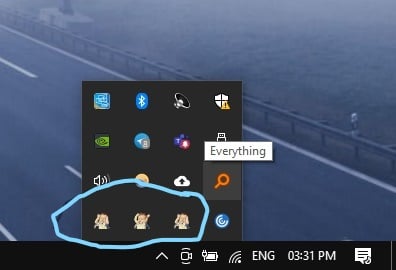awwsomeim
New Member
- Joined
- Apr 23, 2021
- Messages
- 3
- Thread Author
- #1
For couple of weeks now, I am getting an unknown icon that appears in the taskbar (running apps). When I open the taskbar icon, I can see multiple instances but after opening they close quickly. I am not sure what it is.
Any sort of help would be great.
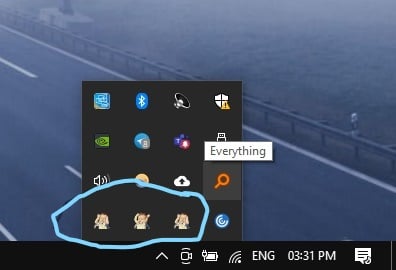
Any sort of help would be great.