With Microsoft Edge, we are constantly striving to get you to the best of productivity and information. Over the last year and a half, we brought Office 365 content to your Microsoft Edge so that you can pick up work where you left off. Today, we're excited to add news and information from your favorite content providers in a new “My Feed” section within the Enterprise New Tab Page. This customizable feed is designed to keep you informed and connected to industry information most relevant to your industry, or your company. Previously, the new tab experience offered news as a separate toggle; now, you’ll get the best of work and news available in a single view. You will see “My Feed” available in Microsoft Edge Insider preview builds starting with version 87.0.0.
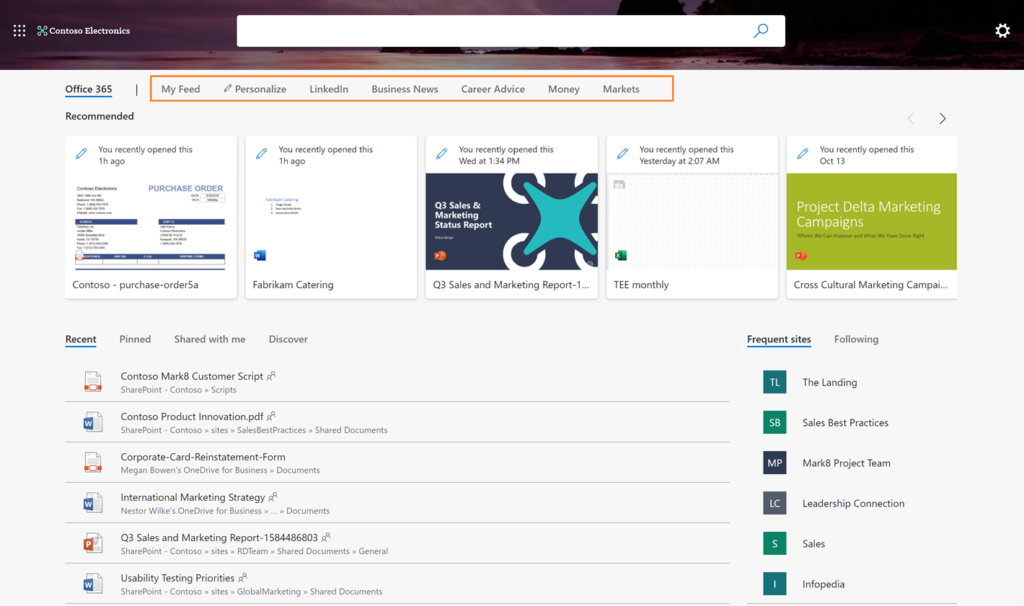 The My Feed pivot on the new tab page. “My Feed” brings you content relevant to your industry and company alongside your Office 365 content.[/caption] My Feed brings together information from news providers relevant to your work and industry. This can be further customized to your interest. IT administrators can select what topics and interests are available for their organization by going to the Microsoft 365 admin center portal. [caption id="attachment_24603" align="aligncenter" width="324"]
The My Feed pivot on the new tab page. “My Feed” brings you content relevant to your industry and company alongside your Office 365 content.[/caption] My Feed brings together information from news providers relevant to your work and industry. This can be further customized to your interest. IT administrators can select what topics and interests are available for their organization by going to the Microsoft 365 admin center portal. [caption id="attachment_24603" align="aligncenter" width="324"] 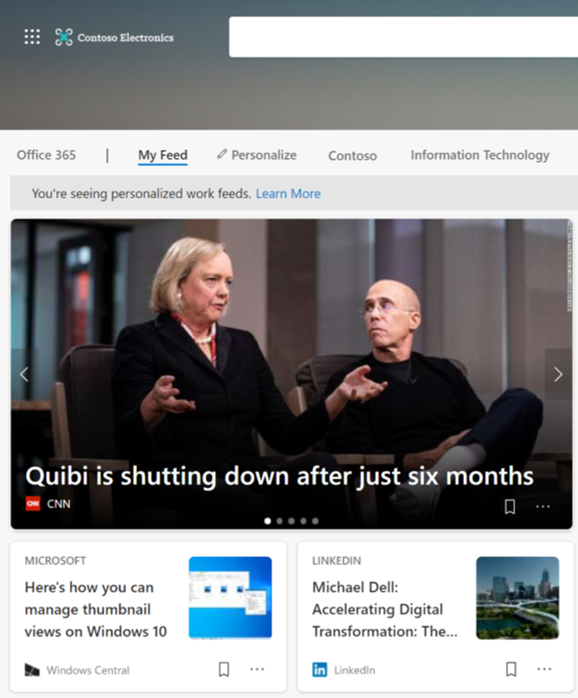 The My Feed pivot on the new tab page. Information cards briefly show both the story and the provider, so you can choose to consume information from providers you trust.[/caption] To personalize your feed based on your interests, click on Personalize menu item on top, and choose content that matters to you from the interests made available by your organization. [caption id="attachment_24598" align="aligncenter" width="1024"]
The My Feed pivot on the new tab page. Information cards briefly show both the story and the provider, so you can choose to consume information from providers you trust.[/caption] To personalize your feed based on your interests, click on Personalize menu item on top, and choose content that matters to you from the interests made available by your organization. [caption id="attachment_24598" align="aligncenter" width="1024"] 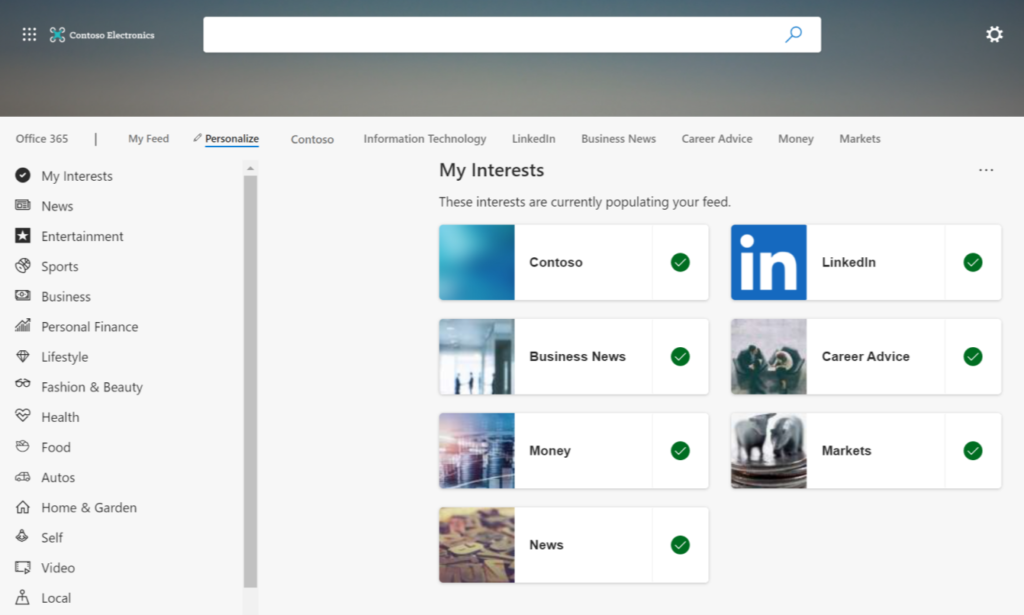 Personalize your feed to see what interests are powering it. Choose from a selection of available interests on the left to power your feed.[/caption] Choose Tile view or Topic view to view the content in My Feed. These controls are available on the top right corner of the My Feed menu.
Personalize your feed to see what interests are powering it. Choose from a selection of available interests on the left to power your feed.[/caption] Choose Tile view or Topic view to view the content in My Feed. These controls are available on the top right corner of the My Feed menu.  In Tile view, your feed appears in large tiles arranged for easy visual consumption of stories.
In Tile view, your feed appears in large tiles arranged for easy visual consumption of stories. 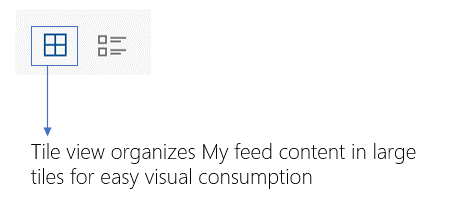 In Topic view, your feed organizes the content by provider, for easy consumption of all stories by a provider.
In Topic view, your feed organizes the content by provider, for easy consumption of all stories by a provider. 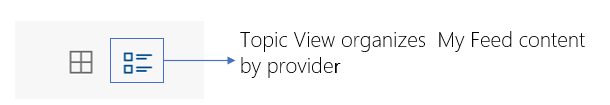
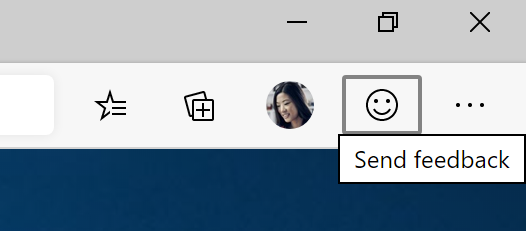 In the meantime, we are working on adding support for new and compliant ways for enterprise end users to and IT admins to personalize, configure, and use the Enterprise New Tab Page for productivity in their day-to-day workflows. Thank you for trying out the new Microsoft Edge. We welcome your comments - you can reach us via the Microsoft Edge Insider forum on TechCommunity, or on Twitter (@MSEdgeDev)! – Ruchi Rana, Senior Program Manager – Matt Betz, Product Marketing Manager
In the meantime, we are working on adding support for new and compliant ways for enterprise end users to and IT admins to personalize, configure, and use the Enterprise New Tab Page for productivity in their day-to-day workflows. Thank you for trying out the new Microsoft Edge. We welcome your comments - you can reach us via the Microsoft Edge Insider forum on TechCommunity, or on Twitter (@MSEdgeDev)! – Ruchi Rana, Senior Program Manager – Matt Betz, Product Marketing Manager
Continue reading...
My Feed now available on the Microsoft Edge Enterprise new tab page
When you sign in using your work/school Azure Active Directory work account, opening a new tab page in Microsoft Edge delivers the familiar Office 365 work and productivity content and new pivots that organize news feeds relevant to your industry and interests in one view. [caption id="attachment_24602" align="aligncenter" width="1024"]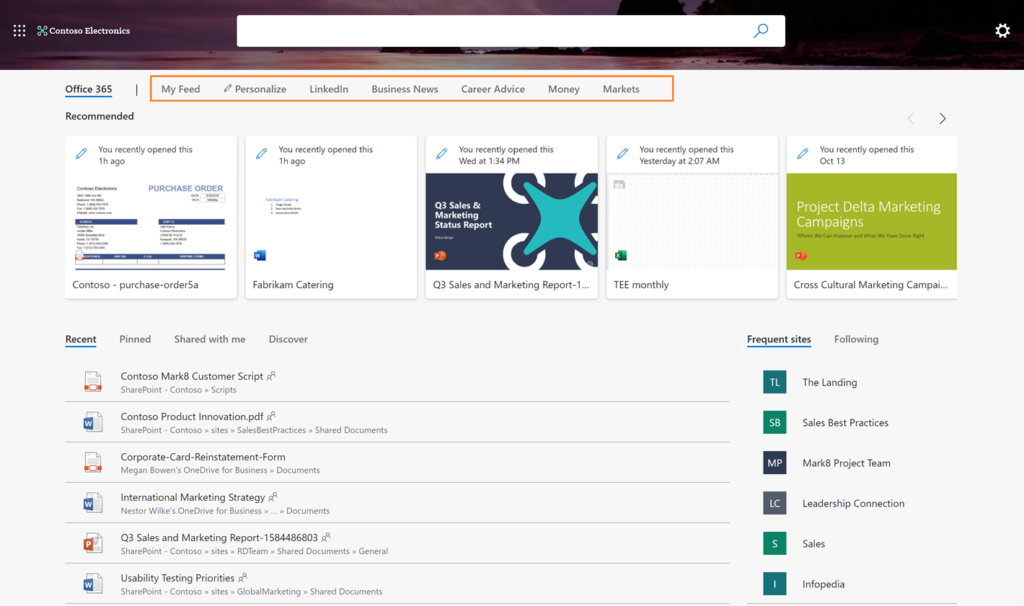
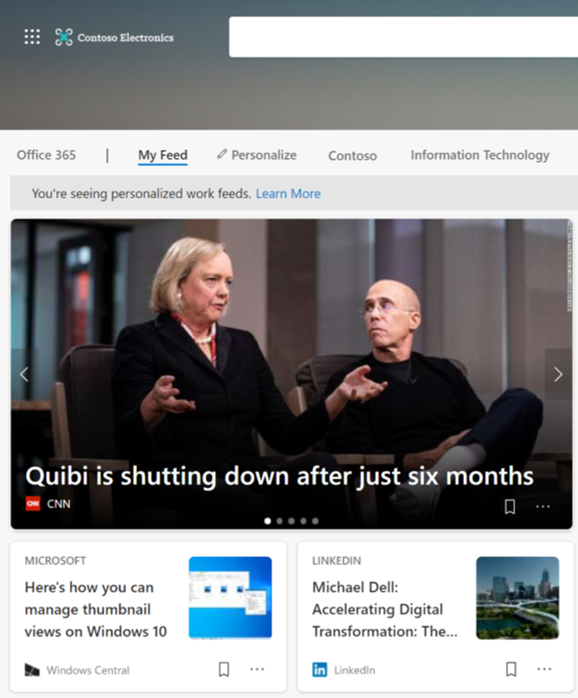
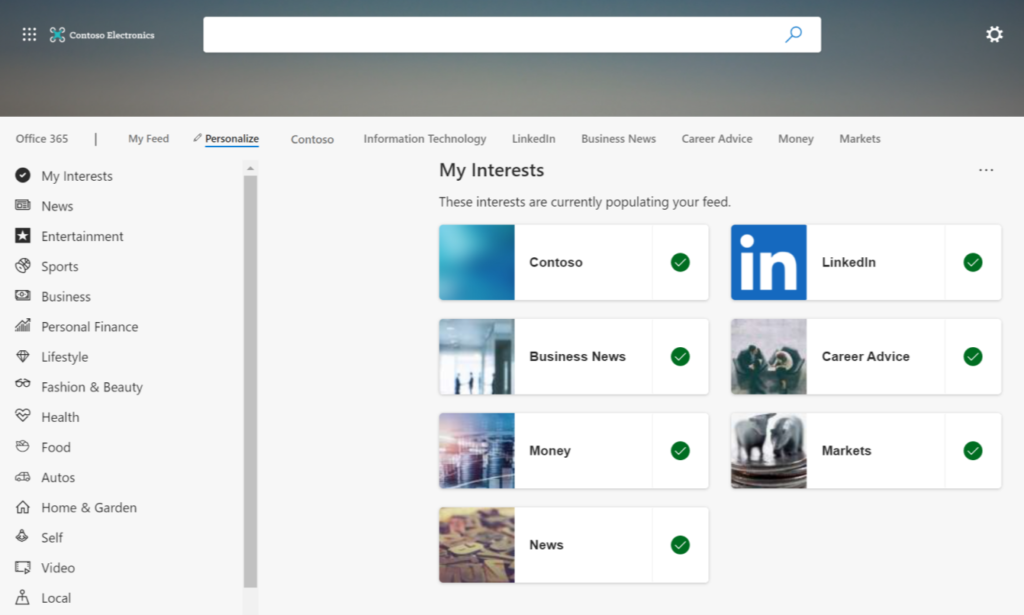

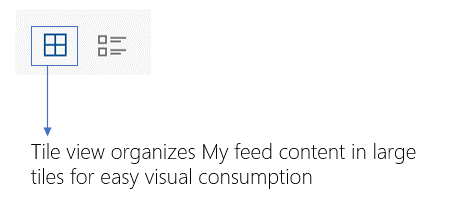
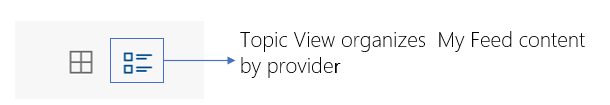
Microsoft 365 Compliance
The Office and productivity experiences in the Enterprise new tab page, including Microsoft search in Bing, Dynamic tiles, and Office 365 content, continue to be compliant and serve data from your organization. To learn more about the Microsoft 365 compliance for our productivity experiences, read our original blog post here.Manage your organization's Feeds using the M365 admin center.
As an IT Admin, you control the News feed settings for your organization, including the selected industry and these changes control what appears on the Microsoft Bing homepage and Microsoft Edge New tab page. You can learn more in our Admin Center docs. Note that changes made in the Microsoft 365 admin center can take up to 24 hours to take effect.Backwards compatibility
To learn more about backwards compatibility of Edge 87 with the previous content feed layout experiences, please see our Microsoft Edge Enterprise documentation.More to Come for Enterprise New Tab Experience
We are looking forward to your feedback on these new experiences in the new Microsoft Edge! To share your feedback, just click the smiley face in the top-right corner of the browser to let us know what you like or want to see improved: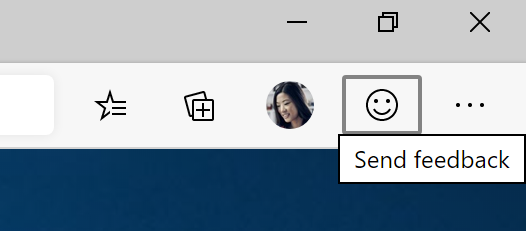
Continue reading...