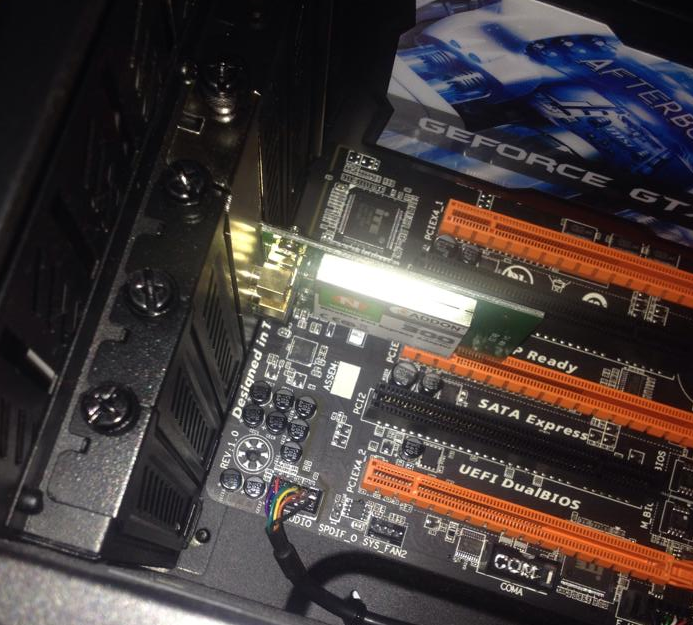Connor Short
New Member
- Joined
- Feb 26, 2015
- Messages
- 5
- Thread Author
- #1
Can you please tell us exactly (manufacturer's name, model name, model number, revision number) which wireless adapter you are using and how it is connected to your computer (USB Dongle, Add-In card, etc.,)?I put a wireless adapter in my computer
hopefully this disc has all that infoHello and welcome to the forum.
Can you please tell us exactly (manufacturer's name, model name, model number, revision number) which wireless adapter you are using and how it is connected to your computer (USB Dongle, Add-In card, etc.,)?
Is the device showing in Device Manager?
nothing seems to have changed, I should also mention that this is a thingGo here Link Removed
Download and install the latest drivers from there.
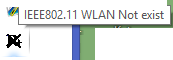
What are you seeing in "Device Manager" under "Network Adapters" or "Other Devices"??
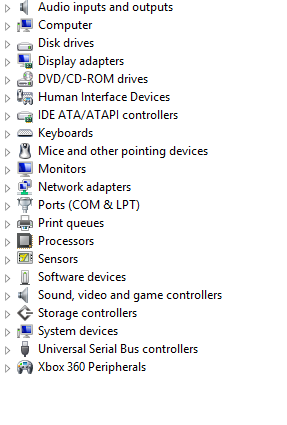
Are you certain that you have that add-in card inserted fully and into the proper slot?
If all you are seeing under network adapters is your wired ethernet adapter, then Windows apparently doesn't know that it has been added.
It should be showing up somewhere in device manager, at least as "Other" or "Unknown" or something.