I can't figure out how to add my own app to the 'Open with' dialogue box (below). I want to open files with an .spv file type with an app. I compiled with Visual C++. In other words I want my app to open when I double-click on any file ending in .spv. It works fine from the command line. There are multiple ways to associate a file type with an app in Windows. In the end they all lead you to this dialogue box. I can not get my app to show up in either the 'Recommended Programs' section or the 'Other Programs' section. It's a C++ program compiled to the name 'spine.exe'. I consulted with one of my company's specialists on this. He couldn't get it to work on my system. Though he did get is to work on his system. I have admin rights on my system. Any suggestions?
Thanks.
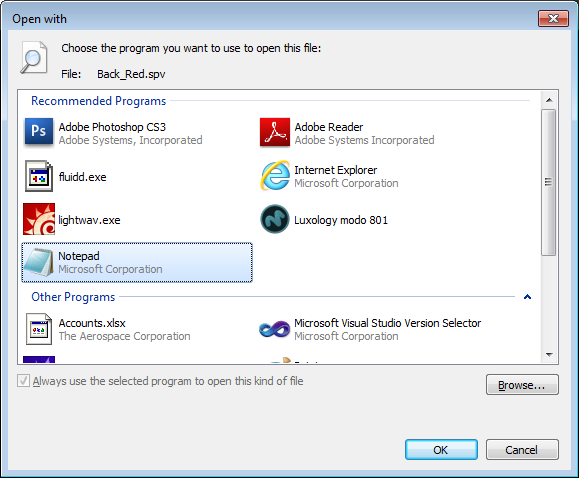
Thanks.