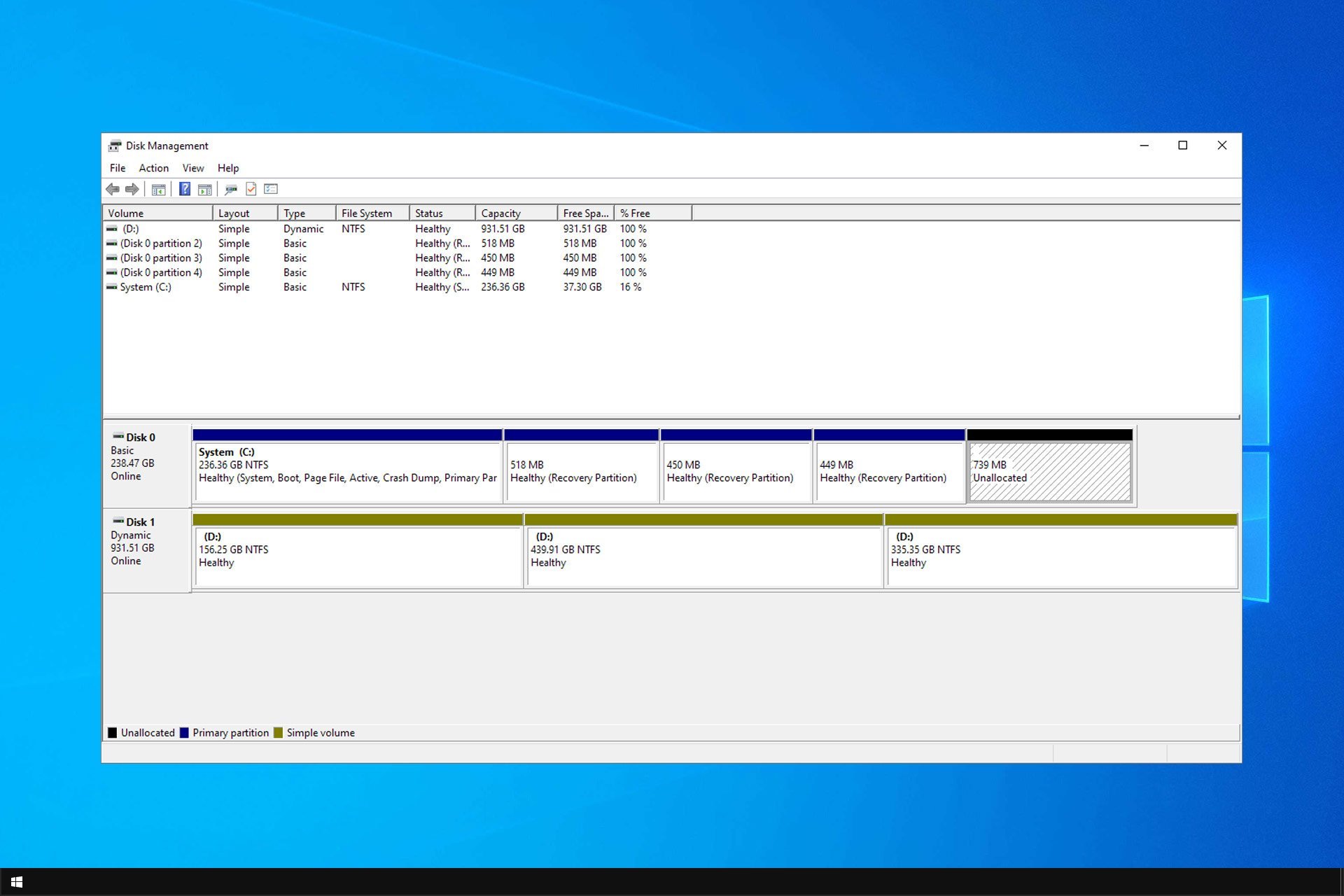Svenn12
New Member
- Joined
- Dec 13, 2020
- Messages
- 2
- Thread Author
- #1
Please Help me : i decided to install new windows 10 system in my Lenovo g50-70 laptop .(i was on windows 8.1) but i've faced a problem during installation of win 10 ,so before i format my C directory File, i've moved my important files to D and E and during installation i've deleted my Old C drive and the Old reserved for system partition, when i try to make a new partition to install the win 10 inside it, i got this error : ("Windows cannot be installed to this disk. The Selected disk has an MBR partition table. On EFI systems, windows can be only installed to GPT Discs.").
The first time i googled it i found a solution that requires me to convert my disc during installation of win 10 (by pressing shift+F10) but it will delete and format the Whole Hard disk including E and D and i have my masters thesis and all my photos and files and you can say that my life is there so is there any Solution please.
My Questions Are :
1- Can i remove my Hard disk from my laptop, then copy my files in another pc ? If yes is it safe or not and does it works and i've deleted my C and old Windows so can the other PC Read it ?
2- Can i download another Windows 7 or 8 or 10 (GPT version) in a Flash and install it without loosing my Files in D and E Directories?
Please i need your Help
The first time i googled it i found a solution that requires me to convert my disc during installation of win 10 (by pressing shift+F10) but it will delete and format the Whole Hard disk including E and D and i have my masters thesis and all my photos and files and you can say that my life is there so is there any Solution please.
My Questions Are :
1- Can i remove my Hard disk from my laptop, then copy my files in another pc ? If yes is it safe or not and does it works and i've deleted my C and old Windows so can the other PC Read it ?
2- Can i download another Windows 7 or 8 or 10 (GPT version) in a Flash and install it without loosing my Files in D and E Directories?
Please i need your Help