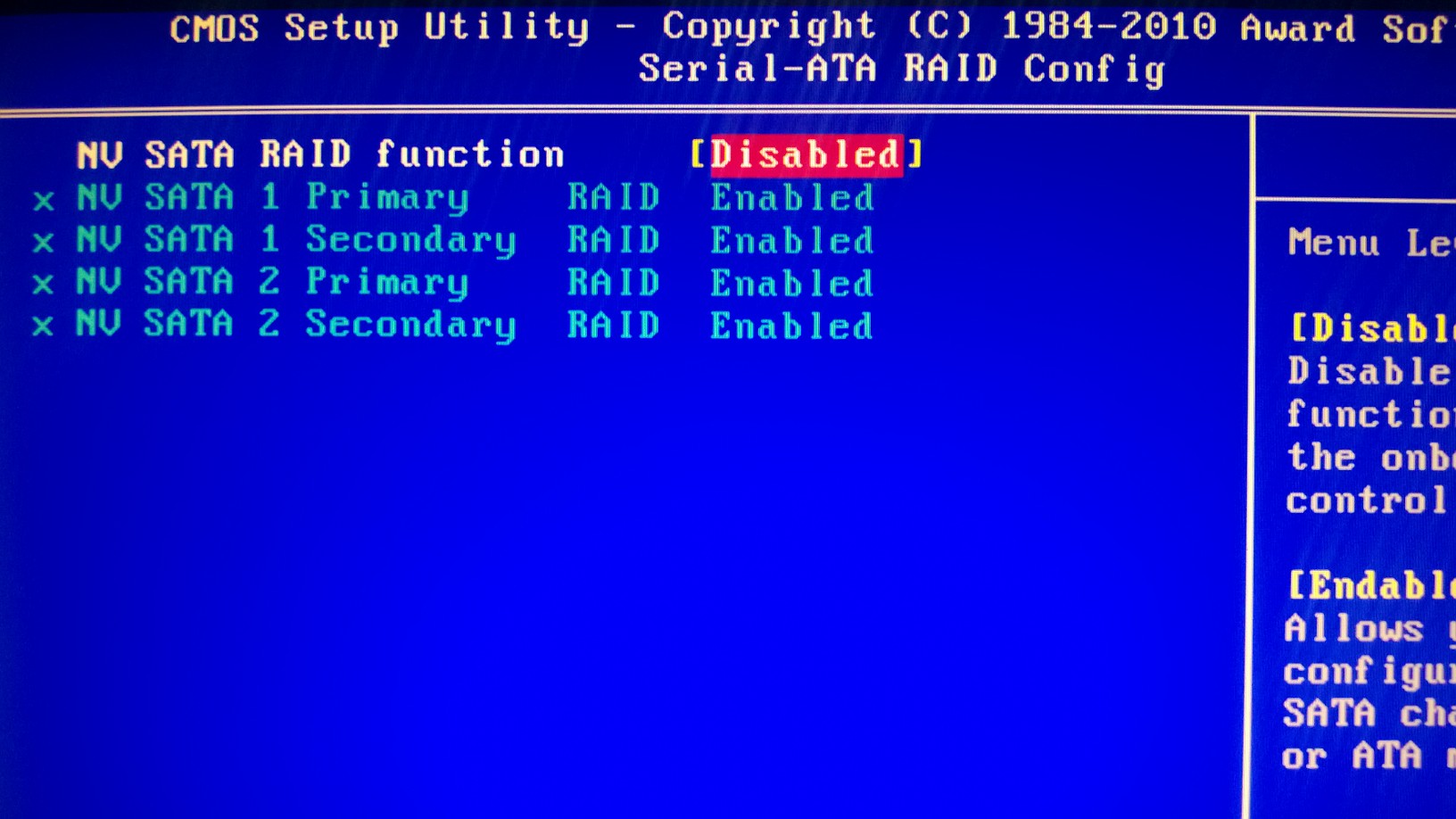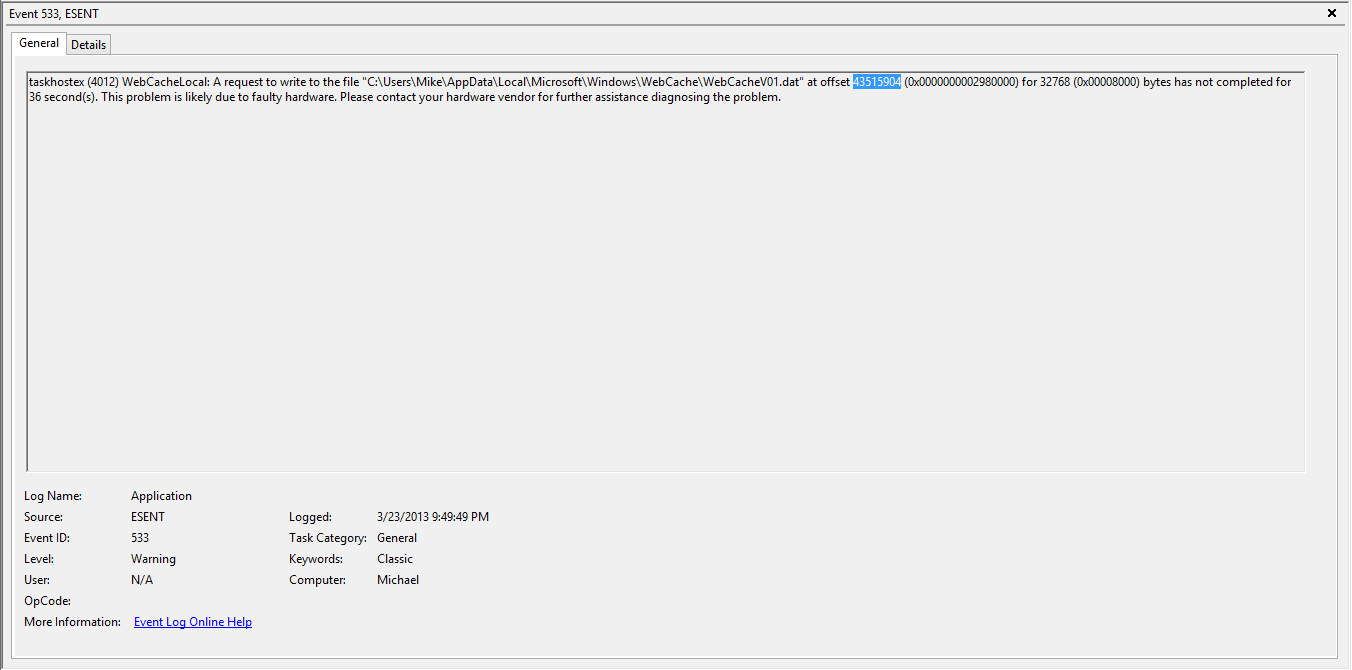- Thread Author
- #1
Im not sure what this issue means, but I looked it up and noticed it ties in with graphics cards
The problem is that my computer is having problems when playing games like Diablo 3. It'll stop loading and then reload constantly.
Graphics card: Nvidia Geforce 560 TI
The problem is that my computer is having problems when playing games like Diablo 3. It'll stop loading and then reload constantly.
Graphics card: Nvidia Geforce 560 TI