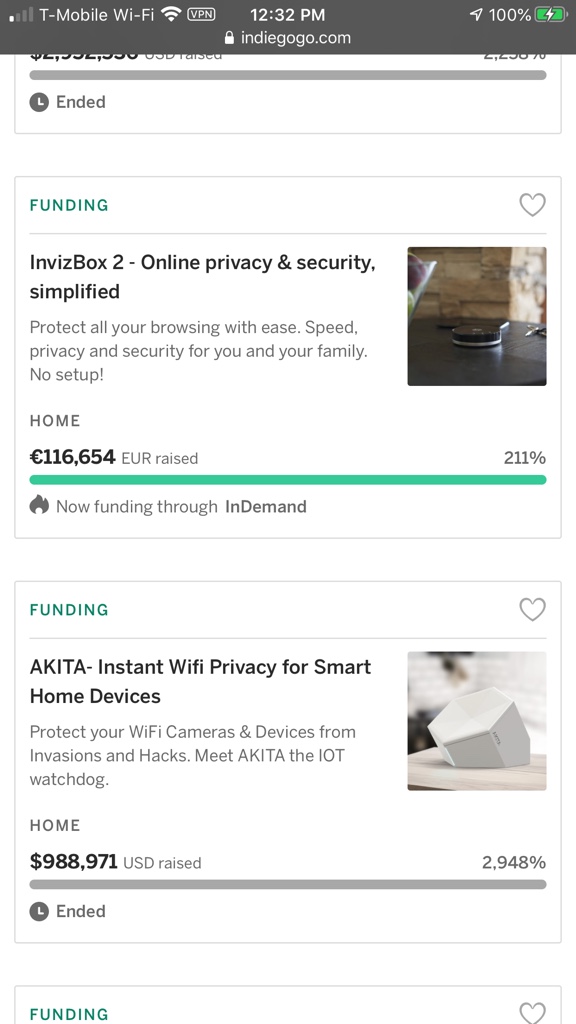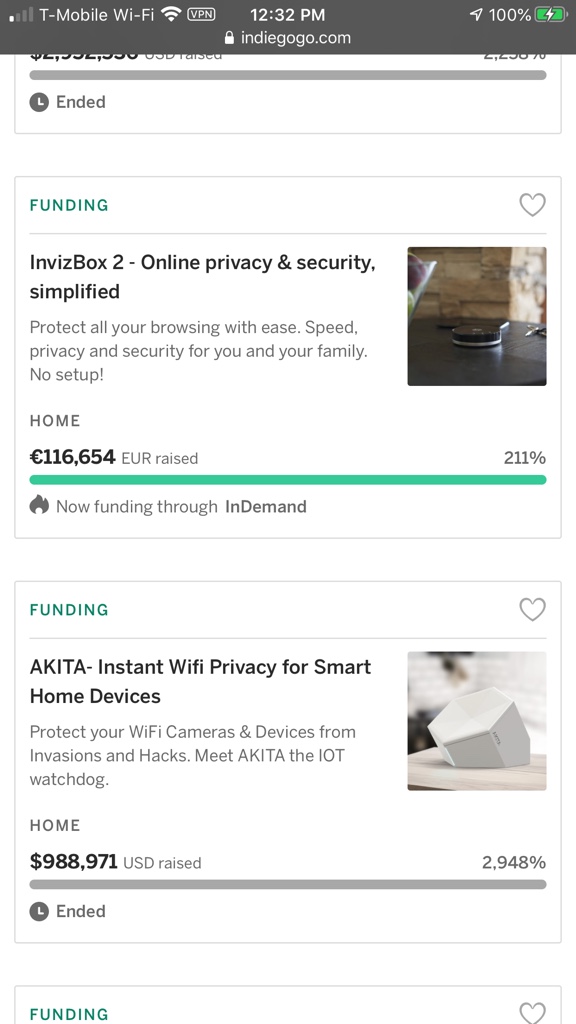I've used
Relaska VPN,
Aeroshield, and Cloudflare's free 1.1.1.1 proxy/vpn service. And there's been time they all have been slow or they all have been fast. It depended on the spend of my home or cellular network speed. For home I have Xfinity and they have an app that makes it very easy to shut down connected devices. This way not every WiFi enabled device is sucking down bandwidth. And this helps when I need more speed for a particular task.
So I think you need to just spend time trying some of the VPNs out, check out reviews and see if you can find some that pertain to where you live. I talked to my cable company about my usage (no gaming, just a couple smart enabled TVs etc) and they helped me decide on the speed I'd need. I was able to change plans, completely, after a couple weeks only because I talked to them prior about trying a plan out.
I think these external security devices are mostly snake oil. And are made by short lived companies. So you can't count on support in the long term. And like
@Neemobeer said you're trusting these crowd sourced companies with your personal data as well. I think a good router & modem from a well known trusted company or the combo router/modems from your cable company are the most reliable. Also check to see that you have the latest hardware version from your cable company. I didn't and they upgraded it for free and it made a difference. And if you're in an area or your home doesn't broadcast your WiFi very well some times they'll give you boosters for free, you just have to push it and ask.
Hope this helps.