Bushmaster78FS
New Member
- Joined
- Feb 6, 2009
- Messages
- 26
- Thread Author
- #1
Especially YouTube... I get a caution sign on top of the internet icon, indicating I have now limited connection. Only way to fix that is to disable and enable the network adapter back. If I only surf forums and all, there isn't much problem. I noticed it happens a lot on flash based websites, Youtube, AOL News photos etc. When I watch low quality YouTube videos, there isn't any problem either, I mean connection wise, it doesn't drop, it is choppy, but doesn't drop. As soon as I switch to hi-quality, connection drops.
My laptop's wireless adapter doesn't have the same problem. My XP install in another partition has no problem either. I can't find drivers for this Intel Pro 1000 PM adapter, so I have no clue how to fix this. Does anyone have the same connectivity problem?
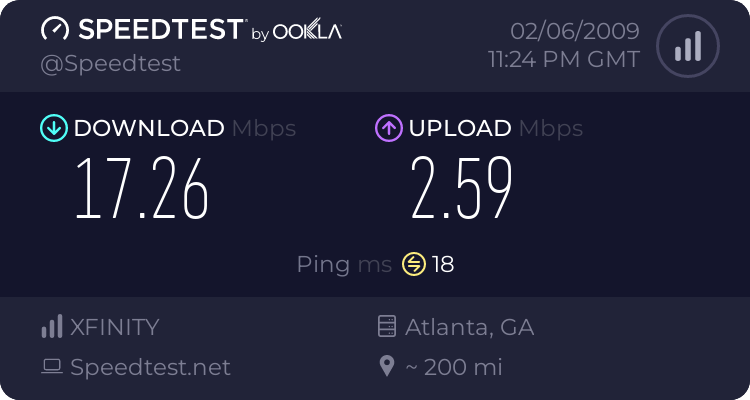

My connection is not that bad either, but for some reason, YouTube is slow as heck.
My laptop's wireless adapter doesn't have the same problem. My XP install in another partition has no problem either. I can't find drivers for this Intel Pro 1000 PM adapter, so I have no clue how to fix this. Does anyone have the same connectivity problem?
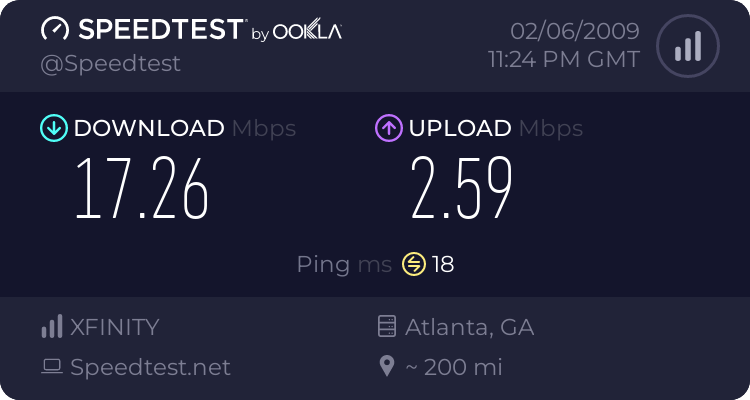

My connection is not that bad either, but for some reason, YouTube is slow as heck.
Last edited:
