- Thread Author
- #1
I am pretty new to Windows 7. I installed the upgrade (Home Premium) on my Vista desktop last night and it went pretty well. I noticed, however, that when I hover my mouse over open programs in the Taskbar it's not showing a preview of the window. Instead it's showing a box with a small icon and the name of the program:
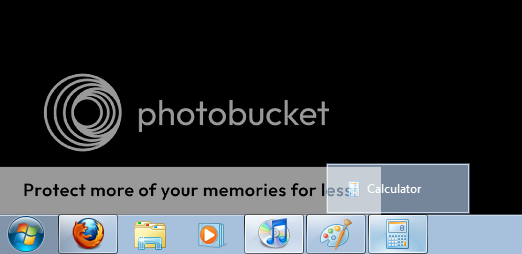
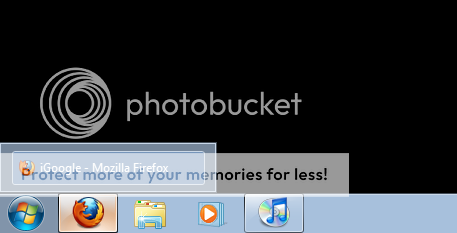
I'm pretty sure that right after the upgrade it was showing the preview but I'm not sure what changed.
Does anyone have any suggestions?
Any help would be greatly appreciated.
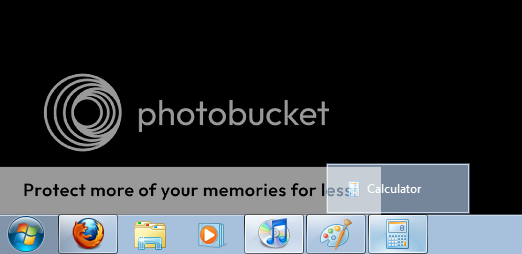
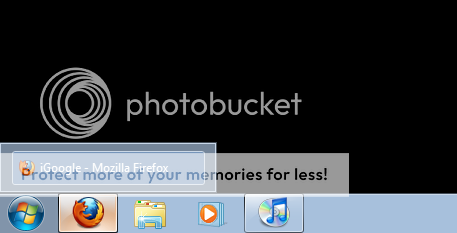
I'm pretty sure that right after the upgrade it was showing the preview but I'm not sure what changed.
Does anyone have any suggestions?
Any help would be greatly appreciated.