Aethernet
New Member
- Joined
- Jan 18, 2011
- Messages
- 6
- Thread Author
- #1
[Solved] Two monitors with different heights weird cursor reaction
When I shoot my mouse into the red zone (in an attempt to close a maximized window) the mouse cursor keeps traveling and ends up in that yellow area on the second monitor. It's like the cursor acts as if there is no gap in height.
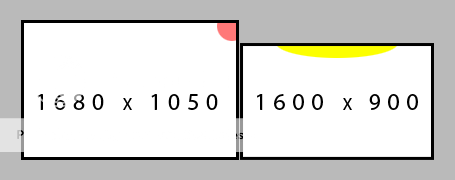
When I move the mouse slowly in the red area, it doesn't "jump" to the second monitor. However, right in the area of where the X would be to close a window, if I move the cursor slowly around, it gets laggy and jumpy.
The other day it stopped happening altogether until I restarted the computer and now it's back. The interesting thing is that when things were fine (before the restart) it was still happening if I had VLC player shoved into the upper right corner of of the first monitor but not fully maximized.
Anyway, does anyone know why this is happening? It only started after I reinstalled Windows 7 (but used the same disc as I had used last time when this wasn't happening).
Edit: The cursor also lags around the upper right of the second monitor.
When I shoot my mouse into the red zone (in an attempt to close a maximized window) the mouse cursor keeps traveling and ends up in that yellow area on the second monitor. It's like the cursor acts as if there is no gap in height.
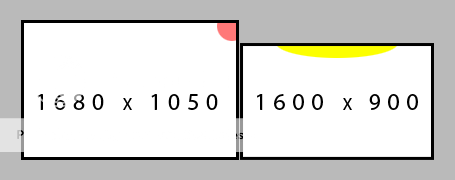
When I move the mouse slowly in the red area, it doesn't "jump" to the second monitor. However, right in the area of where the X would be to close a window, if I move the cursor slowly around, it gets laggy and jumpy.
The other day it stopped happening altogether until I restarted the computer and now it's back. The interesting thing is that when things were fine (before the restart) it was still happening if I had VLC player shoved into the upper right corner of of the first monitor but not fully maximized.
Anyway, does anyone know why this is happening? It only started after I reinstalled Windows 7 (but used the same disc as I had used last time when this wasn't happening).
Edit: The cursor also lags around the upper right of the second monitor.
Last edited: