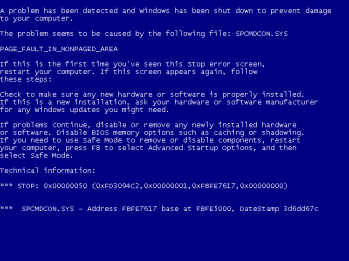- Thread Author
- #1
Now, Im guessing you've all heard of these questions and theres probably threads on this, But I am in need of dire help. We all know Vista is flawed and more around its graphical designer rather then its functionality and I've encounterd problems such as:
-Random crashing with the use of Torrenting and peer connection
-The random file arrangement
-Printer not being able to work
And so on. Now maybe im being hypercritical not wanting to use it anymore but Vista came Pre-installed on my Computer, Meaning it didn't come with the original boot/install disk.
I wish to revert back to Windows XP, and I have more then one genuine copy of SP2, but encounter these problems:
-When I go to boot on startup I'm encounterd with a blue screen error.
-When I go to boot via hard drive/menu its unable to downgrade
I'm using a HP pavilion Elite computer that on startup requires you press ESC to go into the Boot menu. Now my Bios settings are right and i've checked through any missing drivers etc, and after researching i've only found tutorials and threads on how to Dual boot and Fully wipe your hard drive.
Can I please know if theres a way into fully getting rid of Windows Vista?
Yours kindly
-Unkysam
-Random crashing with the use of Torrenting and peer connection
-The random file arrangement
-Printer not being able to work
And so on. Now maybe im being hypercritical not wanting to use it anymore but Vista came Pre-installed on my Computer, Meaning it didn't come with the original boot/install disk.
I wish to revert back to Windows XP, and I have more then one genuine copy of SP2, but encounter these problems:
-When I go to boot on startup I'm encounterd with a blue screen error.
-When I go to boot via hard drive/menu its unable to downgrade
I'm using a HP pavilion Elite computer that on startup requires you press ESC to go into the Boot menu. Now my Bios settings are right and i've checked through any missing drivers etc, and after researching i've only found tutorials and threads on how to Dual boot and Fully wipe your hard drive.
Can I please know if theres a way into fully getting rid of Windows Vista?
Yours kindly
-Unkysam