You are using an out of date browser. It may not display this or other websites correctly.
You should upgrade or use an alternative browser.
You should upgrade or use an alternative browser.
Windows 10 upgrade to Build 10523
- Thread starter weeder
- Start date
Hmm... Ok open the file explorer, click 'view' along the top and enable hidden items:
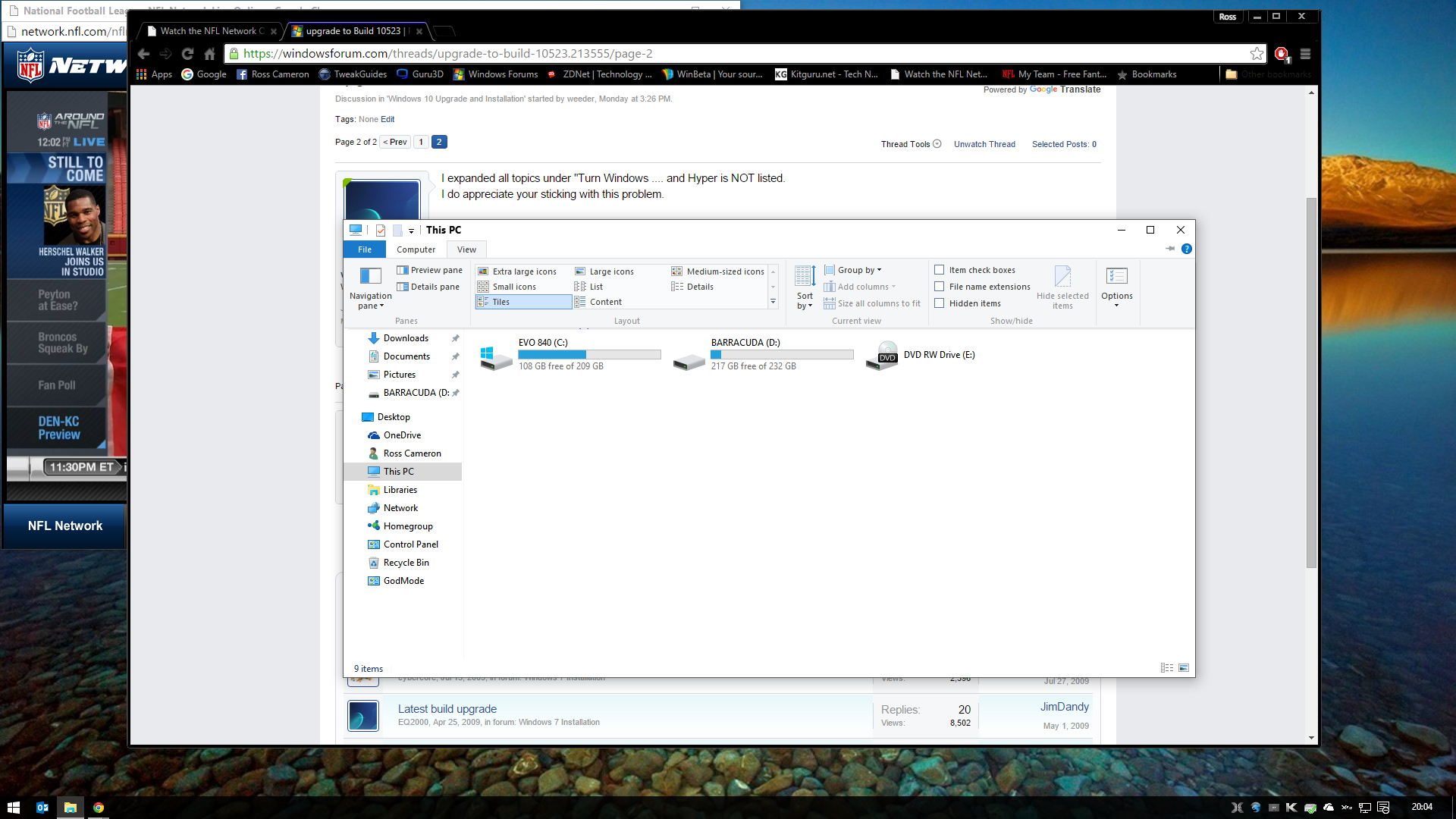
Click on your C drive and look for a folder marked $Windows.~BT and delete it. This is what contains the upgrade files and your might be corrupted.
Click on your C drive and look for a folder marked $Windows.~BT and delete it. This is what contains the upgrade files and your might be corrupted.
- Joined
- Oct 16, 2009
It is too bad the Admins have not placed "Insiders" threads in a Sub Forum for clarity. But to confirm, you are running that computer on the Insiders program and you do have the previous Insiders build?
It is also strange the icon for Windows 8.1 and 10 are the same so you can't tell which version any responder is running.
It is also strange the icon for Windows 8.1 and 10 are the same so you can't tell which version any responder is running.
kemical,
I deleted $Windows.~BT and ran update. Same issue, installation of Build 10523
did not take.
New information:
After I clicked on "Restart now", I did see an error window flash by with error 0xc0000409.
I am logging in with my Microsoft account.
I deleted $Windows.~BT and ran update. Same issue, installation of Build 10523
did not take.
New information:
After I clicked on "Restart now", I did see an error window flash by with error 0xc0000409.
I am logging in with my Microsoft account.
If you have been trying to upgrade without being signed in with the Microsoft account then this may be the source of your issue.I am logging in with my Microsoft account.
I checked my login by going directly to account.live.com to make sure I
was using my Microsoft account. I am. During the upgrade process a window
pops up that is a bulls eye with a % in the center. Normally this % would
climb to 100 but in my case the window just flashes by. This to me is telling
the Build installation is not happening. I do not know what to do now.
was using my Microsoft account. I am. During the upgrade process a window
pops up that is a bulls eye with a % in the center. Normally this % would
climb to 100 but in my case the window just flashes by. This to me is telling
the Build installation is not happening. I do not know what to do now.
Hmm... See if your on the insider program by visiting this page:
Home page - Windows Insider Program
If your not try joining and then upgrading.
Home page - Windows Insider Program
If your not try joining and then upgrading.
Did you remove Grub? If not this guide shows you how:
Boot loader Grub: how to repair, adapt or remove it - Easy Linux tips project
Boot loader Grub: how to repair, adapt or remove it - Easy Linux tips project
I finally fixed my PC problem of upgrading to build 10547.
Here is how:
kemical pointed me to Boot loader Grub: how to repair, adapt or remove it - Easy Linux tips project
which I used to fix this issue. I used step 7.3 and created an evaluation disc of Windows 10 burning
it with ImgBurn and following the directions in Windows 8.x or 10; fix boot problems. I then went to
settings and downloaded build 10547 and installed. To my amazement the upgrade went smoothly.
kemical, thank you for sticking with this problem. It seems the windows boot/loader was broken and
I still have the Grub working on the PC.
Here is how:
kemical pointed me to Boot loader Grub: how to repair, adapt or remove it - Easy Linux tips project
which I used to fix this issue. I used step 7.3 and created an evaluation disc of Windows 10 burning
it with ImgBurn and following the directions in Windows 8.x or 10; fix boot problems. I then went to
settings and downloaded build 10547 and installed. To my amazement the upgrade went smoothly.
kemical, thank you for sticking with this problem. It seems the windows boot/loader was broken and
I still have the Grub working on the PC.
Similar threads
- Replies
- 3
- Views
- 763
- Replies
- 24
- Views
- 767
- Replies
- 6
- Views
- 156
- Replies
- 3
- Views
- 582
- Replies
- 1
- Views
- 250