Since release day I've been having some issues with windows 8. Nothing too bad, just a few small issues here and there. Too be expected this early in the products life. However, I seem to have narrowed my windows 8 issues tonight. My USB keyboard started typing random characters and acted like a key was stuck. It's newish(5 months) and had worked flawlessly before, and nothing got spilled or knocked loose. Thought it might have been a virus so did a full format and fresh install since I was overdue anyways. During the install I used an old PS/2 keyboard and everything seemed fine. The moment I plugged in my USB keyboard the computer went to sleep(it doesn't have a sleep or shut down key) with any key input(space, "k", esc, win-key, ect). I rebooted and same thing, hit a key, but now it shuts down. Went back to my dusty 10 year old Microsoft PS/2 KB and not a single issue.
I'm starting to think this is possibly a windows issues, since I don't see how a keyboard could be acting this way. Any advice or hints?
I'm starting to think this is possibly a windows issues, since I don't see how a keyboard could be acting this way. Any advice or hints?