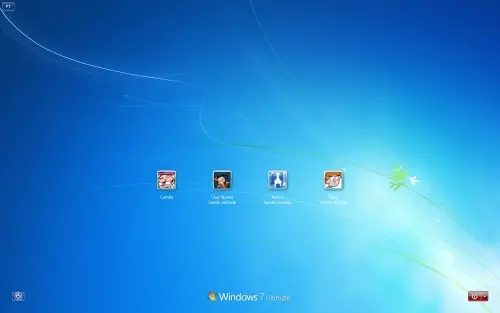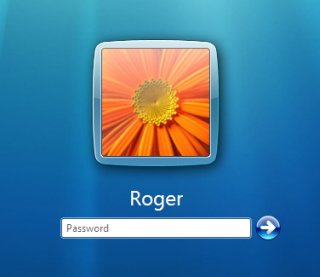Hi all,
This is my first post here and I have a quick question. I have a new Acer AS1410 running Win7 Premium 64. When I logon to any of my user accounts there is a really quick flash of a little box near the cursor which I think reads, "Authorization" or something like that. It flashes by so quickly that I just can't read it. Is it part of the Win7 boot process or from some of the preinstalled software? I haven't really installed anything on it yet and it has been this way since I got it. Is there any way to slow up the boot process to read what the box says?
Thanks in advance!
This is my first post here and I have a quick question. I have a new Acer AS1410 running Win7 Premium 64. When I logon to any of my user accounts there is a really quick flash of a little box near the cursor which I think reads, "Authorization" or something like that. It flashes by so quickly that I just can't read it. Is it part of the Win7 boot process or from some of the preinstalled software? I haven't really installed anything on it yet and it has been this way since I got it. Is there any way to slow up the boot process to read what the box says?
Thanks in advance!