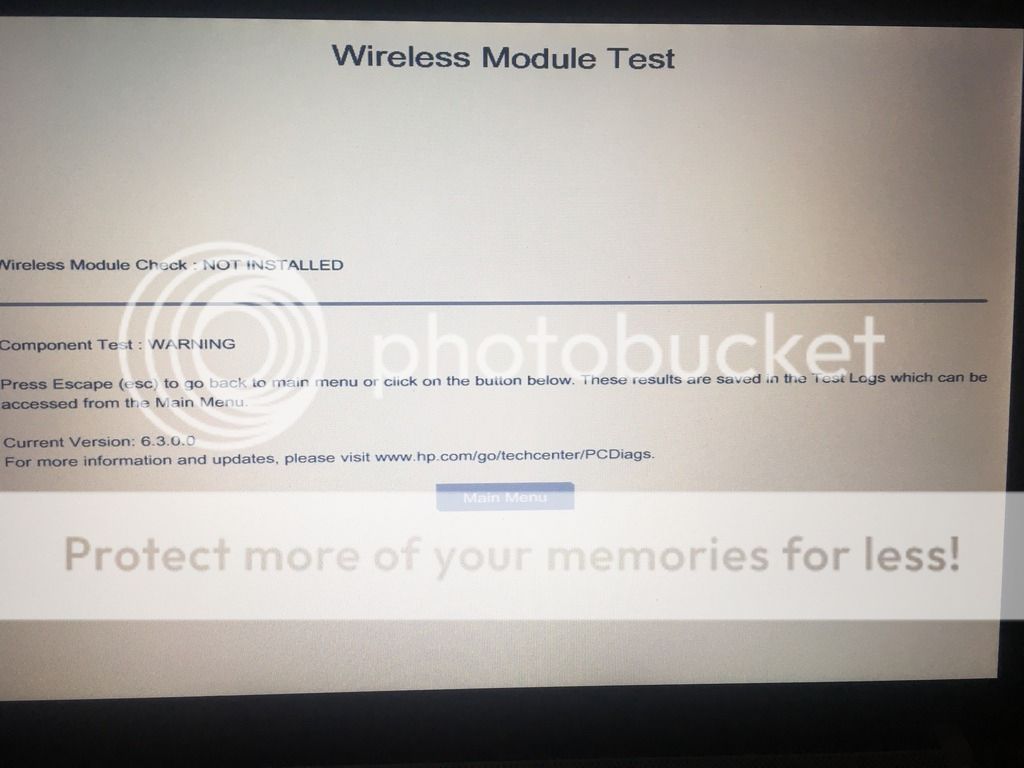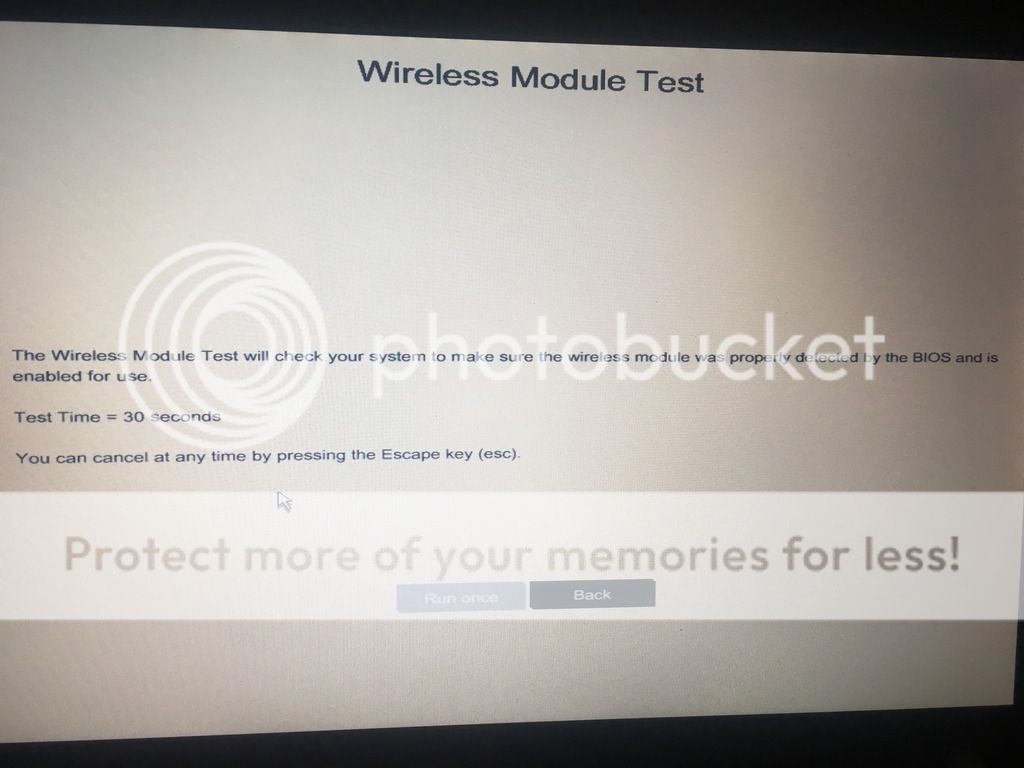Keith Kayrungrang
Member
Hello there, I have an HP Pavilion DV6-6C35DX. I did a clean install of Windows 7 (64-bit), then tried downloaded the drivers from HP's site. All the drivers worked except for the WiFi driver. I tried upgrading to Windows 10 to see if it would auto update but WiFi still wasn't working.
I was told from HP: "Your machine uses Realtek 8188GN PCIe Half MiniCard (HMC) WiFi adapter - 802.11b/g/n 1x1and driver support ended with Windows 8"
Apparently I am unable to have WiFi on my laptop because of this... I was referred to a site to purchase a wireless adapter instead....
Can anyone point me to a working WiFi driver? Or am I seriously completely out of luck?
I was told from HP: "Your machine uses Realtek 8188GN PCIe Half MiniCard (HMC) WiFi adapter - 802.11b/g/n 1x1and driver support ended with Windows 8"
Apparently I am unable to have WiFi on my laptop because of this... I was referred to a site to purchase a wireless adapter instead....
Can anyone point me to a working WiFi driver? Or am I seriously completely out of luck?
 for $50 US you can get a good one, and the nice thing about that solution is that the Wi-Fi adapter makers do a good job of reverse engineering their drivers to work with older hardware such as W7/W8x or even Vista/XP.
for $50 US you can get a good one, and the nice thing about that solution is that the Wi-Fi adapter makers do a good job of reverse engineering their drivers to work with older hardware such as W7/W8x or even Vista/XP. 
 Here's a Post I just did on fixing Wi-Fi on a laptop which also applies to your situation with a desktop too. Here's the link:
Here's a Post I just did on fixing Wi-Fi on a laptop which also applies to your situation with a desktop too. Here's the link: