AlexP11223
New Member
I got a new PC with m2 nvme SSD and I also took my old SSD from the old PC.
Now after installing WIndows on the new SSD it does not boot when I select the new SSD in boot menu, only when I select the old SSD (which is labeled as Windows Boot Manager in UEFI) and select one of the two Windows volumes in Windows menu.
How do I fix it to make it boot just from the new SSD and without Windows selection menu except reinstall?
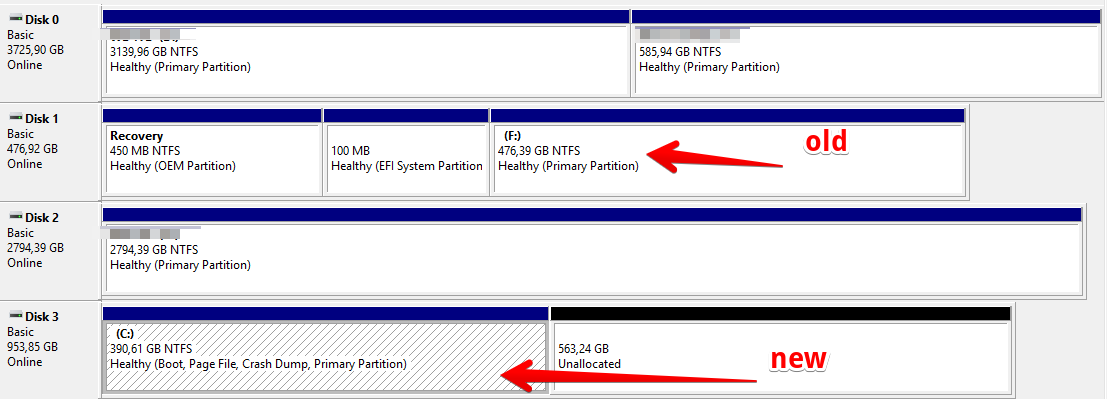
Now after installing WIndows on the new SSD it does not boot when I select the new SSD in boot menu, only when I select the old SSD (which is labeled as Windows Boot Manager in UEFI) and select one of the two Windows volumes in Windows menu.
How do I fix it to make it boot just from the new SSD and without Windows selection menu except reinstall?