- Thread Author
- #1
I have a Sony Vaio Z VPCZ128 GG laptop with windows 7 professional preinstalled. I use a 3G usb modem to connect. Everything worked fine until a few weeks ago. Now when I try to open any dialup connection I get the error:
Cannot load the remote access connection manager service.
Error 711: the operation could not finish because it could not start the remote access connection manager service in time. Please try the operation again.
See attached image.
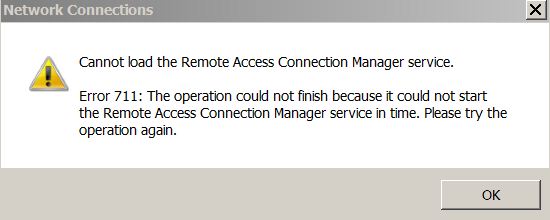
My services are as follows:
1. Remote access connection manager. Not started
2. Secure socket tunneling protocol service. Started
3. Telephony. Started
When I try to start the Remote access connection manager, I get the error:
Windows could not start the Remote access connection manager service on local computer. Error 2: The system cannot find the file specified. See attached image.
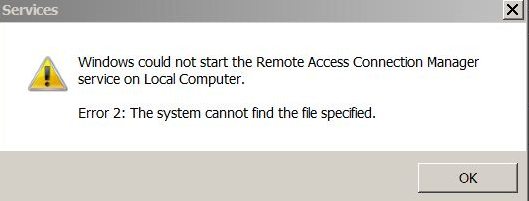
IIs there any way to solve the problem without having to reinstall or upgrade windows?
Cannot load the remote access connection manager service.
Error 711: the operation could not finish because it could not start the remote access connection manager service in time. Please try the operation again.
See attached image.
My services are as follows:
1. Remote access connection manager. Not started
2. Secure socket tunneling protocol service. Started
3. Telephony. Started
When I try to start the Remote access connection manager, I get the error:
Windows could not start the Remote access connection manager service on local computer. Error 2: The system cannot find the file specified. See attached image.
IIs there any way to solve the problem without having to reinstall or upgrade windows?