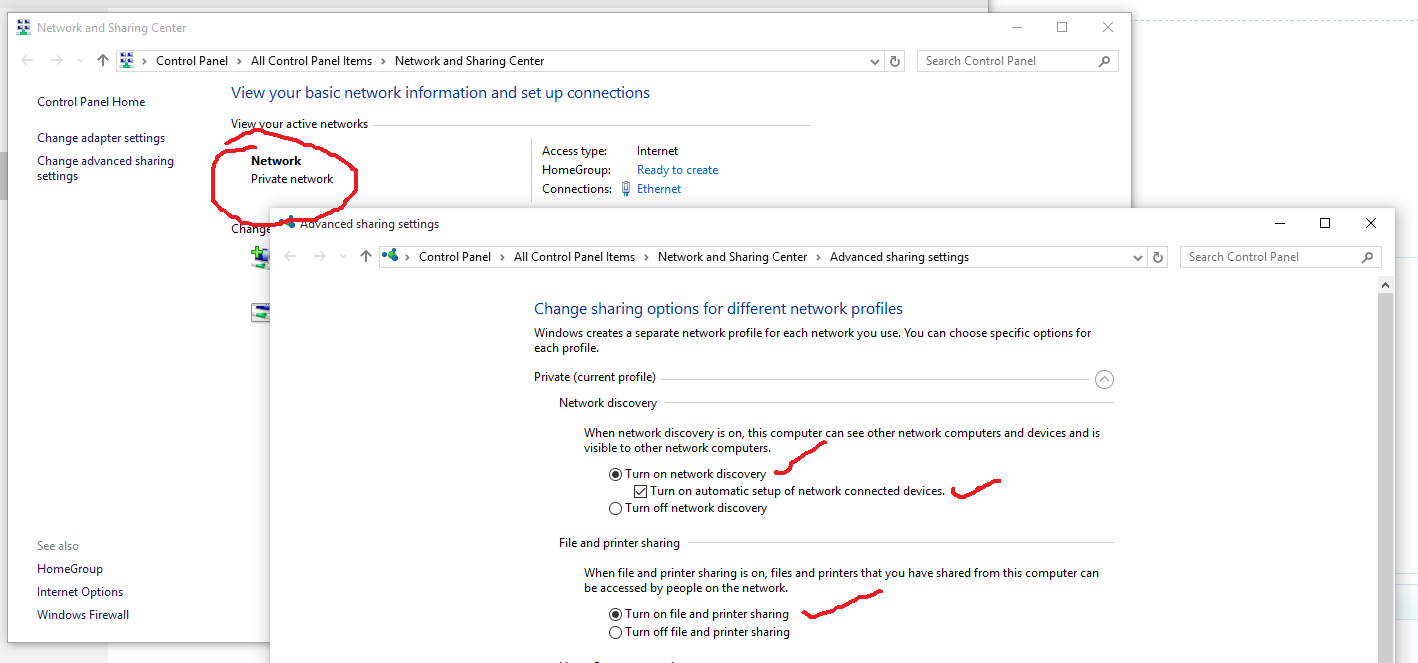Fangz
Well-Known Member
- Joined
- May 14, 2012
- Messages
- 25
- Thread Author
- #1
One laptop on my network can see the Win10 machine but gets the do not have permission to access error message when trying to connect to any of the shared folders.
This computer can see all others on the network and access them, except for the Win10 machine, which other computers can see and access.
I'm out of ideas.... Help is needed!
This computer can see all others on the network and access them, except for the Win10 machine, which other computers can see and access.
I'm out of ideas.... Help is needed!