1morebogen
New Member
Well I got the error: msnmsgr.exe - No Disk.... If I puta disk in drive D, it forks fine. I can use music, game or what ewer then it works. Strange!!!
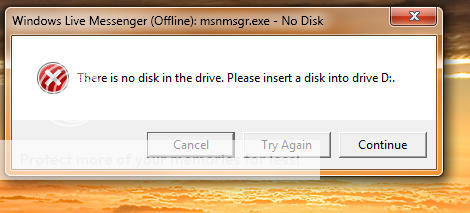
Please help
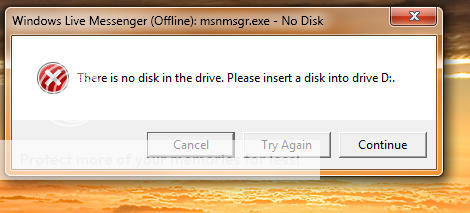
Please help
Last edited:
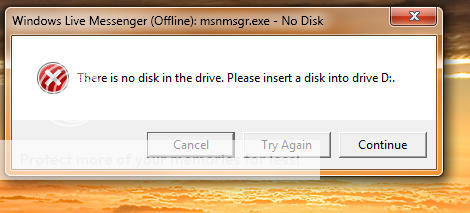
This is very strange indeed.. but to accurately provide assistance we're going to need a little bit more information than that..Did this just start happening? If so was it maybe after a driver installation or a different app installation? Also, have you tried uninstalling WLM and reinstalling it yet? Which version of WLM are you using? It also wouldn't hurt to post your rig's specs..

Few questions for everyone.
Are you using the 32 or 64bit version of win7 ?
When you installed, did you select everything, or only some of the options ?
I am using 64bit, and when i reinstalled with everything selected, including the movie maker beta, I have had no issues.
So it is happening on 32, and 64.
When it happened to me, it started 2 days after i installed it, and I had also only installed messenger. So that is 2 people with the problem, when they only installed messenger.
Anyone having this problem if they had installed all of "live essentials" ?
after i posted here i formated
everything started working fine
after a couple of minutes again internet xplorer couldn't get online
nor anything from windows , i hadn't installed much
only firefox, vlc, nod32
i had no messenger nor anything and got the problem again
so i formated again and here i am now installing everything again
n trying to find out why my internet explorer n gadgets can't connect to the internet
right now i still able to use internet explorer but let's see for how long
any one knows why it happens ?