L3yRo
New Member
- Joined
- Oct 1, 2019
Hello guys,
i have to install WinPE on a bootable device in order to get rid of "Segurazo", I couldn't deinstall it on any other way. Tryed most known programms to get rid of that shit. Well you wonder why i want to get rid of it? It's running in the background and i can't delete it - tells me i do not have the rights to do so.
However i've followed the guide telling me how to install it correctly and i ran into following issue.
Everytime i try to use the command "copype..." it tells me that this command ain't recognized (pic is following).
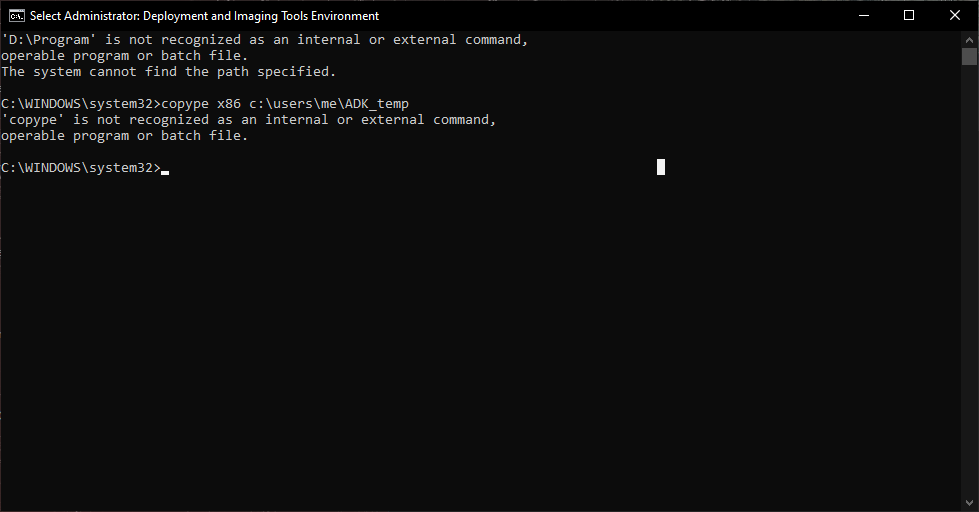
Can someone help me to get rid of that issue?
i have to install WinPE on a bootable device in order to get rid of "Segurazo", I couldn't deinstall it on any other way. Tryed most known programms to get rid of that shit. Well you wonder why i want to get rid of it? It's running in the background and i can't delete it - tells me i do not have the rights to do so.
However i've followed the guide telling me how to install it correctly and i ran into following issue.
Everytime i try to use the command "copype..." it tells me that this command ain't recognized (pic is following).
Can someone help me to get rid of that issue?