- Thread Author
- #1
Hey, got a problem with my home network (but this one is new!). Now, I realize that W7 is still in development but still, this is a simple filesharing problem.
So I got W7 comp, hooked up with two XP SP2 comps through residential gateway (router). All 3 comps connect to the internet independently, so internet works fine.
The issue is with file sharing, W7 sees both XP comps, and can access the shared folder with no problems, it can even alter the contents of files (it's set up in XP), but both XP comps do not see W7 comp?! XP comps see themselves correctly. So, how to enable XP comps to see W7?
XP comps see themselves correctly. So, how to enable XP comps to see W7?
P.S.
When W7 comp boots XP, the network has no issues, any suggestions?
Here is a graphical representation of my setup, it's a wired network and third comp is off but you get the point, it acts the same as the XP PC1
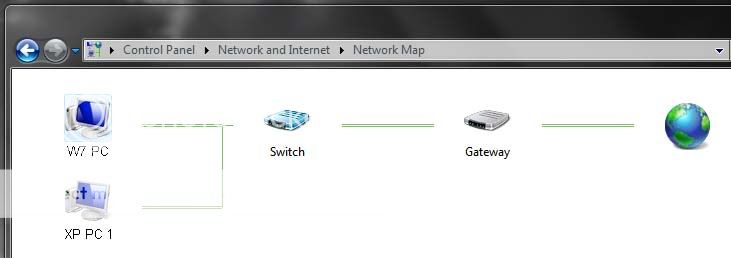
Please, anybody...
So I got W7 comp, hooked up with two XP SP2 comps through residential gateway (router). All 3 comps connect to the internet independently, so internet works fine.
The issue is with file sharing, W7 sees both XP comps, and can access the shared folder with no problems, it can even alter the contents of files (it's set up in XP), but both XP comps do not see W7 comp?!
P.S.
When W7 comp boots XP, the network has no issues, any suggestions?
Here is a graphical representation of my setup, it's a wired network and third comp is off but you get the point, it acts the same as the XP PC1
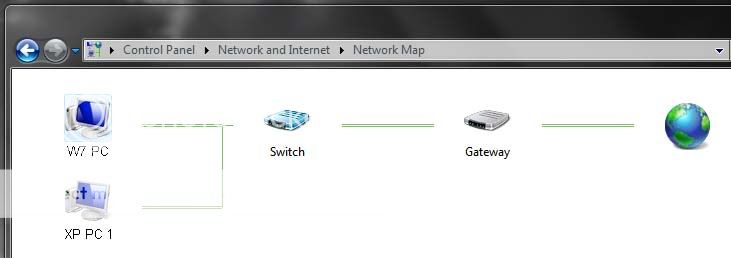
Please, anybody...
Last edited:
