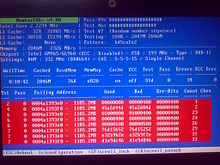Alexander Lilleaas
New Member
- Joined
- Apr 7, 2014
- Messages
- 8
- Thread Author
- #1
First of all, i'm sorry if uploading cpu-z to html to then extract it to winrar was wrong, but i just expected that the forum post about how to do this was outdated, as this seem'd like the simple way to do it. I will correct it if it can't be used as expected.
So i have had this blue screen problem all the time while owning this computer, and the error is popping up all from 2 times a day to 1 time a week.
I havent bothered with it to much because it wasnt that bad, but it is starting to bother me alot, and i just want to have a computer that works as it should.
The error is popping up randomly. I could be browsing the internet, listening to spotify or i could be playing dota 2, i acctualy belive that the blue screen is comming when i'm sleeping sometimes. Anyway, the zips are uploaded and i will be activly refresh my thread for answers.
So i have had this blue screen problem all the time while owning this computer, and the error is popping up all from 2 times a day to 1 time a week.
I havent bothered with it to much because it wasnt that bad, but it is starting to bother me alot, and i just want to have a computer that works as it should.
The error is popping up randomly. I could be browsing the internet, listening to spotify or i could be playing dota 2, i acctualy belive that the blue screen is comming when i'm sleeping sometimes. Anyway, the zips are uploaded and i will be activly refresh my thread for answers.