so Windows users know that Adobe like Mac and Windows doesn't always make a good fit for their software... in this case the task bar covers your options so you can't click it
it doesn't matter what your screen rez is set to because Adobe will help by auto moving the ui to 'fit' the space... so how do we get it to work?
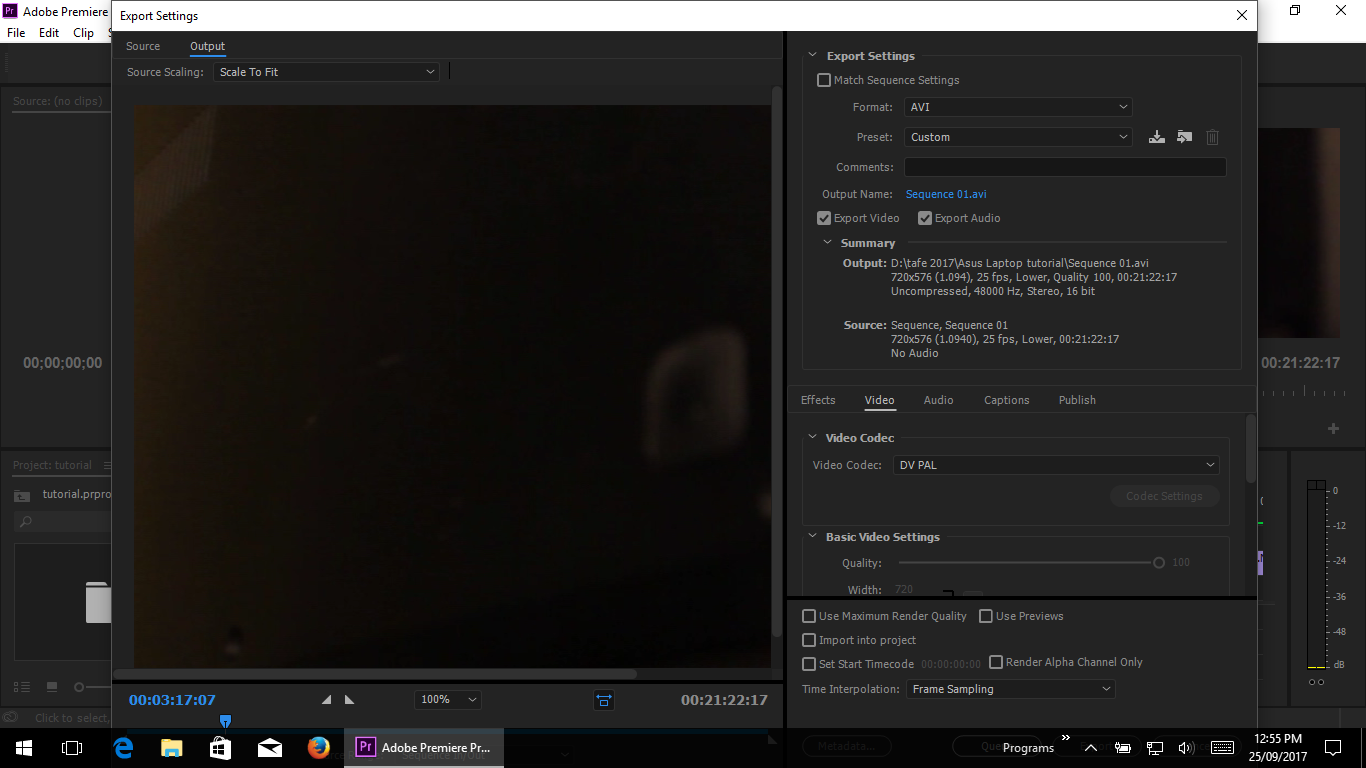
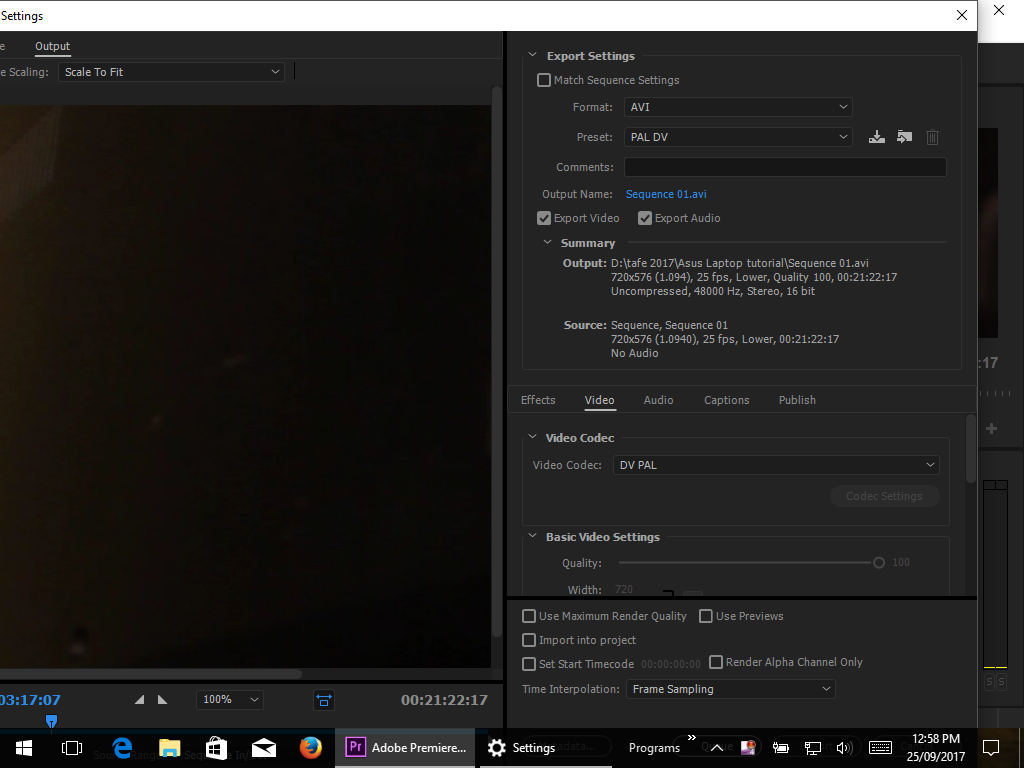
fix = adjust the ui to middle then open the popup ui and adjust that as well
it doesn't matter what your screen rez is set to because Adobe will help by auto moving the ui to 'fit' the space... so how do we get it to work?
fix = adjust the ui to middle then open the popup ui and adjust that as well