Mateusz88
New Member
- Joined
- Mar 16, 2017
- Messages
- 12
- Thread Author
- #1
Hello My Friends!
I am Matthew and I am from Poland. I have a very Big Problem with my Asphalt 8: Airborne game on PC with Windows 10.
Few days ago I was playing with PowerShell on my Windows 10 on PC - I wanted get a download link of Asphalt 8 XAPP and I installed something - maybe old version of Windows Shop or old version of Asphalt8 or something like that - I don't remember, sorry...
And now I cannot update Asphalt 8!
 Please help me
Please help me
 I don't know how to fix it.
I don't know how to fix it.
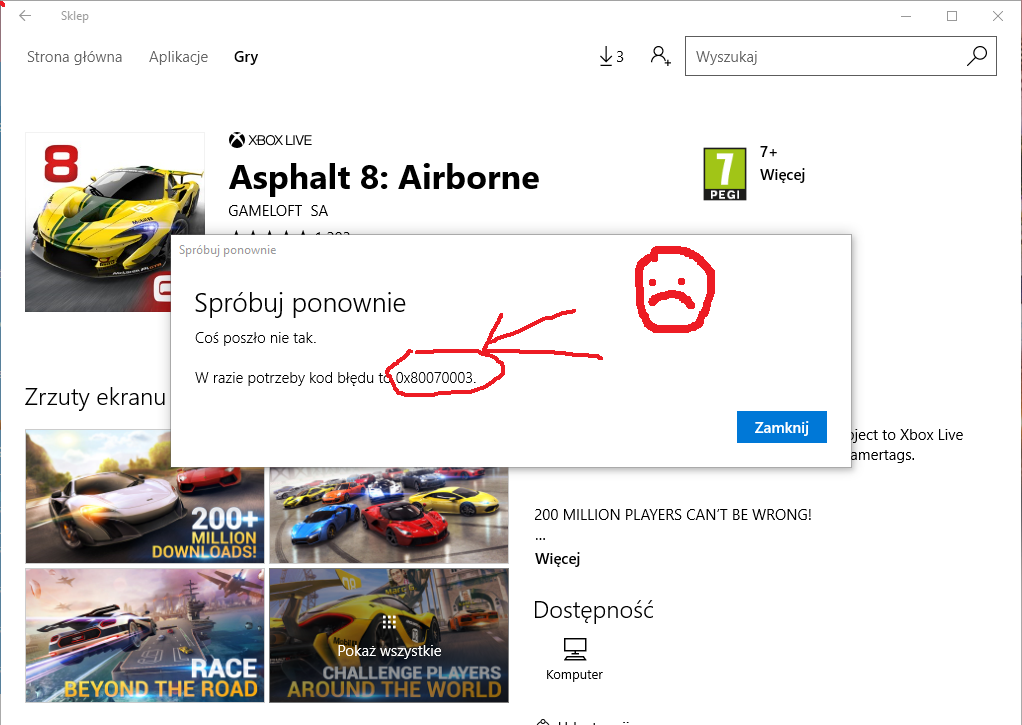
I also cannot delete Asphalt 8: Airborne because he is not listed in APPS LIST in Windows 10 and I cannot see the icon of the WINDOWS SHOP - earlier it was on my start menu bar.
I also cannot delete Asphalt 8 through PowerShell. Please check the info:
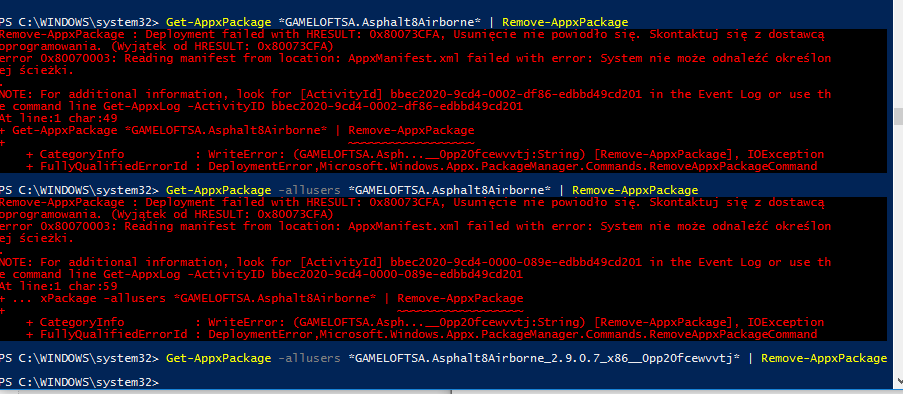
Please help me, I know that I probably damage my Windows Shop but I don't know how to fix it...
 I have an information that the Memory of my Windows Shop is broken and automatical repair can't fix it
I have an information that the Memory of my Windows Shop is broken and automatical repair can't fix it

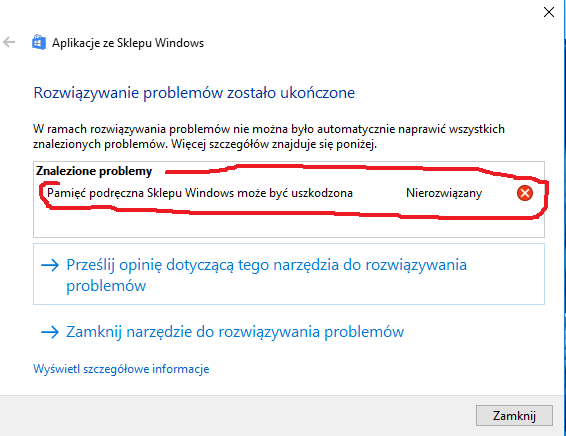
I made a clear cache and full reset of Windows Shop by WSReset.exe with Admin Rights Two Times and still there is the same 0x80070003 update problem.
I think that my Windows is working good, but there is a problem only in Windows Shop or in Asphalt8 game because I remember that I probably download the oldest version XAPP and try to install by PowerShell in Windows - and then my Asphalt8 damaged and cannout update it from that time, and my Windows Shop is damaged I think.
Please write to me how to completely remove Asphalt 8 Airborne from my PC Windows 10 and how to completely remove Windows Shop so then I will reinstall it and I think that it will help.
error in DISM:

Link to the LOG of DISM:
Another ERROR in DISM - but now with another command
DISM.exe /Online /Cleanup-Image /RestoreHealth /Source:C:\RepairSource\Windows /LimitAccess
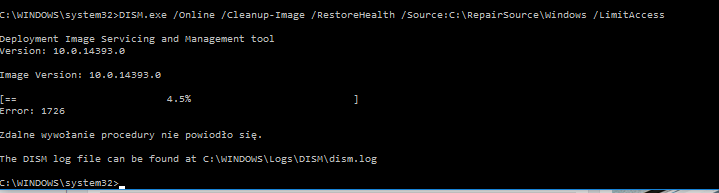
New Dism Log:
new dism log.zip
I am Matthew and I am from Poland. I have a very Big Problem with my Asphalt 8: Airborne game on PC with Windows 10.
Few days ago I was playing with PowerShell on my Windows 10 on PC - I wanted get a download link of Asphalt 8 XAPP and I installed something - maybe old version of Windows Shop or old version of Asphalt8 or something like that - I don't remember, sorry...
And now I cannot update Asphalt 8!
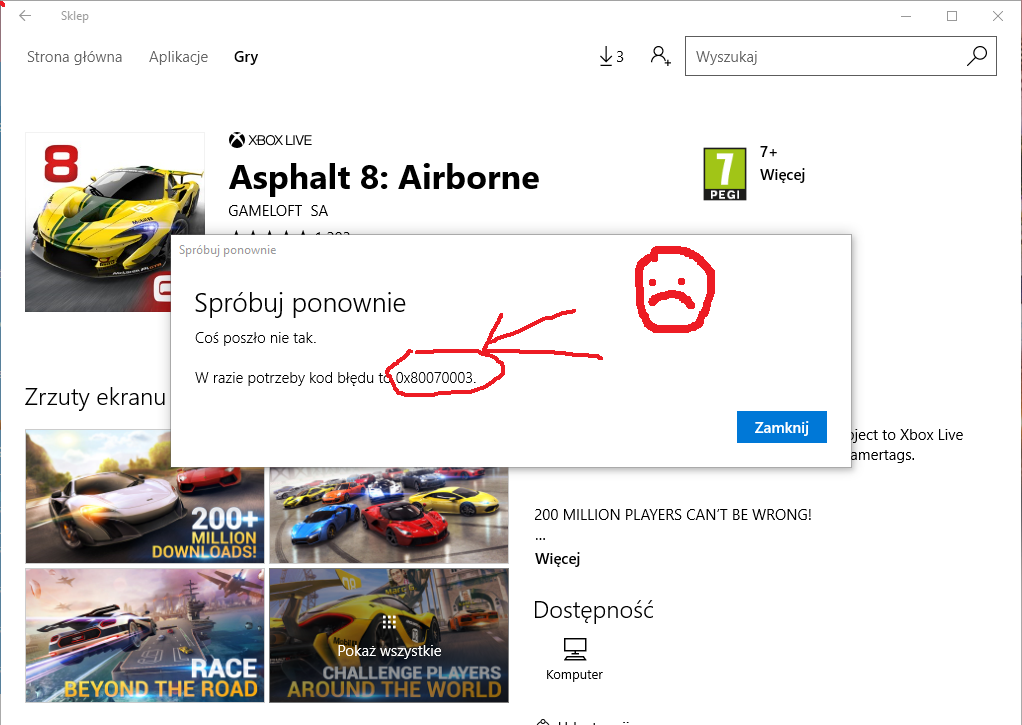
I also cannot delete Asphalt 8: Airborne because he is not listed in APPS LIST in Windows 10 and I cannot see the icon of the WINDOWS SHOP - earlier it was on my start menu bar.
I also cannot delete Asphalt 8 through PowerShell. Please check the info:
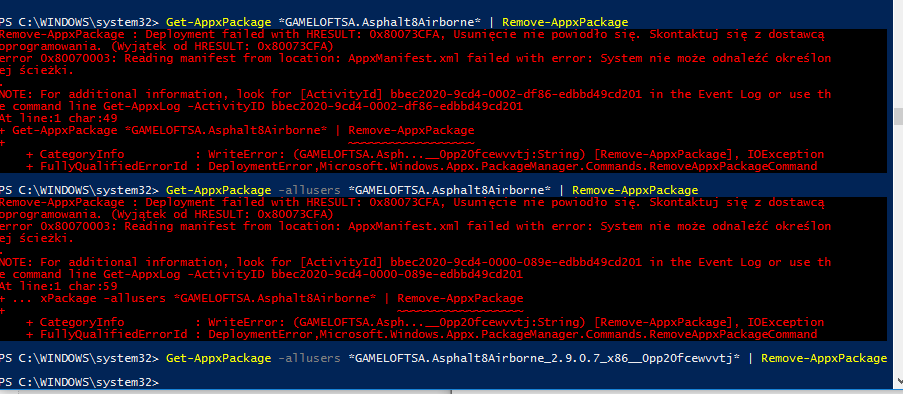
Please help me, I know that I probably damage my Windows Shop but I don't know how to fix it...
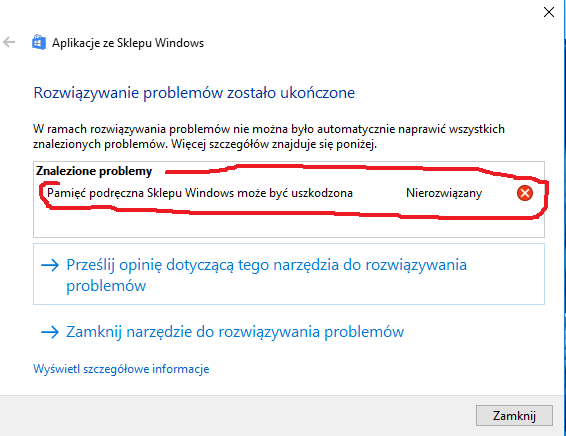
I made a clear cache and full reset of Windows Shop by WSReset.exe with Admin Rights Two Times and still there is the same 0x80070003 update problem.
I think that my Windows is working good, but there is a problem only in Windows Shop or in Asphalt8 game because I remember that I probably download the oldest version XAPP and try to install by PowerShell in Windows - and then my Asphalt8 damaged and cannout update it from that time, and my Windows Shop is damaged I think.
Please write to me how to completely remove Asphalt 8 Airborne from my PC Windows 10 and how to completely remove Windows Shop so then I will reinstall it and I think that it will help.
error in DISM:

Link to the LOG of DISM:
Another ERROR in DISM - but now with another command
DISM.exe /Online /Cleanup-Image /RestoreHealth /Source:C:\RepairSource\Windows /LimitAccess
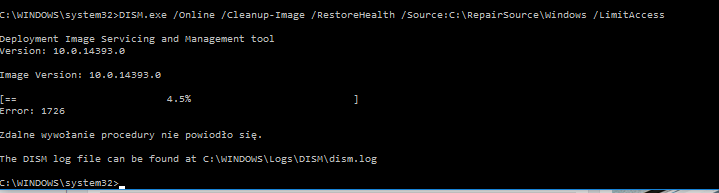
New Dism Log:
new dism log.zip