Russell
Active Member
- Joined
- Jul 21, 2018
Attention: WindowsForum members:
Included with this posting are three Paint 3D tempsnip image files ( below ) for your consideration. They are:

This one indicates that there are two devices, in my device manager, which are experiencing driver issues ( i.e., "HD Pro Webcam C920" and "Realtek High Definition Audio" - they are enclosed in a red rectangle, above ). Then, we have:

This one shows the speaker icon ( with a red oval containing a white "x" in it - enclosed on three sides by red lines ) in my taskbar. When I hover my mouse pointer over this icon, I receive the pop-up message: "No speakers or headphones are plugged in." Then, we have:

This one shows the two options for updating device drivers in the device manager ( enclosed in a red rectangle ). I have tried both, but to no avail. Does anyone know what I can do to solve this audio problem? Thank you ( see Colossians 3:15, for example ) for your help and your patience. Keep in touch.
Keep in touch.
Sincerely in Christ,
Russell E. Willis
P.S. - Please read Proverbs 23:23.
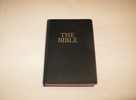
"23 Buy truth, and do not sell it; buy wisdom, instruction, and understanding."
[ Proverbs 23:23; RSV ]
Russell E. Willis
3559 Almanac Road
Tallahassee, Florida 32309
Included with this posting are three Paint 3D tempsnip image files ( below ) for your consideration. They are:
This one indicates that there are two devices, in my device manager, which are experiencing driver issues ( i.e., "HD Pro Webcam C920" and "Realtek High Definition Audio" - they are enclosed in a red rectangle, above ). Then, we have:
This one shows the speaker icon ( with a red oval containing a white "x" in it - enclosed on three sides by red lines ) in my taskbar. When I hover my mouse pointer over this icon, I receive the pop-up message: "No speakers or headphones are plugged in." Then, we have:
This one shows the two options for updating device drivers in the device manager ( enclosed in a red rectangle ). I have tried both, but to no avail. Does anyone know what I can do to solve this audio problem? Thank you ( see Colossians 3:15, for example ) for your help and your patience.
Sincerely in Christ,
Russell E. Willis
P.S. - Please read Proverbs 23:23.
"23 Buy truth, and do not sell it; buy wisdom, instruction, and understanding."
[ Proverbs 23:23; RSV ]
Russell E. Willis
3559 Almanac Road
Tallahassee, Florida 32309