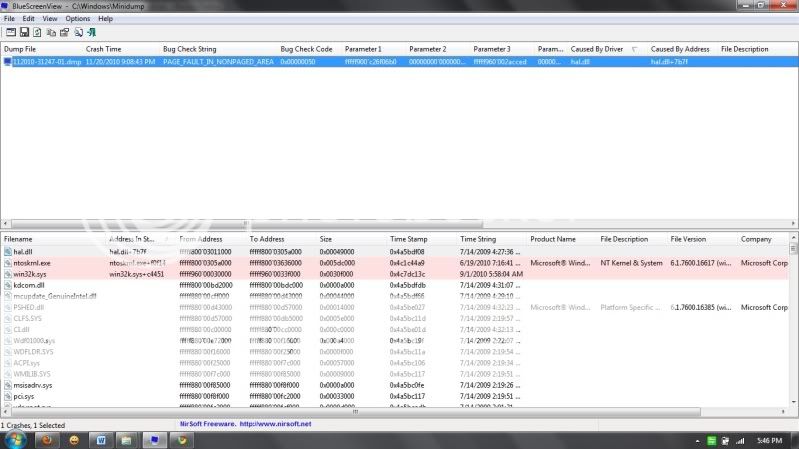- Thread Author
- #1
Hello,
So I just bought my sony vaio (E series, model VPCEA16FA) 3 weeks ago, and lately it's been causing bsod's every after I close a game. (ive only played Assassin's Creed 2, NBA 2k11). So here are the system information:
------------------
System Information
------------------
Time of this report: 11/15/2010, 11:56:07
Machine name: -VAIO
Operating System: Windows 7 Home Premium 64-bit (6.1, Build 7600) (7600.win7_gdr.100618-1621)
Language: English (Regional Setting: English)
System Manufacturer: Sony Corporation
System Model: VPCEA16FA
BIOS: BIOS Date: 09/23/09 11:58:43 Ver: 08.00.10
Processor: Intel(R) Core(TM) i5 CPU M 520 @ 2.40GHz (4 CPUs), ~2.4GHz
Memory: 4096MB RAM
Available OS Memory: 3950MB RAM
Page File: 2240MB used, 5657MB available
Windows Dir: C:\Windows
DirectX Version: DirectX 11
DX Setup Parameters: Not found
User DPI Setting: Using System DPI
System DPI Setting: 96 DPI (100 percent)
DWM DPI Scaling: Disabled
DxDiag Version: 6.01.7600.16385 32bit Unicode
---------------
Display Devices
---------------
Card name: ATI Mobility Radeon HD 5650
Manufacturer: ATI Technologies Inc.
Chip type: ATI display adapter (0x68C1)
DAC type: Internal DAC(400MHz)
Device Key: Enum\PCI\VEN_1002&DEV_68C1&SUBSYS_9071104D&REV_00
Display Memory: 2733 MB
Dedicated Memory: 1014 MB
Shared Memory: 1719 MB
Current Mode: 1366 x 768 (32 bit) (60Hz)
Monitor Name: Generic PnP Monitor
==================================================
REPORT FROM BlueScreenView
==================================================
Dump File : 111410-20264-01.dmp
Crash Time : 11/14/2010 10:59:59 PM
Bug Check String : SYSTEM_SERVICE_EXCEPTION
Bug Check Code : 0x0000003b
Parameter 1 : 00000000`c0000005
Parameter 2 : fffff800`0309677e
Parameter 3 : fffff880`07e74e40
Parameter 4 : 00000000`00000000
Caused By Driver : ntoskrnl.exe
Caused By Address : ntoskrnl.exe+70740
File Description : NT Kernel & System
Product Name : Microsoft® Windows® Operating System
Company : Microsoft Corporation
File Version : 6.1.7600.16617 (win7_gdr.100618-1621)
Processor : x64
Computer Name :
Full Path : C:\Windows\Minidump\111410-20264-01.dmp
Processors Count : 4
Major Version : 15
Minor Version : 7600
==================================================
The locale ID of the BlueScreen is : 1033
Please help me solve this, ive attached the dump file below. All your replies are very much appreciated .Thank you very much!
So I just bought my sony vaio (E series, model VPCEA16FA) 3 weeks ago, and lately it's been causing bsod's every after I close a game. (ive only played Assassin's Creed 2, NBA 2k11). So here are the system information:
------------------
System Information
------------------
Time of this report: 11/15/2010, 11:56:07
Machine name: -VAIO
Operating System: Windows 7 Home Premium 64-bit (6.1, Build 7600) (7600.win7_gdr.100618-1621)
Language: English (Regional Setting: English)
System Manufacturer: Sony Corporation
System Model: VPCEA16FA
BIOS: BIOS Date: 09/23/09 11:58:43 Ver: 08.00.10
Processor: Intel(R) Core(TM) i5 CPU M 520 @ 2.40GHz (4 CPUs), ~2.4GHz
Memory: 4096MB RAM
Available OS Memory: 3950MB RAM
Page File: 2240MB used, 5657MB available
Windows Dir: C:\Windows
DirectX Version: DirectX 11
DX Setup Parameters: Not found
User DPI Setting: Using System DPI
System DPI Setting: 96 DPI (100 percent)
DWM DPI Scaling: Disabled
DxDiag Version: 6.01.7600.16385 32bit Unicode
---------------
Display Devices
---------------
Card name: ATI Mobility Radeon HD 5650
Manufacturer: ATI Technologies Inc.
Chip type: ATI display adapter (0x68C1)
DAC type: Internal DAC(400MHz)
Device Key: Enum\PCI\VEN_1002&DEV_68C1&SUBSYS_9071104D&REV_00
Display Memory: 2733 MB
Dedicated Memory: 1014 MB
Shared Memory: 1719 MB
Current Mode: 1366 x 768 (32 bit) (60Hz)
Monitor Name: Generic PnP Monitor
==================================================
REPORT FROM BlueScreenView
==================================================
Dump File : 111410-20264-01.dmp
Crash Time : 11/14/2010 10:59:59 PM
Bug Check String : SYSTEM_SERVICE_EXCEPTION
Bug Check Code : 0x0000003b
Parameter 1 : 00000000`c0000005
Parameter 2 : fffff800`0309677e
Parameter 3 : fffff880`07e74e40
Parameter 4 : 00000000`00000000
Caused By Driver : ntoskrnl.exe
Caused By Address : ntoskrnl.exe+70740
File Description : NT Kernel & System
Product Name : Microsoft® Windows® Operating System
Company : Microsoft Corporation
File Version : 6.1.7600.16617 (win7_gdr.100618-1621)
Processor : x64
Computer Name :
Full Path : C:\Windows\Minidump\111410-20264-01.dmp
Processors Count : 4
Major Version : 15
Minor Version : 7600
==================================================
The locale ID of the BlueScreen is : 1033
Please help me solve this, ive attached the dump file below. All your replies are very much appreciated .Thank you very much!