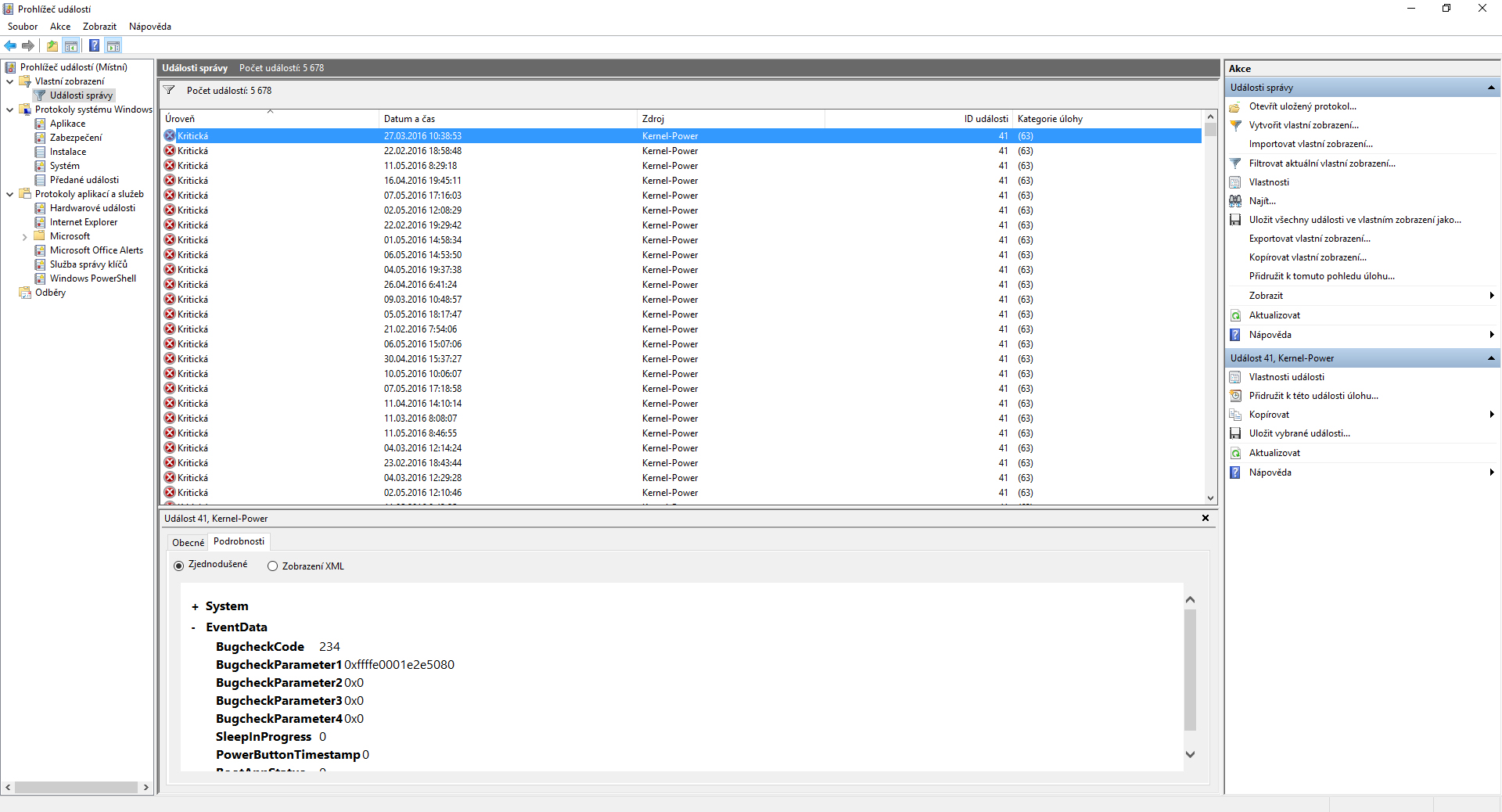Kaper
New Member
- Joined
- May 10, 2016
- Messages
- 23
- Thread Author
- #1
Hello,
Please I am fighting with this problem more than 1 year... I got random freezes (99% just in IDLE time, or when i am just browsing via browser)
My HARDWARE:
CPU: FX-6300@4.2GHz (Default voltage) + Gelid Tranq. v2,
MB: ASUS M5A97 Evo R2.0
SoundCard: Creative Audigy
RAM: 2x4GB Kingston HyperX CL9 1600MHz CL 9/9/9/27
GPU: ATI HD 7790 (Stock)
HDD : Samsung Evo840 120GB
PSU: Zalman ZM-500LX (500W)
What i already tried:
Put everything on STOCK. CPU / RAM + GPU. Reinstall from Win 7 to Win 10 clean install.
Reinstalled ATI HD7790 Drivers. tried install minimalistic Drivers / Beta drivers. Latest drivers, beta drivers, everything...
I set BIOS on default settings, without any OC: CPU, RAM, GPU.
I clean PCI-e slot, all dust from the case....
Thanks for your help

Please I am fighting with this problem more than 1 year... I got random freezes (99% just in IDLE time, or when i am just browsing via browser)
My HARDWARE:
CPU: FX-6300@4.2GHz (Default voltage) + Gelid Tranq. v2,
MB: ASUS M5A97 Evo R2.0
SoundCard: Creative Audigy
RAM: 2x4GB Kingston HyperX CL9 1600MHz CL 9/9/9/27
GPU: ATI HD 7790 (Stock)
HDD : Samsung Evo840 120GB
PSU: Zalman ZM-500LX (500W)
What i already tried:
Put everything on STOCK. CPU / RAM + GPU. Reinstall from Win 7 to Win 10 clean install.
Reinstalled ATI HD7790 Drivers. tried install minimalistic Drivers / Beta drivers. Latest drivers, beta drivers, everything...
I set BIOS on default settings, without any OC: CPU, RAM, GPU.
I clean PCI-e slot, all dust from the case....
Thanks for your help