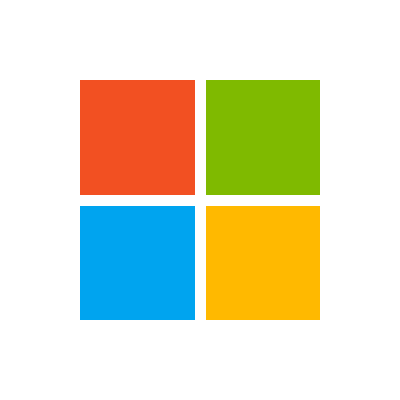NettleWarbler
Honorable Member
- Joined
- Mar 25, 2016
- Messages
- 595
- Thread Author
- #1
Convert MBR to GPT without Data Loss ,using AOMEI Partition Assistant . Is it that easy ? . Has anyone used AOMEI Partition Assistant , is it instant do you have to restart .