- Thread Author
- #1
Hello All,
Would really appreciate some help.
[FONT=verdana, geneva, lucida, 'lucida grande', arial, helvetica, sans-serif]I initially had 1 500gb dynamic disk, with one partition containing all my documents and windows files. I created a partition in the free space to copy my documents into so I could overwrite Windows keeping my documents intact. However I did not have enough free space for all my documents so after copying over one batch of files I shrunk the windows partition and extended my document partition. I had to repeat this again so I now have three extended document partitions.[/FONT]
I then put in the windows CD, formatted the OS Recovery, SYSTEM Reserved and Windows parititions but then was unable to install Windows as it did not recognise any disks. I attempted FixMBR etc but to no avail.
I searched around and saw i may be able to change the sector hex from 42 (dynamic) to 07 (basic), but im wondering whether doing so will preserve the extended partitions i have?
So my question is, will changing 42 to 07 preserve the extended partitions. Do I need to repeat for each 42 (like the link you posted) and then the three dynamic extended partitions will then become one basic partition?
At the moment I can not actually see the data so have no idea how to back it up? Otherwise I would do as you say and back it up, format and copy back over.
Sorry if that doesnt make any sense, hopefully these will help explain what i mean (the direct link to the gallery is here: ( http://imgur.com/a/4nXWT ))
DISKPART:
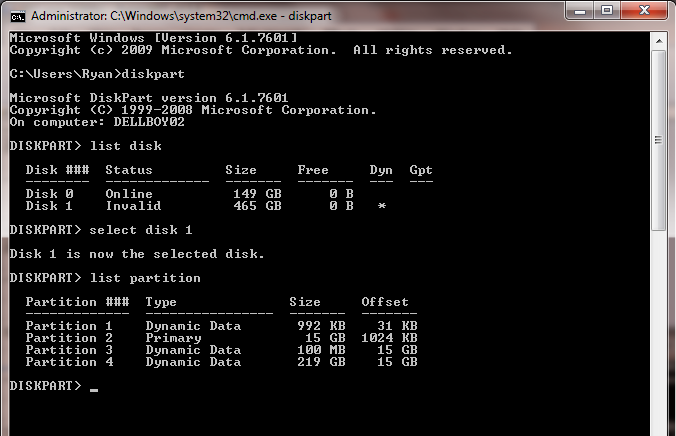
Acronis Disk Director (see documents spanned)
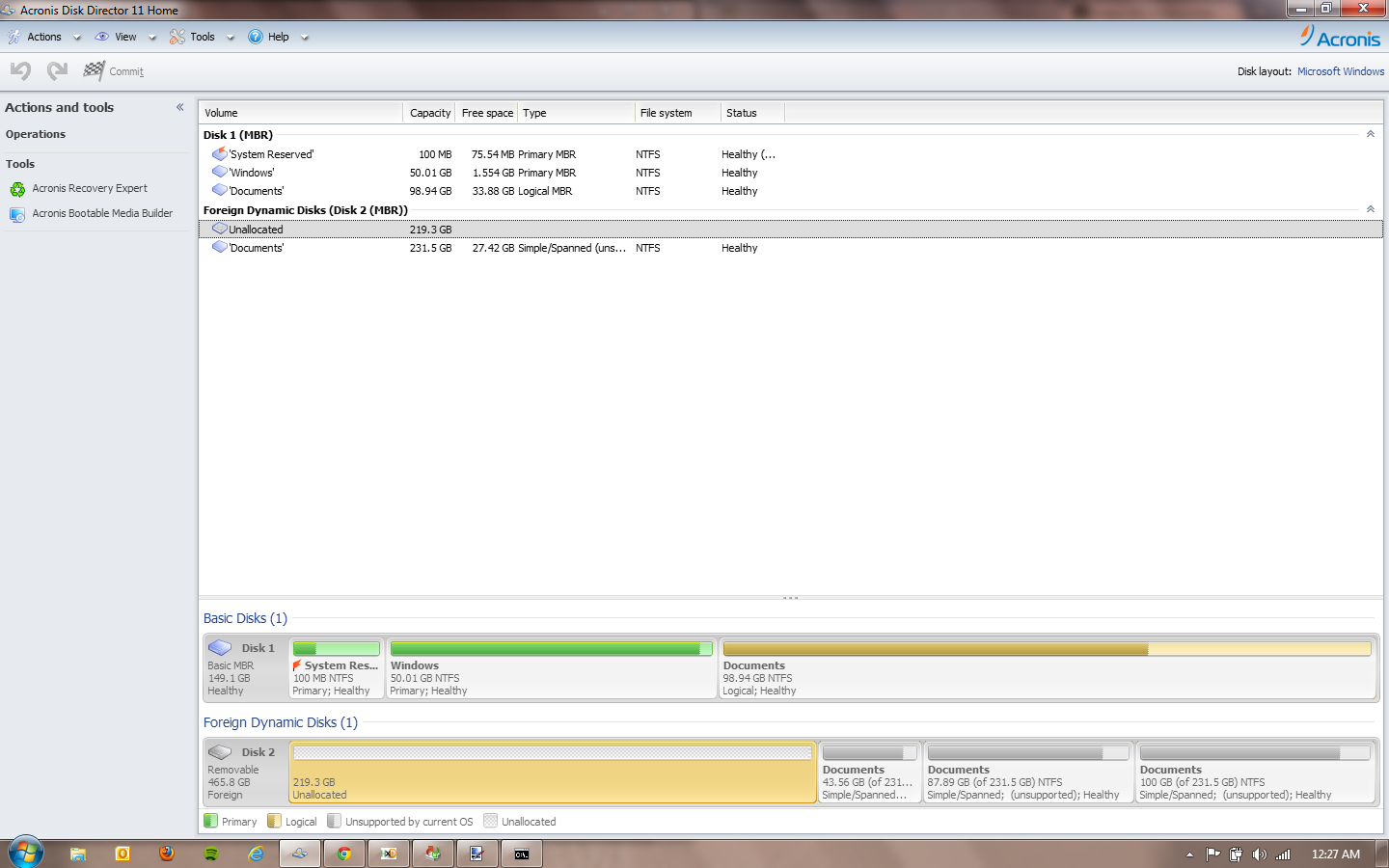
Active unDelete (again, three partitions)
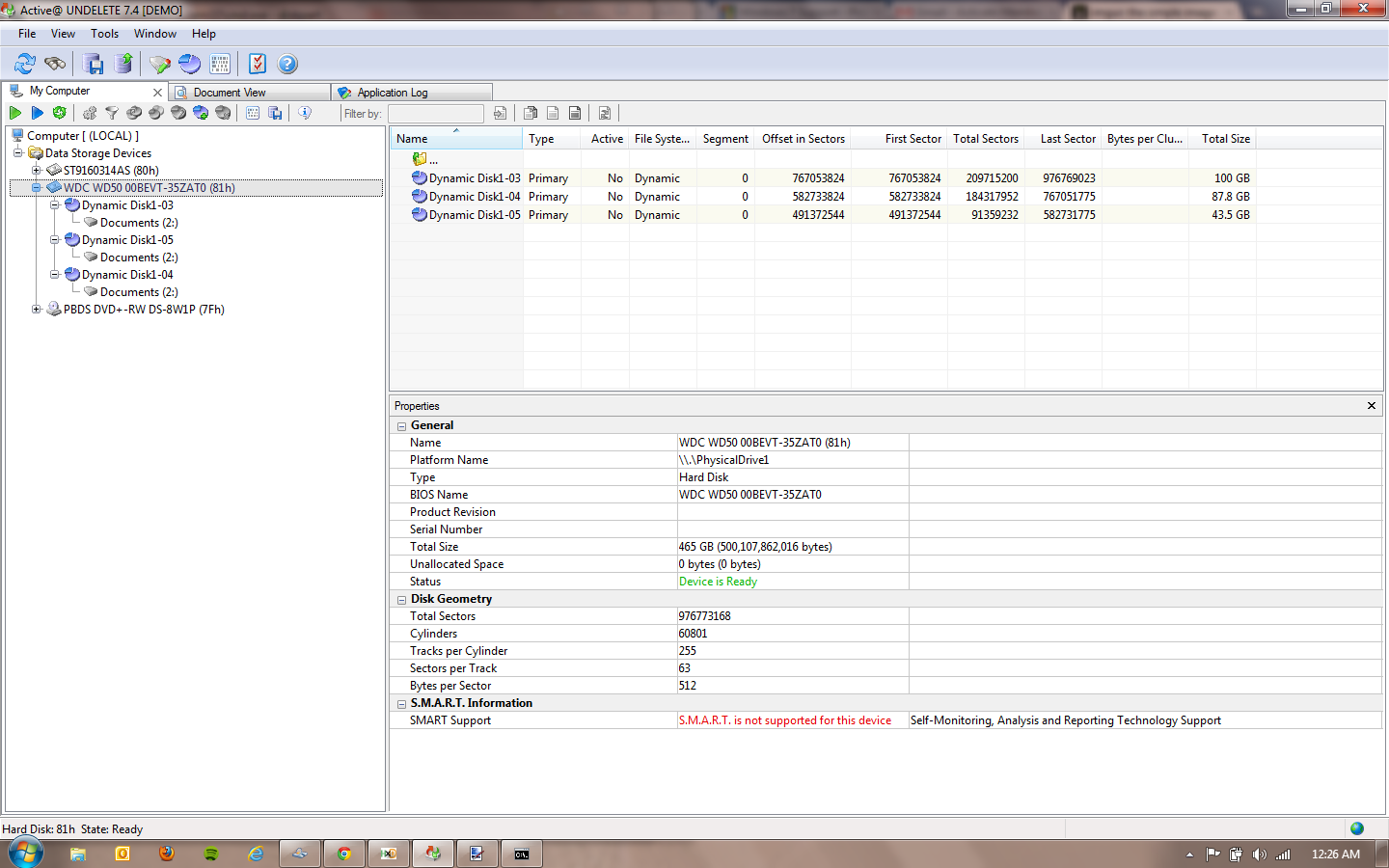
HxD (showing 42)
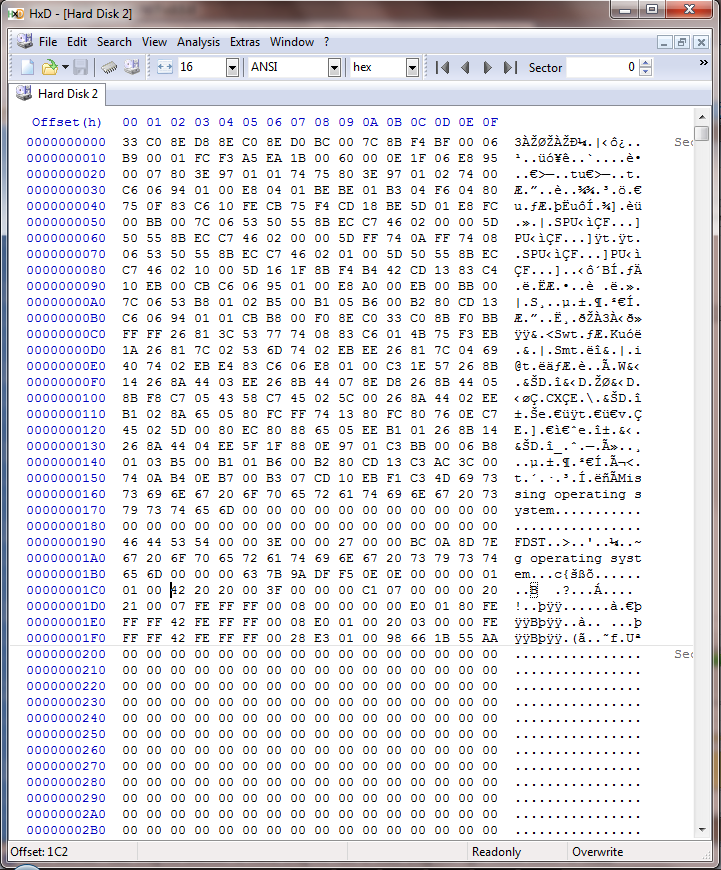
So, basically im asking if i am safe to convert 42 to 07 WITHOUT losing any data?
Thank you for any help - i would really appreciate it
Cheers
Would really appreciate some help.
[FONT=verdana, geneva, lucida, 'lucida grande', arial, helvetica, sans-serif]I initially had 1 500gb dynamic disk, with one partition containing all my documents and windows files. I created a partition in the free space to copy my documents into so I could overwrite Windows keeping my documents intact. However I did not have enough free space for all my documents so after copying over one batch of files I shrunk the windows partition and extended my document partition. I had to repeat this again so I now have three extended document partitions.[/FONT]
I then put in the windows CD, formatted the OS Recovery, SYSTEM Reserved and Windows parititions but then was unable to install Windows as it did not recognise any disks. I attempted FixMBR etc but to no avail.
I searched around and saw i may be able to change the sector hex from 42 (dynamic) to 07 (basic), but im wondering whether doing so will preserve the extended partitions i have?
So my question is, will changing 42 to 07 preserve the extended partitions. Do I need to repeat for each 42 (like the link you posted) and then the three dynamic extended partitions will then become one basic partition?
At the moment I can not actually see the data so have no idea how to back it up? Otherwise I would do as you say and back it up, format and copy back over.
Sorry if that doesnt make any sense, hopefully these will help explain what i mean (the direct link to the gallery is here: ( http://imgur.com/a/4nXWT ))
DISKPART:
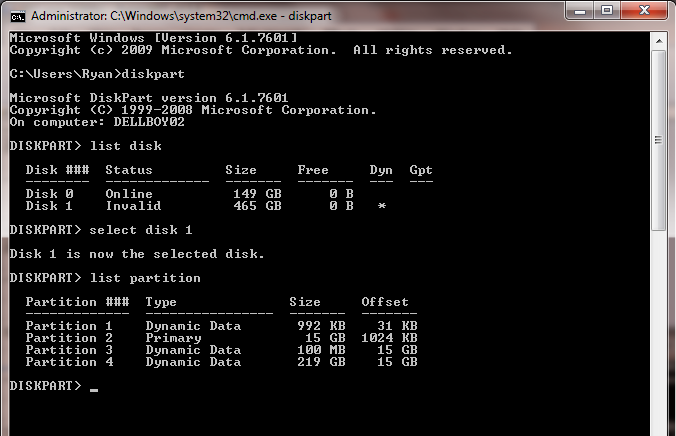
Acronis Disk Director (see documents spanned)
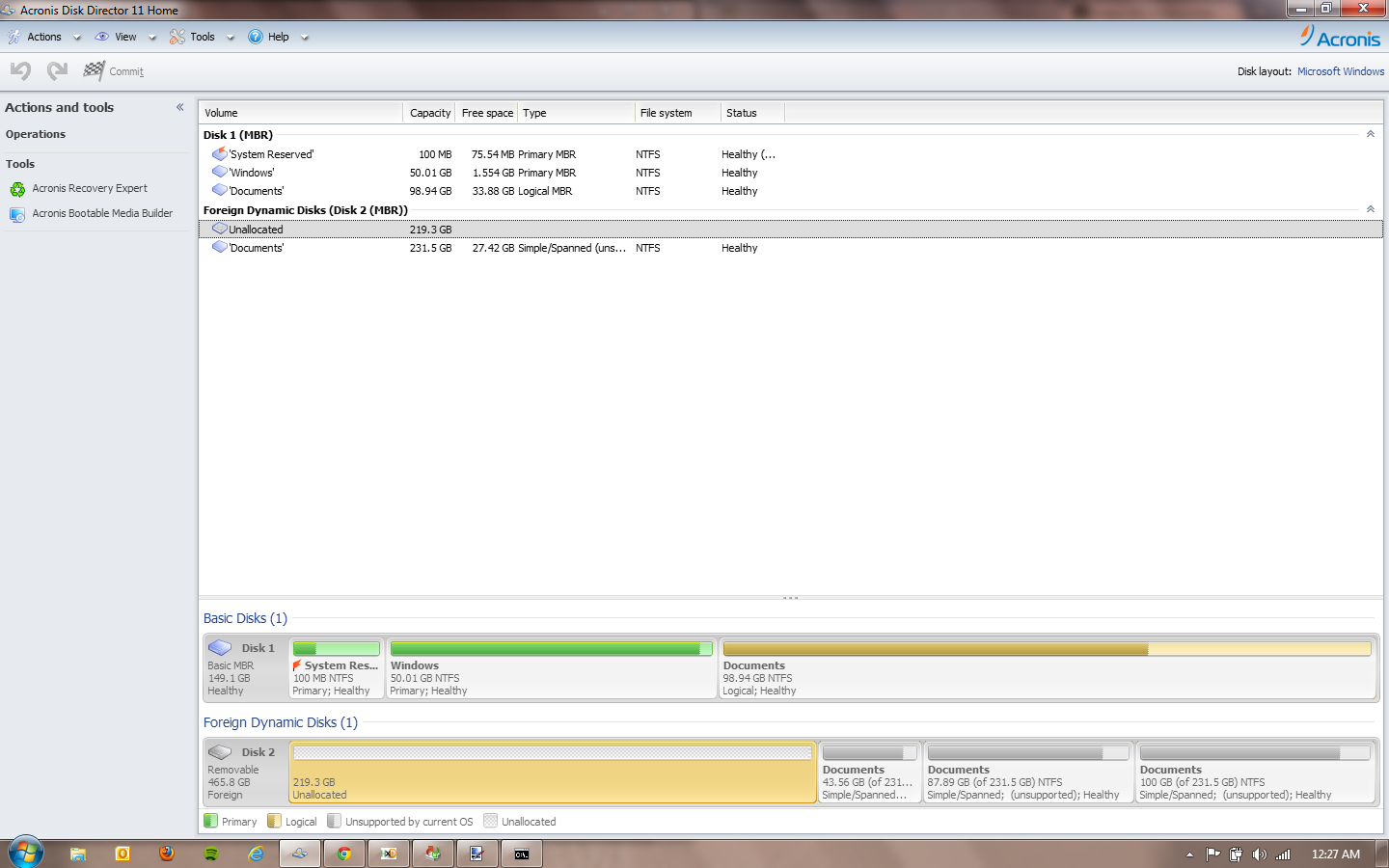
Active unDelete (again, three partitions)
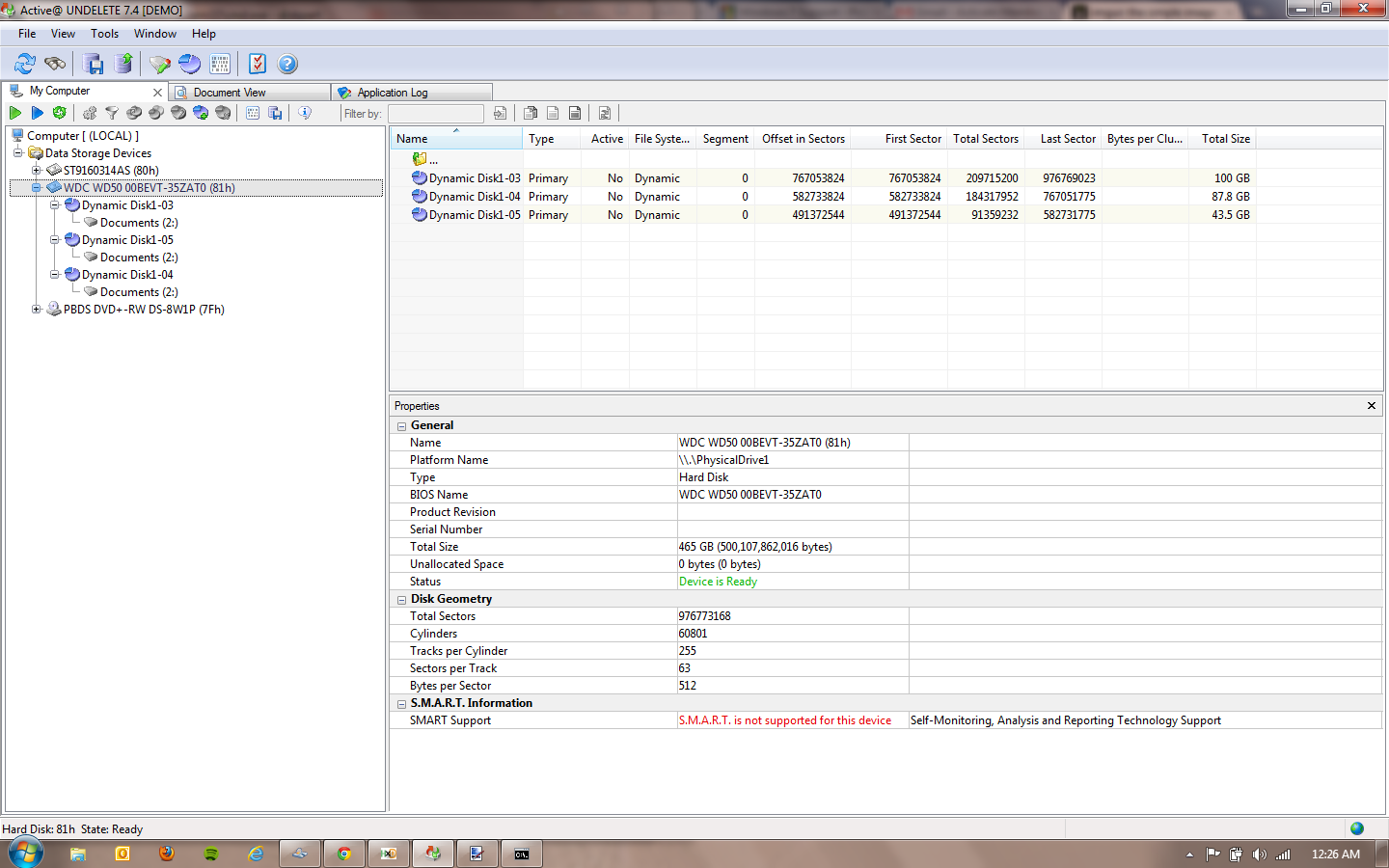
HxD (showing 42)
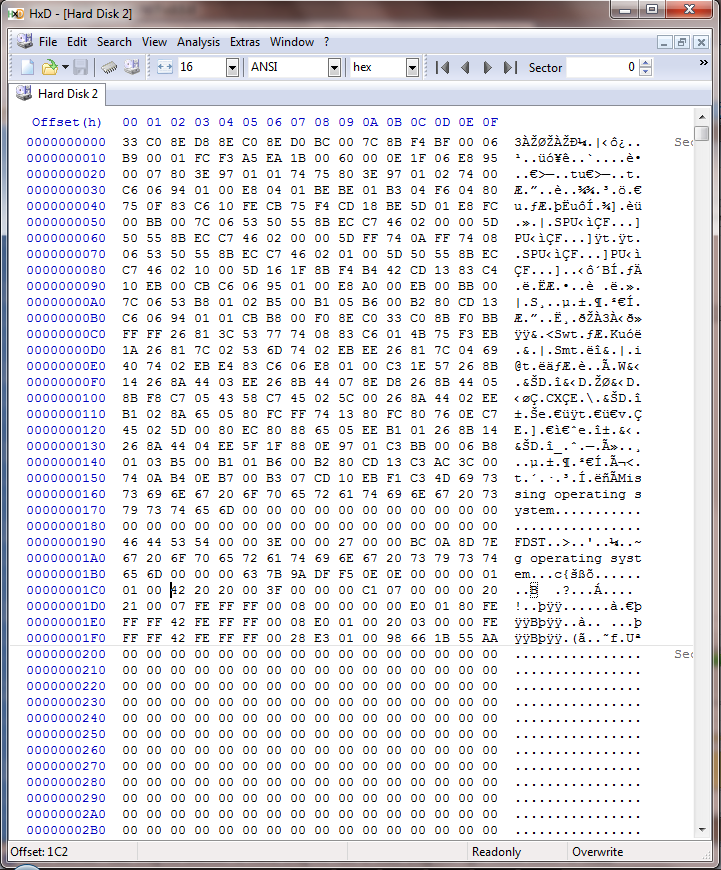
So, basically im asking if i am safe to convert 42 to 07 WITHOUT losing any data?
Thank you for any help - i would really appreciate it
Cheers
Last edited: