Somehow I managed to remove the "Desktop" item on the shortcut pane in Explorer - which also affects Common Dialog boxes. It is incredibly annoying as I use this shortcut all the time. How do I get it back? I've looked all over but no where has answers! Thanks!