Please post make/model of the computer this is occurring on.
When you reinstalled W10, what media source did you use? where did you download the ISO file from? And what tool did you use to burn the DVD or USB stick with? Or did you use Microsoft boxed retail media disc or download?
When you reinstalled W10, did you select Custom install and erase the hard drive prior to reinstalling W10? If you didn't select this option, you could still have a virus or malware on your computer's hard drive, such as a Rootkit or Bootkit. Suggest you go to TrendMicro and download free RootkitBuster.com to check for this.
On the digital output, you're devices list should look similar to this:
If it doesn't you may have not installed your W10 from legit media, or that media was corrupted, or your hard drive may have failed.
Did you test your hard drive as here:
Link Removed
On your Question #2; where exactly are you talking about? Do you mean by
"Company Signature" a Digital Driver Certificate? This doesn't come up in Device Manager, so are you talking about a specific device driver? If so, which device in Device Manager? Or a System app? There is no
"Company Signature" under System in W10. Perhaps you are paraphrasing, so I'm not sure where you are getting this from.
I don't have USB 3.0 on any of the dozens of computers I own, so unfortunately I cannot address this problem; but other Admins here on the forum may be able to help on that. I can tell you that I had a really weird problem on a Client's USB 3.0 external hard drive last week-it failed. And I was getting speeds of 20-30 times slower than normal; even on my old Dell desktop PC running USB 2.0. Turns out it failed and I had to get him a new one (and this drive was a WD only 8 months old). On the built-in diagnostics that came on the drive itself, the 2 minute short test was taking 30 minutes!! The long test never even completed on the 1TB drive after running all day. Do you have another USB 3.0 hard drive you can plug into this PC and test the transfer speed with? If the 2nd USB 3.0 drive runs at faster (normal) speeds, your 1st USB 3.0 drive may have failed. Run the diagnostics that came on it or download from the manufacturer's website and test it. If it fails or takes unusually long to complete standard Short and Long tests, it may have failed and has nothing to do with your W10 or your computer.
Get some answers back to us and we'll advise further.
Best,
<<<BIGBEARJEDI>>> . You'll need to take remedy as I posted earlier and return it to your place of purchase for an exchange/refund. At least now, you've tried all the possible fixes...
. You'll need to take remedy as I posted earlier and return it to your place of purchase for an exchange/refund. At least now, you've tried all the possible fixes... I don't know what computer OP has, but the last few threads he's posted he has told us his PC was a self-built rig; so the Motherboard usb 3.0 driver update is a really good idea.
I don't know what computer OP has, but the last few threads he's posted he has told us his PC was a self-built rig; so the Motherboard usb 3.0 driver update is a really good idea. Of course if that fails, he's gonna need to look at Windows in-place upgrade, reset, reinstallation, and testing his external hdd as I mention. Especially if his transfer speed on his computer's usb 3.0 port is seriously slow; he could have either a bad usb hub if his usb drive is plugged into that before the computer usb port, or if the hdd just took a dump like my Client's. That drive wreaked havoc with his QuickBooks company file and totally wasted it!
Of course if that fails, he's gonna need to look at Windows in-place upgrade, reset, reinstallation, and testing his external hdd as I mention. Especially if his transfer speed on his computer's usb 3.0 port is seriously slow; he could have either a bad usb hub if his usb drive is plugged into that before the computer usb port, or if the hdd just took a dump like my Client's. That drive wreaked havoc with his QuickBooks company file and totally wasted it!