Deses
Active Member
- Joined
- Jan 16, 2016
- Messages
- 11
- Thread Author
- #1
Hi chaps!
For the last several months I've been unable to update my Windows 10 installation and use App Store, and I'm not sure if it's related but the only App I have installed (Readiy) doesn't start.The error code given by Windows Update is 0x80080005, and when I try to manually start the Windows Update service the error code is 0x80080002.
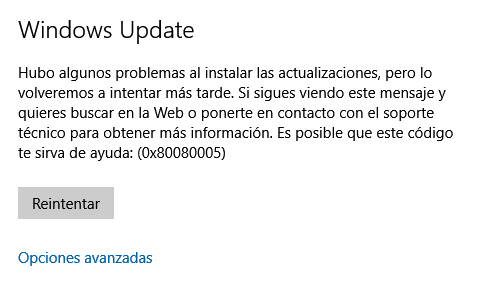
 So far I tried to run sfc /scannow and DISM /Online /Cleanup-Image /RestoreHealth and no problems were shown nor fixed... I'm not able to upload nor link to the sfc cbs log. Yay!
So far I tried to run sfc /scannow and DISM /Online /Cleanup-Image /RestoreHealth and no problems were shown nor fixed... I'm not able to upload nor link to the sfc cbs log. Yay!
For the last several months I've been unable to update my Windows 10 installation and use App Store, and I'm not sure if it's related but the only App I have installed (Readiy) doesn't start.The error code given by Windows Update is 0x80080005, and when I try to manually start the Windows Update service the error code is 0x80080002.
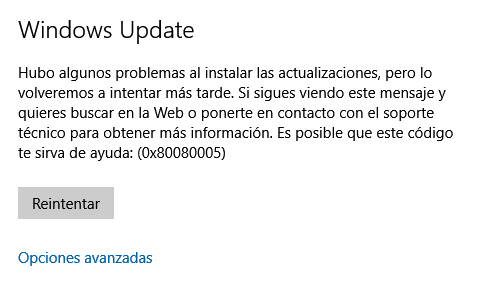

Last edited: