So hey guys, I'm in a bit of a sticky situation here. So I booted up my computer on Monday, loaded fine and everything seemed to work until i tried opening the file explorer, when boom error message.
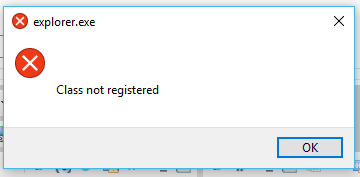
Being an Com Sci major and having some experience with viruses and windows misbehaving, I went straight into trying to trying to fix my issue, but it wasn't as simple as i thought it would be.
Firstly i did a complete scan with Malwarebytes and it found 'Legit.BatBitRst' which is an adware trojan. Malwarebytes got rid of it and i thought my problem was solved. No it wasn't.
So i went online looking up this issue. Found that i might just need to re-register the explorerframe.dll. That didn't work either:
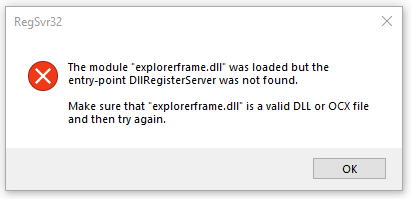
So in doing some more reading i saw were it might be some windows feature settings related to IE and Edge so i tried opening control panel:
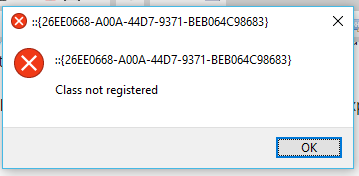
I even tried windows update to see if that would help but when i click update and security in settings, it just quits.
I've tried sfc/scannow which said that some files are corrupted but it couldn't fix them, did the dism/online thing after which completed successfully but didn't solve the issue after running sfc/scannow again.
Only things that I have not tried, is doing a clean boot, or a safe boot; and a deep administrative scan of the App Data, Program Data, and Windows folders, by Eset Smart Security came back clean.
So i'm at my wits end, any help with this issue would be greatly appreciated.
Windows 10 Enterprise x64
Intel i5-3210M 2.6GHz(3.0GHz)
Nvidia GT635M 1GB
8GB RAM (7.9 usable)
700GB HDD
Being an Com Sci major and having some experience with viruses and windows misbehaving, I went straight into trying to trying to fix my issue, but it wasn't as simple as i thought it would be.
Firstly i did a complete scan with Malwarebytes and it found 'Legit.BatBitRst' which is an adware trojan. Malwarebytes got rid of it and i thought my problem was solved. No it wasn't.
So i went online looking up this issue. Found that i might just need to re-register the explorerframe.dll. That didn't work either:
So in doing some more reading i saw were it might be some windows feature settings related to IE and Edge so i tried opening control panel:
I even tried windows update to see if that would help but when i click update and security in settings, it just quits.
I've tried sfc/scannow which said that some files are corrupted but it couldn't fix them, did the dism/online thing after which completed successfully but didn't solve the issue after running sfc/scannow again.
Only things that I have not tried, is doing a clean boot, or a safe boot; and a deep administrative scan of the App Data, Program Data, and Windows folders, by Eset Smart Security came back clean.
So i'm at my wits end, any help with this issue would be greatly appreciated.
Windows 10 Enterprise x64
Intel i5-3210M 2.6GHz(3.0GHz)
Nvidia GT635M 1GB
8GB RAM (7.9 usable)
700GB HDD
Last edited: