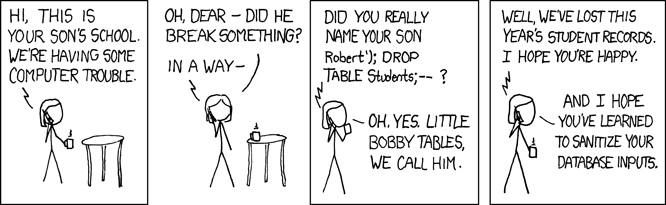IHateWindowsEight
New Member
- Joined
- Dec 6, 2013
- Messages
- 22
- Thread Author
- #1
Let me introduce myself: I'm a programmer, and computer tech. I am anal about everything that goes on, on my computer. I don't like when it does things without my consent, much less without the curtesy of an alert. I spent 3 month beating windows into submission, and now that I've "upgraded" to 8.1, it seems to want to download some crap every time I connect to the internet. (Store Broker.exe or some crap that doesn't need to run, downloads sh!t rght into C:\Windows\SoftwareDistribution).
I am the kind of person that watches taskmanager while windows boots up, and I know when somthins wrong.
Don't tell me it's "Maintenance" when it runs without even a notification, automatically installing drivers it thinks I need. It runs in the background, it runs without prompting me, and it runs without notification. I know it has somthing to do with the action center, and I am starting to get pissed off that my computer was programmed by microsoft to just do whatever the hell it wants to do.
I have a schedule: once a week I do all the updating, virus scans, check for defrag, run chkdsk off a boot drive, the works. I don't need my OS to tell me what I do or don't need!!!!!
I'm sick of it. Can someone who participated in the creation of this behemoth please tell me what services are required to run this piece of garbage?!?! I want to shut it down, not hide the display away. It's detrimental to performance AND I'M SICK OF IT. Absolutely sick of it.
I am the kind of person that watches taskmanager while windows boots up, and I know when somthins wrong.
Don't tell me it's "Maintenance" when it runs without even a notification, automatically installing drivers it thinks I need. It runs in the background, it runs without prompting me, and it runs without notification. I know it has somthing to do with the action center, and I am starting to get pissed off that my computer was programmed by microsoft to just do whatever the hell it wants to do.
I have a schedule: once a week I do all the updating, virus scans, check for defrag, run chkdsk off a boot drive, the works. I don't need my OS to tell me what I do or don't need!!!!!
I'm sick of it. Can someone who participated in the creation of this behemoth please tell me what services are required to run this piece of garbage?!?! I want to shut it down, not hide the display away. It's detrimental to performance AND I'M SICK OF IT. Absolutely sick of it.