When i am trying to login to windows server 2019 for file copy '(\\xxx.xx.xx.xx)' i received "Access denied" message
please see the below logs and help me to correct the issue.
My PC version : Windows 10 PRO with latest patch update
Server version : Windows server 2019 DC (Last patch level KB4589208)

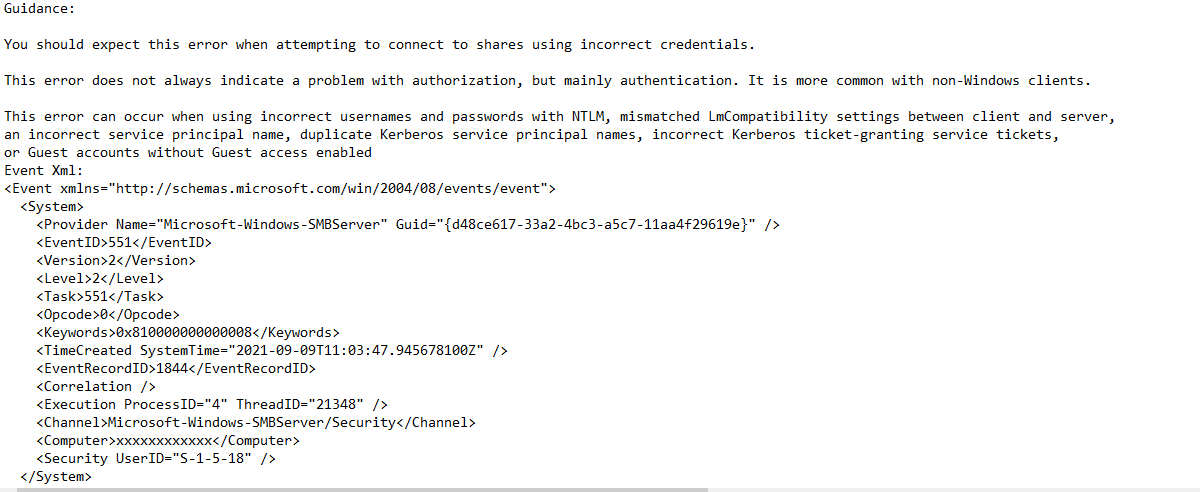
please see the below logs and help me to correct the issue.
My PC version : Windows 10 PRO with latest patch update
Server version : Windows server 2019 DC (Last patch level KB4589208)