John Edwards
New Member
- Joined
- Oct 19, 2013
Have upgraded to 8.1. Now when I navigate to Google in IE11 and enter a search, the results are displayed in single words all down the left hand side of the screen, like so:
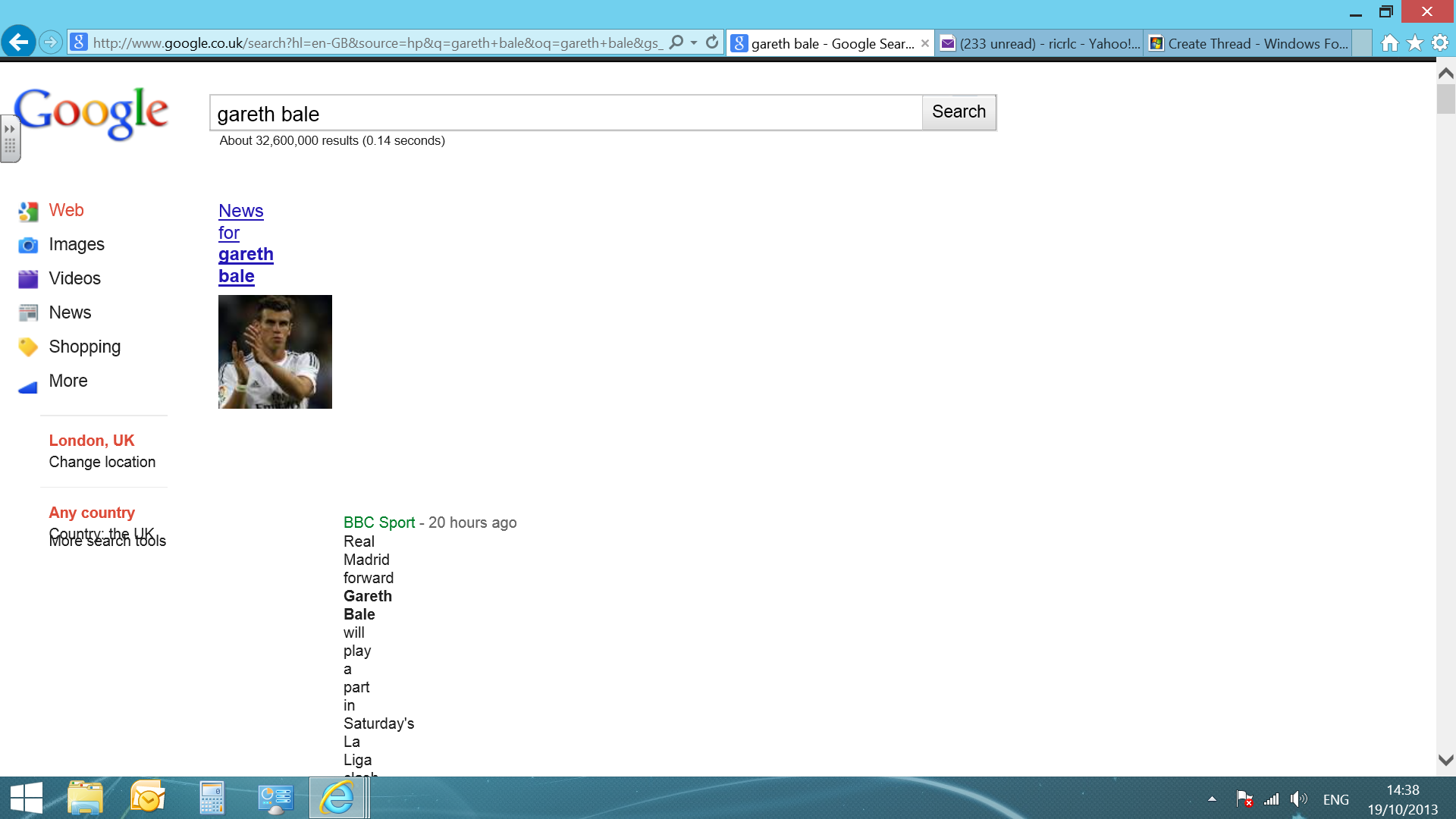
Anyone got any clues? Cos I haven't!
Anyone got any clues? Cos I haven't!