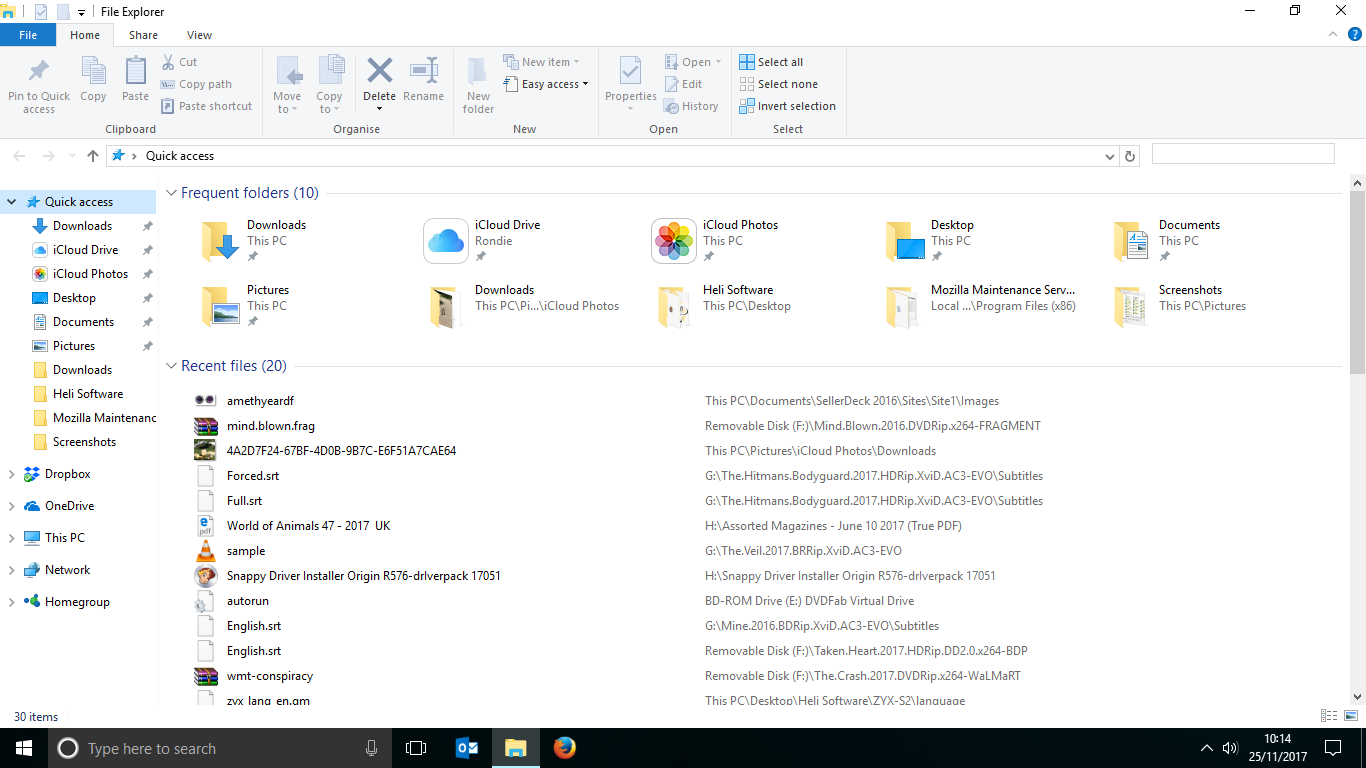digitalbravo
New Member
- Joined
- Mar 9, 2016
- Messages
- 1
- Thread Author
- #1
I got accustomed to the "Group by" and "Sort by" features from Quick Access pretty quickly after upgrading to Windows 10. Recently, however, both group and sort features have greyed out and have zero effect no matter the folder view I'm in (details, content, etc.)
Has this happened to anyone else?
Has this happened to anyone else?