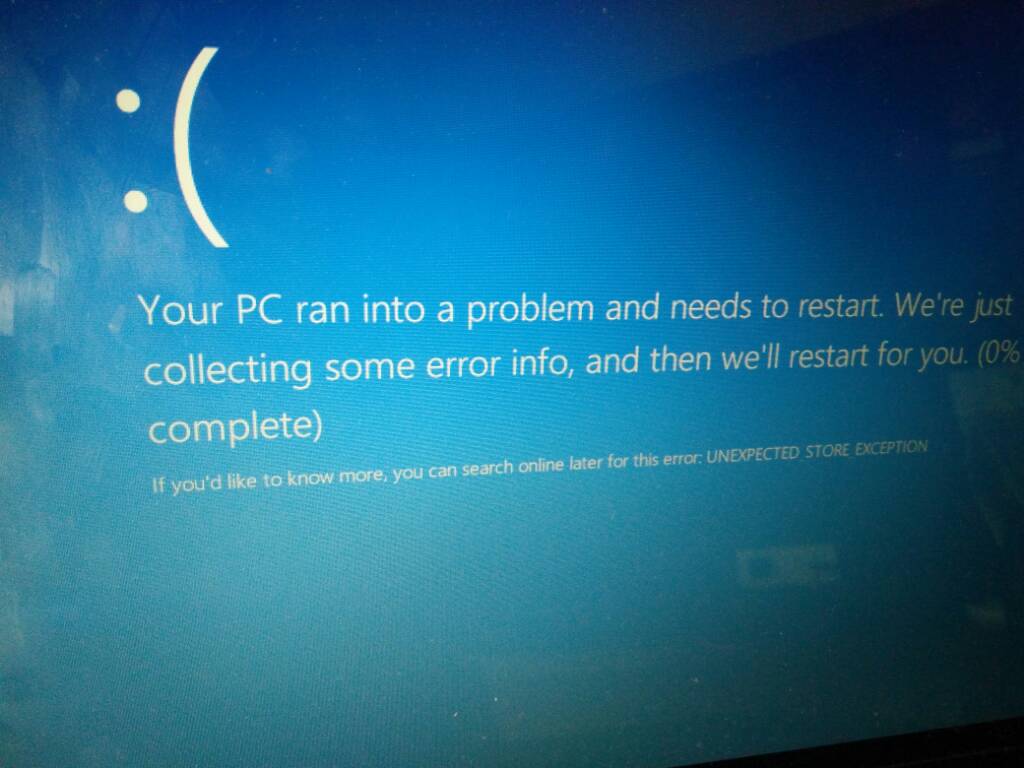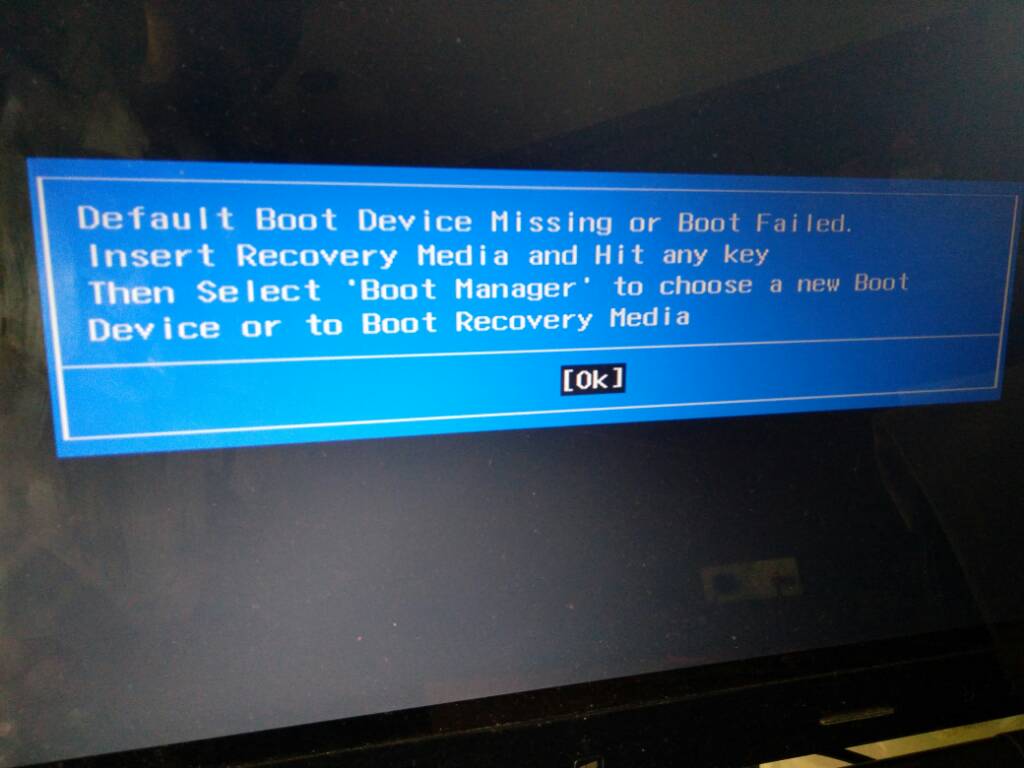Hi Shree,
First, are you running XP or Win 10? As you posted in the Windows 10 section I'll presume your using that os.
In order to help you best we need to see the actual dump files created when the bsod occurs. If you read the following sticky it will advise you on how to grab the required information:
How to ask for help with a BSOD problem In the meantime I can see your bsod was a Store exception. Please run these scans
File scans
Right click on the Start menu icon and from the revealed list choose 'admin command prompt'. Type:
sfc /scannow
press enter and await results
In the same command prompt and after the above scan has finished type:
dism /online /cleanup-image /restorehealth
Press enter and await results (longer this time).
If the first scan found files it could not repair but the second scan is successful, run the first scan again using the same command prompt box and this time it should repair the files found.