RobThaRobba
New Member
- Joined
- Jan 20, 2013
- Messages
- 4
- Thread Author
- #1
So Ive just gotten my PC back from repair; everything is working perfectly, except for a HDD.
I have 3 drives, one being a SSD with the OS on it, the other two being WesternDigital 1TB drives. The problem is that one of the two HDDs is recognized, but not intractable.
The repaired PC came back freshly re-installed (on the SSD), and I proceeded to format the two unformatted HDDs using Disk Services. I had no problem formatting the first drive (a WD1002FAEX-0). But the second behaves very strangely (an old WD10EAVS-00D).
It is recognized by the BIOS, post and device manager and listed there alongside its companions with the correct storage space. But in the Disk Services, "datenträger2" (data storage device 2, i have windows in German) is listed but does not have a volume; the bar is simply empty and grey. Right clicking it gives me the options to convert it to a dynamic drive/ GPT drive (both of which don't work), but the two top sections used for formatting are greyed out.
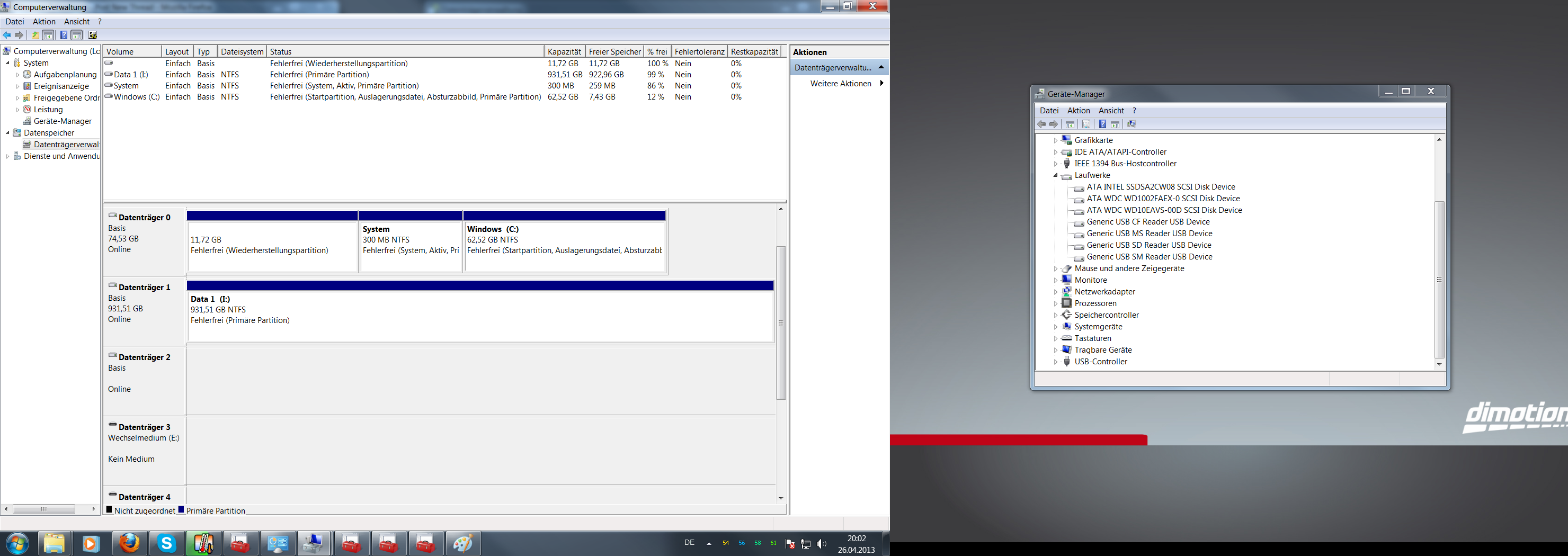
I checked multiple times if the SATA and power plugs are in correctly, but i cannot verify if the disk is spinning (too loud PC).
I am using an ASUS p8p67, and all other components are working fine.
Thanks for any help,
- Rob
I have 3 drives, one being a SSD with the OS on it, the other two being WesternDigital 1TB drives. The problem is that one of the two HDDs is recognized, but not intractable.
The repaired PC came back freshly re-installed (on the SSD), and I proceeded to format the two unformatted HDDs using Disk Services. I had no problem formatting the first drive (a WD1002FAEX-0). But the second behaves very strangely (an old WD10EAVS-00D).
It is recognized by the BIOS, post and device manager and listed there alongside its companions with the correct storage space. But in the Disk Services, "datenträger2" (data storage device 2, i have windows in German) is listed but does not have a volume; the bar is simply empty and grey. Right clicking it gives me the options to convert it to a dynamic drive/ GPT drive (both of which don't work), but the two top sections used for formatting are greyed out.
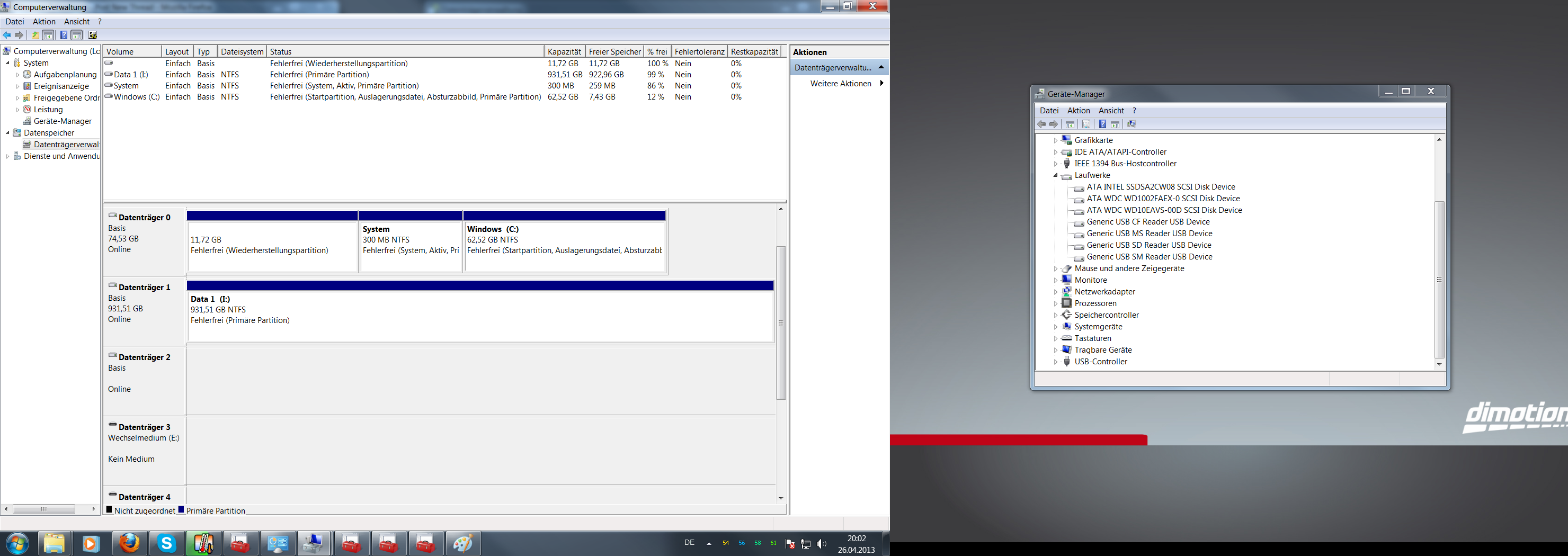
I checked multiple times if the SATA and power plugs are in correctly, but i cannot verify if the disk is spinning (too loud PC).
I am using an ASUS p8p67, and all other components are working fine.
Thanks for any help,
- Rob