maddogmaulucci
New Member
Hey guys, I am having an error pop up when I try to install on my desktop, not sure what is happening as I have been able to install this on my laptop with no problems. And I was also able to install the beta on another partition on this computer (it was removed and that partition is gone). But I can't seem to upgrade from my vista
Here is the error Im getting
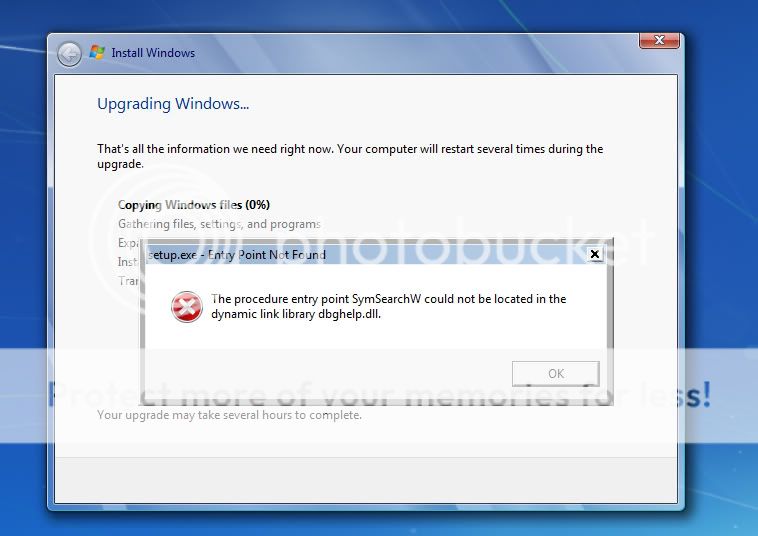
Here is my system information:
OS Name Microsoft® Windows Vista™ Home Premium
Version 6.0.6001 Service Pack 1 Build 6001
Other OS Description Not Available
OS Manufacturer Microsoft Corporation
System Name
System Manufacturer Acer
System Model Aspire M5200
System Type X86-based PC
Processor AMD Phenomâ„¢ 8450 Triple-Core Processor, 2100 Mhz, 3 Core(s), 3 Logical Processor(s)
BIOS Version/Date American Megatrends Inc. R01-B1, 07/05/2008
SMBIOS Version 2.5
Windows Directory C:\Windows
System Directory C:\Windows\system32
Boot Device \Device\HarddiskVolume2
Locale Canada
Hardware Abstraction Layer Version = "6.0.6001.22150"
Time Zone Eastern Daylight Time
Installed Physical Memory (RAM) 3.00 GB
Total Physical Memory 3.00 GB
Available Physical Memory 1.74 GB
Total Virtual Memory 6.23 GB
Available Virtual Memory 5.24 GB
Page File Space 3.29 GB
Page File C:\pagefile.sys
Here is the error Im getting
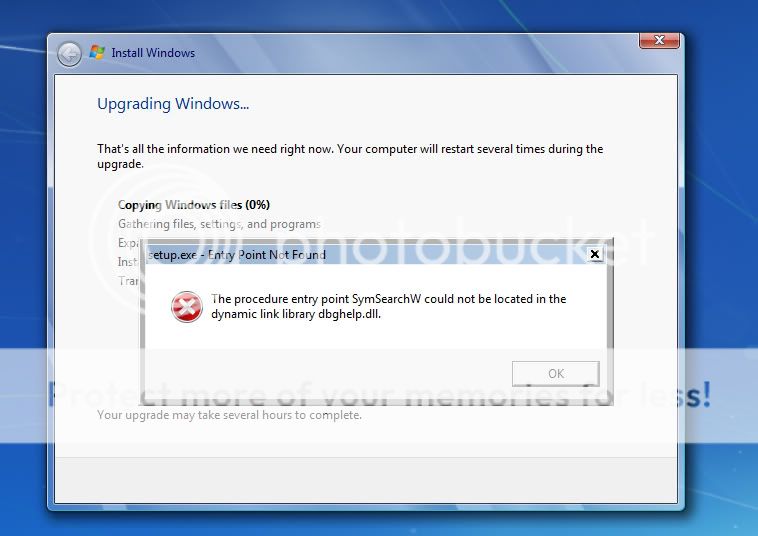
Here is my system information:
OS Name Microsoft® Windows Vista™ Home Premium
Version 6.0.6001 Service Pack 1 Build 6001
Other OS Description Not Available
OS Manufacturer Microsoft Corporation
System Name
System Manufacturer Acer
System Model Aspire M5200
System Type X86-based PC
Processor AMD Phenomâ„¢ 8450 Triple-Core Processor, 2100 Mhz, 3 Core(s), 3 Logical Processor(s)
BIOS Version/Date American Megatrends Inc. R01-B1, 07/05/2008
SMBIOS Version 2.5
Windows Directory C:\Windows
System Directory C:\Windows\system32
Boot Device \Device\HarddiskVolume2
Locale Canada
Hardware Abstraction Layer Version = "6.0.6001.22150"
Time Zone Eastern Daylight Time
Installed Physical Memory (RAM) 3.00 GB
Total Physical Memory 3.00 GB
Available Physical Memory 1.74 GB
Total Virtual Memory 6.23 GB
Available Virtual Memory 5.24 GB
Page File Space 3.29 GB
Page File C:\pagefile.sys