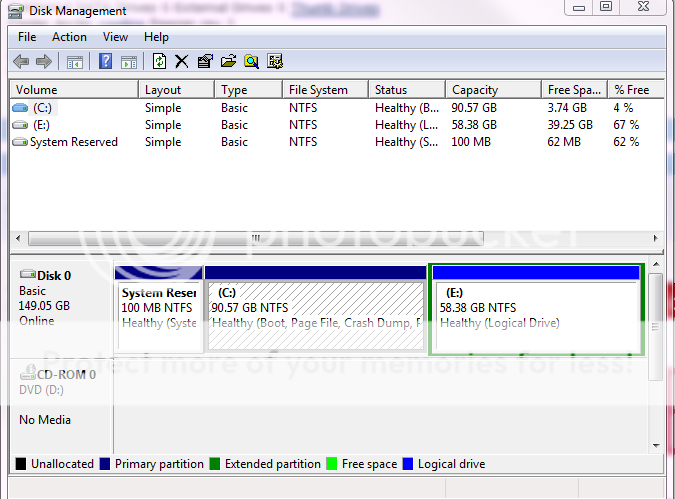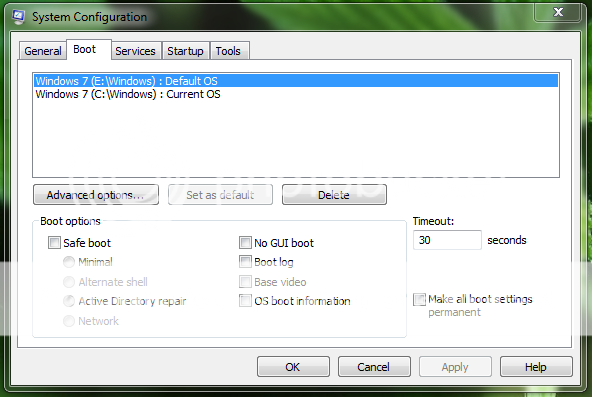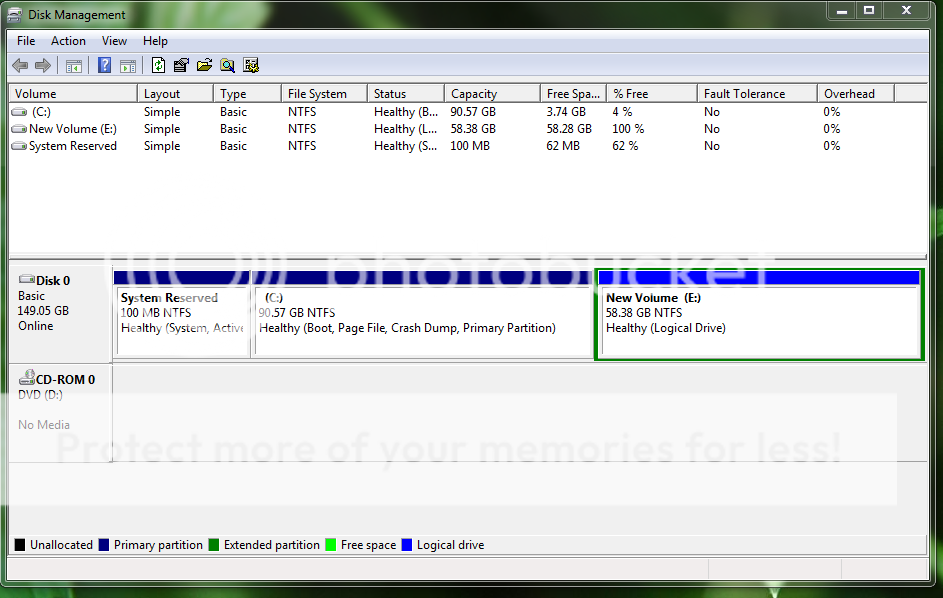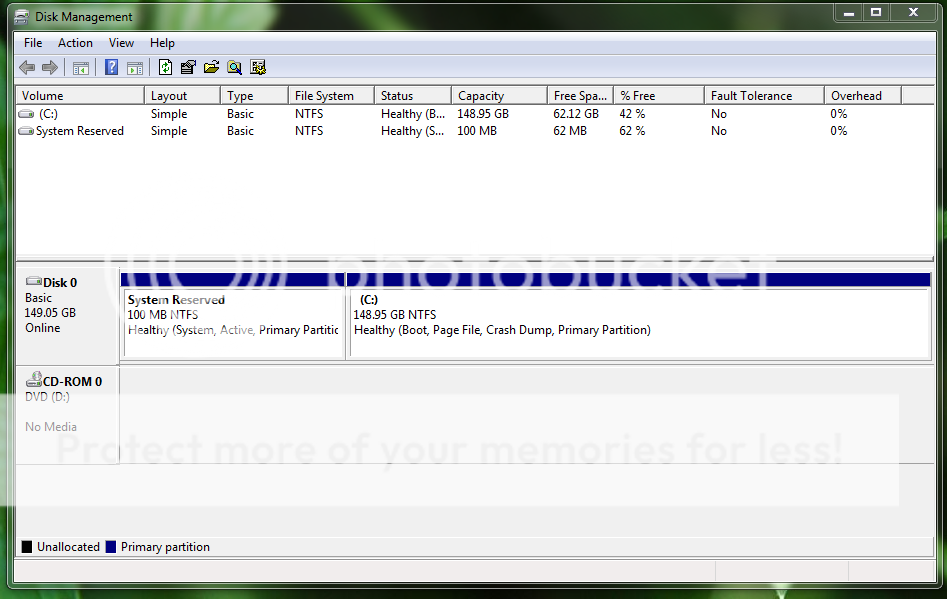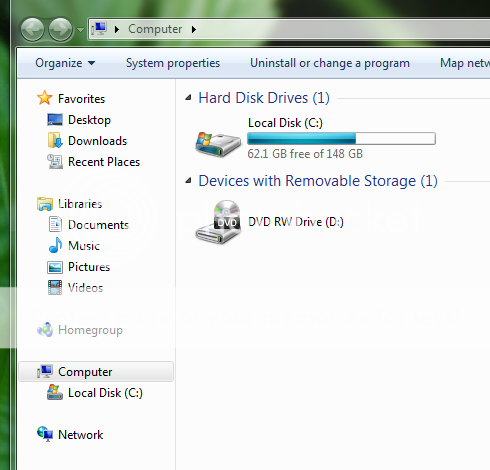cebosound
New Member
- Joined
- Mar 27, 2011
- Messages
- 16
- Thread Author
- #1
Hello,
I used to have ubuntu dual booted with win 7. then i decided i didn't want ubuntu dual booted anymore and wanted my boot up to automatically boot win7. I deleted the ubuntu partition, but then I lost my boot up menu during startup. So I ran the Win 7 Ultimate disk in hopes to repair that. Instead I ended up with a fresh install that seems to be a seperate partition. the good news is it fixed my boot up , but now I have the option of 2 win 7s when I boot.
I want to have just 1. and i think the one I want to keep is the fresh install, so my question is....
How can I make my new install of win 7 be the only operating system on my computer. The older win7 i have is the one i have been using , but think i want to put all my data i need on a external hard drive, then delete that partition, then make the new fresh installled win 7 as my only operating system on my laptop.
I am a bit of a newbie, and I appreciate any ideas.
Thank you.
I used to have ubuntu dual booted with win 7. then i decided i didn't want ubuntu dual booted anymore and wanted my boot up to automatically boot win7. I deleted the ubuntu partition, but then I lost my boot up menu during startup. So I ran the Win 7 Ultimate disk in hopes to repair that. Instead I ended up with a fresh install that seems to be a seperate partition. the good news is it fixed my boot up , but now I have the option of 2 win 7s when I boot.
I want to have just 1. and i think the one I want to keep is the fresh install, so my question is....
How can I make my new install of win 7 be the only operating system on my computer. The older win7 i have is the one i have been using , but think i want to put all my data i need on a external hard drive, then delete that partition, then make the new fresh installled win 7 as my only operating system on my laptop.
I am a bit of a newbie, and I appreciate any ideas.
Thank you.